Let’s face it, the keyboard on the iPad is large…..maybe too large, particularly if you’re used to an iPhone. When typing on the iPad, I find myself all over the screen instead of keeping my hands in a nice, tight, ergonomic position. Who would have thought that a large keyboard would be problematic, but that’s exactly what it is. A smaller keyboard on the iPad makes sense.
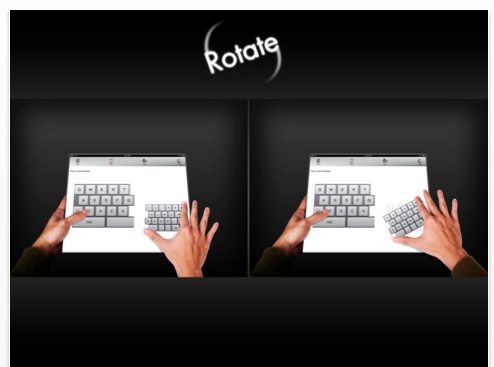
The Keyboard Upgrade app ($1), however, lets you modify the keyboard to your choosing. For instance, you can split the keyboard in two and places either side in the corners exactly where your thumbs lie. You can even rotate it. The only problem is that the keyboard app can only be used within the app, meaning that it can’t be used in other applications such as mail or AIM. But you can copy and paste from the app, which makes it sort of useful.
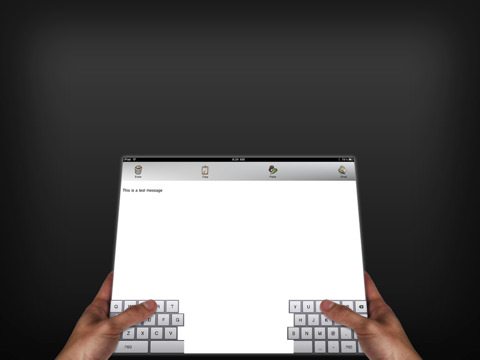
Look for it on iTunes.





