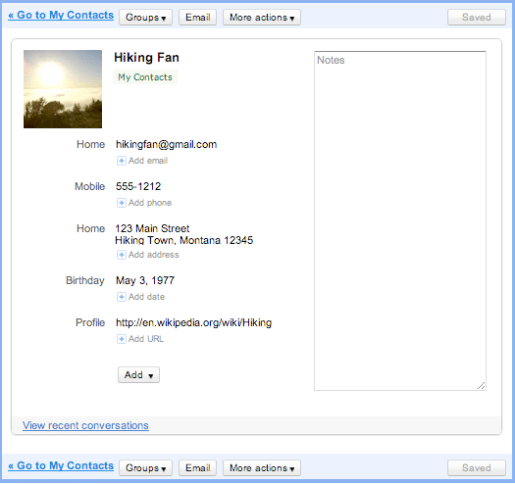Google announced improvements to the contacts manager located in its Gmail web-based email client. Google touts the Contacts feature now, “works more like the rest of Gmail” and that they incorporated a ton of user feedback.
Improvements include:
- Keyboard shortcuts (go to Contacts and hit “?” for the full list)
- Sort by last name (look under “More actions”)
- Custom labels for phone numbers and other fields
- The ability to undo changes you’ve just made
- Automatic saving
- Structured name fields, so you can adjust titles, suffixes, and other name components
- A bigger, more prominent notes field
The new layout looks much cleaner and provides more functionality with fewer clicks of the mouse. Google also mentioned that they made it easier to get to Contacts and Tasks, and that you’ll see links to the two in the upper left hand corner of your screen right under the Gmail logo.
What a much needed update, I’ll have to say. I use Google Contacts religiously, and to date, it’s been a chore. In addition to the advanced features, somehow Google has managed to increase the speed of navigating through your contacts as well. Nicely done.