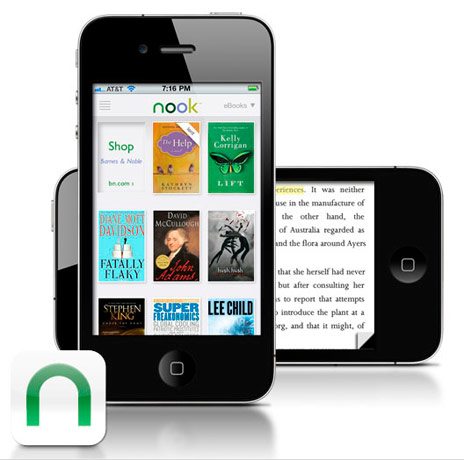Barnes & Noble has updated their Nook apps for iPhone/iPod Touch, PC and iPad, including a new “rating” feature that lets you give high or low marks to e-books for sale in the store. The app has been updated to take advantage of the iPhone 4’s Retina Display, and the Nook app now has a huge amount of customization, including themes, line spacing, font styles, preferred justification, day/night content options, previews, and more. You can get the apps in the App Store, and the PC app at Barenes &Noble’s site for free right now.
Here’s the release…..
Barnes & Noble Enhances Free eReading Software Offering with NOOK™ for iPhone®, iPad™ and PC
Completely New iPhone Application Delivers The Most Easy-to-Use, Customizable iPhone and iPod touch® Reading Experience
NOOK for iPad Updated with First “Rate” Feature on eReading Software
Only eReading Software and Apps to Offer eBook Lending
New York, New York – August 17, 2010 – Barnes & Noble, Inc. (NYSE: BKS), the world’s largest bookseller, today enhanced its offering of popular, free NOOK-branded eReading software with updated versions for iPhone, iPod touch, iPad and PC (available at www.bn.com/NOOKapps).
Completely new, the next-generation NOOK for iPhone application delivers the most personalized and easy-to-use eReading experience for iPhone and iPod touch owners. NOOK for iPad adds customer-requested, in-app content rating and other improvements to the company’s popular iPad app, and NOOK for PC brings new branding to the company’s desktop software. “Read what you love, anywhere you like”™ with the entire family of free NOOK eReading software and apps, which enables mobile device and computer users to shop more than one million digital titles in the Barnes & Noble eBookstore, access eBooks from their personal Barnes & Noble digital library and use the company’s breakthrough LendMe™ technology to share eBooks with friends.
Taking a page from the company’s popular, highly customizable NOOK for iPad application, Barnes & Noble gives NOOK for iPhone users the ability to tailor the way they consume content, offering a simple, attractive reading experience from the handheld device. Users can create completely personalized or utilize professionally designed themes, and optimize content for day or night reading, with one-tap options and a preview before settings are changed. With unparalleled customization features, the NOOK for iPhone app offers customers the ability to choose from millions of colors for fonts, backgrounds or links, as well as the option to control screen brightness to make reading on the iPhone easy and comfortable. Barnes & Noble designed the NOOK for iPhone to optimize eBook cover art and text on the new iPhone 4’s Retina display, and it also works well on earlier iPhone and iPod touch models.
The new NOOK for iPhone also offers more choice than ever before in an iPhone eReading app: line spacing, font style and sizes, and justification can be adjusted according to user preference. Customers can also opt to use the publisher’s original setting to view the eBook exactly as the publisher and author intended. NOOK for iPhone offers portrait or landscape viewing; one-touch access to highlight, make notes or bookmark a page; and the ability to easily delete samples from within the application. Learn more or get the new application at www.bn.com/NOOKforiPhone and www.itunes.com/appstore.
“We are committed to offering an easy-to-use, comfortable, and fun NOOK eReading experience across multiple platforms. NOOK for iPhone users can shop Barnes & Noble’s vast catalog of eBooks, while enjoying new, customization features and sharing their favorite eBooks with friends for free,” said Douglas Gottlieb, Vice President, Digital Products for Barnes & Noble.com. “NOOK for iPhone puts thousands of eBooks in your pocket, and the reading experience is fantastic. It’s another way that Barnes & Noble’s NOOK offering makes it truly easy to read what you love, anywhere you like.”
Lend eBooks to Friends
Using Barnes & Noble’s innovative and exclusive LendMe technology, customers can share eligible eBooks, easily identified by the LendMe icon, with other NOOK software users. The lending feature, uniquely offered across the NOOK eReading platform, lets friends and family enjoy the eBook for up to 14 days. LendMe recipients have access to a wide variety of eBooks on both the NOOK eBook Reader and their NOOK software-enabled PC, iPad, iPhone, iPod touch, or Android™ smartphone.
Like the iPad application, NOOK for iPhone users can initiate, accept and defer eBook lending right inside the app. The new app also seamlessly integrates LendMe into the device experience, so users can simply send the lend offer by tapping their iPhone or iPod touch contacts for the most streamlined sharing possible. And when NOOK software-enabled iPhone, iPod touch or iPad users receive a LendMe offer, it will appear within the application where they can see the eBook’s cover and the message from their friend.
Get In Sync
NOOK for iPhone users can easily read across multiple devices by syncing the last page read of the last eBook opened on their iPhone or iPod touch with other NOOK software-enabled devices including iPad, Android smartphone (OS 1.6 or higher) or Windows®-based PC desktop, laptop or netbook. NOOK for iPhone also quickly syncs users’ entire library, current reading position, notes, highlights and bookmarks with other NOOK software-enabled devices.
Additional features available in NOOK for iPhone include:
· Shop the expansive Barnes & Noble eBookstore: Search, explore and browse through more than one million eBooks at www.bn.com/ebooks directly by touching Shop from the Library. The vast majority of titles are available for $9.99 or less, there are free samples of all eBooks, and more than a half-million free classics. Learn more from thousands of editorial and customer reviews. Pick a current favorite – Barnes & Noble offers 196 of 205 current New York Times Best Sellers – a classic or anything in between and download it wirelessly in seconds.
· Access your personal Barnes & Noble digital library: All eBooks purchased through the Barnes & Noble eBookstore, including those purchased online, on NOOK eBook Readers and software-enabled devices, are at your fingertips in your Library. Customers with large digital libraries will appreciate the search option that helps them find the desired title quickly.
· Full-featured library: As found on NOOK for iPad, NOOK for iPhone features two library views: Library Grid view for displaying easy-to-read, beautiful covers, and Library List. The Library also provides rich product details for each eBook including the synopsis and easy access to more titles from that author. Users can sort by recently read, author or title, or get to their content faster with an in-book search to locate a particular word or phrase.
· Take notes: Bookmark pages, make highlights and write notes. Simply tap a word or drag your finger across a section to highlight it or make a note. In addition to appearing on your iPhone or iPod touch, your bookmarks, highlights and notes will also appear on an iPad and PC enabled with free NOOK software. Other devices will be added soon.
· Learn more: Touch and hold on a word on the screen and the in-app dictionary looks up the word’s meaning. Want to learn more? Simply tap one of the options to take you to the Google or Wikipedia page on that word or term using the Web browser. Barnes & Noble also makes it easy to get started with a quick start tutorial on first login.
· Follows the standard: Now, iPhone users will read eBooks formatted in ePub, quickly becoming the industry standard.
NOOK for iPad, PC
The NOOK family of devices and software continues to evolve with an update for the iPad app, available at www.bn.com/NOOKforiPad and www.itunes.com/appstore. Complete with a new name, NOOK for iPad continues to differentiate itself from other iPad applications with an industry-first “Rate” feature – a fun and helpful way for users to indicate and easily sort their favorite reads. iPad users can simply tap the stars beneath all of the eBooks in the Library to give each a rating of one to five. NOOK for iPad also includes additional performance enhancements from the previous version.
In addition, today’s announcement also marks the company’s re-introduction of its desktop client as NOOK for PC (available at www.bn.com/NOOKforPC). With the ability to shop the Barnes & Noble eBookstore, access to a customer’s personal Barnes & Noble digital library and share eBooks with friends, NOOK for PC offers customers the ability to enjoy eReading on their Windows-based desktop, laptop or netbook.
As previously noted, the company continues to leverage the strength of its NOOK brand across its entire eReading offerings, including NOOK for Mac®, and more in the coming months, and will continues to update its NOOK software offering with enhanced features in the coming months. For more information on free NOOK software and apps, please visit www.bn.com/NOOKapps.
With Barnes & Noble’s Lifetime Library™, Barnes & Noble customers will always be able to access their digital libraries on BN.com and a variety of devices including dedicated NOOK eBook Readers, previously announced eBook readers powered by the Barnes & Noble eBookstore, and NOOK software-enabled iPad, iPhone, iPod touch, BlackBerry® and Android smartphones, HP computers, PC and Mac.
About NOOK™ from Barnes & Noble
Barnes & Noble’s NOOK brand of eReading products makes it easy to read what you love, anywhere you like™ with a fun, easy-to-use and immersive digital reading experience. With NOOK, customers gain access to Barnes & Noble’s expansive eBookstore of more than one million digital titles, and the ability to enjoy content across the widest variety of devices. NOOK eBook Readers are the most full-featured, dedicated eReading devices on the market, featuring a color touch screen for navigation along with a best-in-class E-Ink® display. NOOK 3G ($199) offers both free 3G wireless and Wi-Fi® connectivity and NOOK Wi-Fi ($149) features Wi-Fi connectivity. In Barnes & Noble stores, customers with NOOK devices can access free Wi-Fi connectivity, enjoy the beta Read In Store™ feature to browse many complete eBooks for free, and the More In Store™ program, which offers free, exclusive content and special promotions. Barnes & Noble is the only company to offer digital lending for a wide selection of eBooks through its LendMe™ technology, available exclusively through NOOK eReading products. Find NOOK devices in Barnes & Noble stores and online at www.nook.com, as well as Best Buy stores and www.bestbuy.com.
In addition to NOOK devices, Barnes & Noble makes it easy for customers to enjoy any book, anytime, anywhere with its free line of NOOK software, available at www.bn.com/NOOKapps. Customers can access and read eBooks from their personal BN digital library on devices including iPad™, iPhone®, iPod touch®, BlackBerry®, Android™ and HTC HD2™ smartphones, HP computers, PC, and Mac®. Barnes & Noble also offers NOOKstudy™ (www.nookstudy.com), an innovative study platform and software solution for higher education.
For more information on NOOK device and eReading software updates, new eBook releases, Free Friday eBooks and more, follow us on www.twitter.com/eBooksBN and www.facebook.com/NOOKBN.