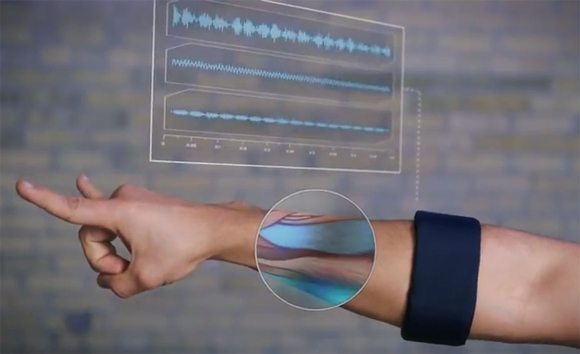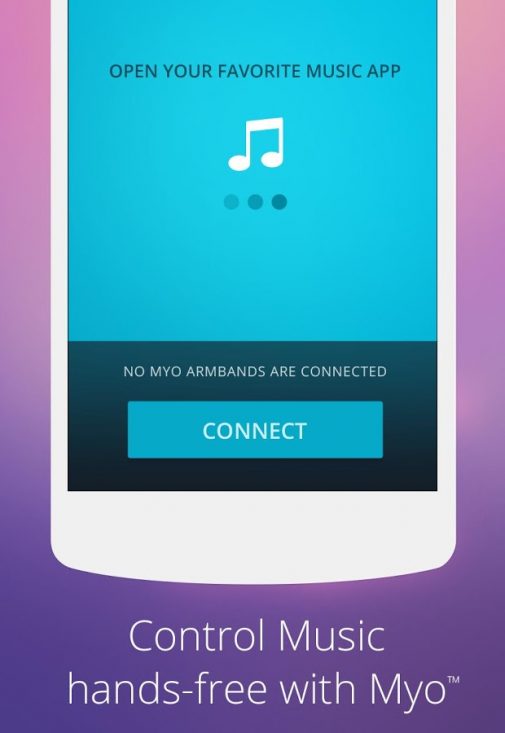Waterloo-based startup Thalmic Labs is attempting to alter the way we interact with our everyday computing devices with their latest Myo armband, a gesture control device that fits around your forearm and detects slight muscle movements, such as arm rotations and even electrical impulses as you gesture, and computing and translating all that information into real-time input or digital action on the device with which you’ve paired it.
Myo Concept and Innards
The Myo concept has been around for a little while, but it’s finally reaching the masses. For those who aren’t already familiar with the Myo, it consists of eight muscle-sensing modules that you strap onto the widest part of your forearm, which then lets the device detect your hand gestures. These include waving your hand left or right, spreading your hand, squeezing or rotating your fist, and pinching with your thumb and finger. It detects all of these forearm moves thanks to a built-in magnetometer, accelerometer and gyroscope.
How Myo Works
The Myo Armband contains no power button. Rather, it wakes up as soon as you pick it up, and it automatically goes back to sleep if left alone for a while. A single charge powers the device for up to 14-hours, and Bluetooth LE is used to connect your devices to Myo.
Design
Since it’s first inception, Myo has undergone some major design changes, and the finished product is sleek and slender since it was first conceived, but the final version is about as polished as you can hope for. It’s relatively slim and sleek, and looks relatively unassuming on the arm, if you can believe that. It’s also designed to fit just about every size of forearm, thanks to the device being able to stretch via spacers. So long as your forearm is between 7.5 and 13 inches in circumference (19-34 cm), you’ll be able to wear Myo comfortably.
Myo App
Myo also has an app called Myo Connect, which feeds the motion input back to whichever program or device you’re controlling, such as a game, volume on your computer or video playback on a smartphone. On a more advanced note, in November, the Myo introduced TedCas’ Myo integration, which allows surgeons to manipulate medical images without touching a screen or a pointing device. And the company is adding more and more partners, creating more and more uses for the Myo Armband. I think it’s safe to say, many outfits are betting big on gesture control.
Setup and Performance
Setup is a breeze. Once charged via the included micro USB cable, paired via Bluetooth, and calibrated, you simply slip it on your arm and wait for a couple minutes for the sensors to warm up and analyze your electrical muscle impulses in your forearm. After this bond is established, Myo vibrates to let you know it’s ready for sync.
To sync Myo and start using it, you need to perform Thalmic’s “sync gesture,” which involves holding your arm parallel to the ground, rotating your wrist outward, and then swinging your forearm out 90-degrees like it’s on a hinge. Once this is done, Myo will vibrate again, and you’re ready to go.
Myo is very accurate and works well. Thalmic Labs gives you several practice conditions, including a presentation demo, which allows you to navigate through slideshows using gesture controls like tapping fingers together, waving your hand right or left, and opening and closing your fist. Myo recognizes all our motions instantaneously. Using Myo with iTunes also works great. We were able to play and pause by spreading our fingers, roll our fist to increase volume, and wave left and right to skip tracks. Even far away from the device, Myo and the gesture commands were recognized on the first try every time, and their corresponding action was executed without any sort of delay or hiccup. It’s extremely responsive.

Expansion
Thalmic labs has been developing various applications for Myo long before its release. The company already has a sizable library of apps and plugins to offer. In the Myo Marketplace, for example, you can download integrations for all kinds of games, utilities and apps, including those for Parrot AR Drone, Minecraft, YouTube, Spotify, Netflix, and so much more…but it’s only the beginning for the company and for the age of gesture control. Xbox and Playstation integration are coming soon.
Bottom Line
Myo is a great start, although it’s limited to 5 different gestures and two types of motion. Having said that, the sensors are likely capable of more, and they can already control a ton of devices using a ton of applications. Additionally, the Myo Armband is very responsive, performs well, looks awesome, is comfortable to wear, and you can start using it with a wide range of different devices straight out of the box. Myo also has an open API as well, so new integrations will be released in the future, and the device’s range of uses will continue to expand over time. As we said, this is only the beginning for Myo.