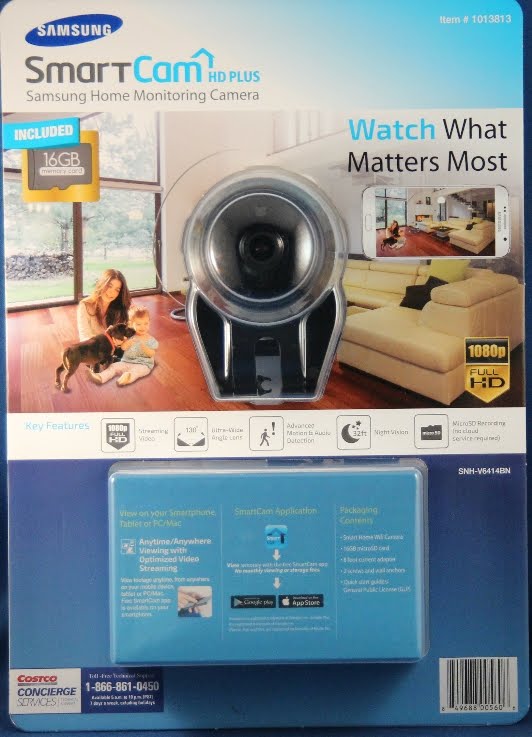Samsung Techwin just announced their latest home security camera, the Samsung SmartCam HD Plus ($189.99), complete with SmartCloud, a cloud storage service that lets you securely store video footage in the cloud. A solid performer, the Samsung SmartCam HD Plus is much smaller than its predecessor, the SmartCam HD Pro, but offers just as many features in a discreet an elegant design.
Samsung SmartCam HD Plus Design
The SmartCam HD Plus measures a tiny 2.5″ x 1.4″, not including the stand, and sports a black finish. A large bracket holds the camera in place on its stand, which has a hinge that provides around 300-degrees of tilt. You can place the stand on a shelf or desktop, or mount it to a wall using the included hardware. Also included in the box are a USB power adapter, an 8-foot USB power cable, and a Quick Start guide for Android and iOS devices. Suffice it to say, the Samsung SmartCam HD Plus looks very sleek and modern.
Features
The HD Plus has a 1,920-by-1,080-pixel camera, with a 4x digital zoom, a 130-degree field of view and a 2.8mm focal length. It uses 14 infrared LEDs for night vision, and comes stocked with 802.11n Wi-Fi circuitry, a motion sensor, and an audio sensor. The camera also supports push-to-talk two-way audio communications.
Above the lens is an ambient light sensor that tells the camera when to enter night vision mode, and below the lens is a status indicator for Wi-Fi connectivity and power and a built-in microphone. A mini USB power port is positioned along the lower edge, and a microSD card slot is embedded in the right side of the camera housing. There’s also a speaker around back along with Reset and Wi-Fi Direct buttons for connecting to your smartphone.
Recording Options
The Samsung SmartCam Plus HD offers three recording options: manual recording, continuous recording, or recording when motion or sound is detected. All video and still images are stored locally on the included 16GB microSD card. The camera supports cards with up to 128GB of storage capacity. You can also store the footage on your phone, but your phone is limited to 30-second clips. You can also store your footage on SmartCloud, (more on that later). Finally, you can have the HD Plus send push and email notifications when one of the sensors are triggered, but you must use a Google account for these alerts.
Samsung’s Mobile App Companion
The mobile app is the same as the one used with the SmartCam HD Pro. It opens to a list of all your installed cameras. Simply tap a camera to view live video in portrait or landscape mode. There are several buttons along the bottom of the page, which enable manual recording with options to save the clip to your phone or to the SD card. Another button allows you to take still images, and a push-to-talk button allows you to initiate a two-way audio between the phone and the camera.
Additional buttons let you choose low, medium or high resolution, play a pre-recorded sound through the camera’s speaker (Police Siren, Alarm Siren, Dog Barking), select a specific motion detection zone, change image orientation and adjust the brightness level. The pre-recorded sounds is a pretty nifty feature. Besides the 3 sounds that come installed, you can also add up to ten custom sounds or messages.
Other features on the app include camera settings such as Wide Dynamic Range, night vision on/off, and speaker and microphone volume levels. There’s also an Event screen where you can enable alerts and adjust sensor sensitivity, an SD Card screen where you can enable continuous recording and format the SD card, a time zone screen and a network settings screen where you can change your Wi-Fi settings.
Installation
Installation can be done in a snap. Simply pair your Samsung SmartCam HD Plus to your Wi-Fi router, connect the camera, download the app, create an account, and tap “Register” to enroll the camera. Then you follow the app’s instructions, and your ready to go. The entire process takes about 20-minutes.
Performance
Once everything was up and running, the SmartCam HD Plus performed like a champ. The camera delivvers crisp 1080p video with good contrast and rich colors. We were surprised how well the night vision images looked, producing sharp, detailed images, and recorded video appeared every bit as sharp and colorful as the live feed. Finally, the 4x digital zoom showed good detail as well.
SmartCloud
The SmartCloud service serves as an alternative to the 128 GB of local video storage that comes with SmartCam HD
Plus, but the new offering delivers a 75 percent increase in video accuracy compared to the HD Plus’ standard features. Now, if a home intruder damages or steals the HD Plus, the video will be automatically preserved and users will be able to review the footage leading up to the incident. Additionally, the SmartCloud leverages enhanced algorithms to better analyze lights and shadows to filter out irrelevant activity from footage that could trigger false alarms.
Bottom Line
The Samsung SmartCam HD Plus is a winner in our book. It allows you to monitor activity in your home using your smartphone, and delivers sharp 1080p video both day and night, thanks to its night vision feature. It also records video when the motion and sound sensors are triggered, and stores it on a local SD card or through SmartCloud. Finally, installation is a breeze, performance is better than most home security cameras on the market, and the customizable features allow you to outfit any home with all of your preferences.
For more information on the $189.99 Samsung SmartCam HD Plus, visit Click here.