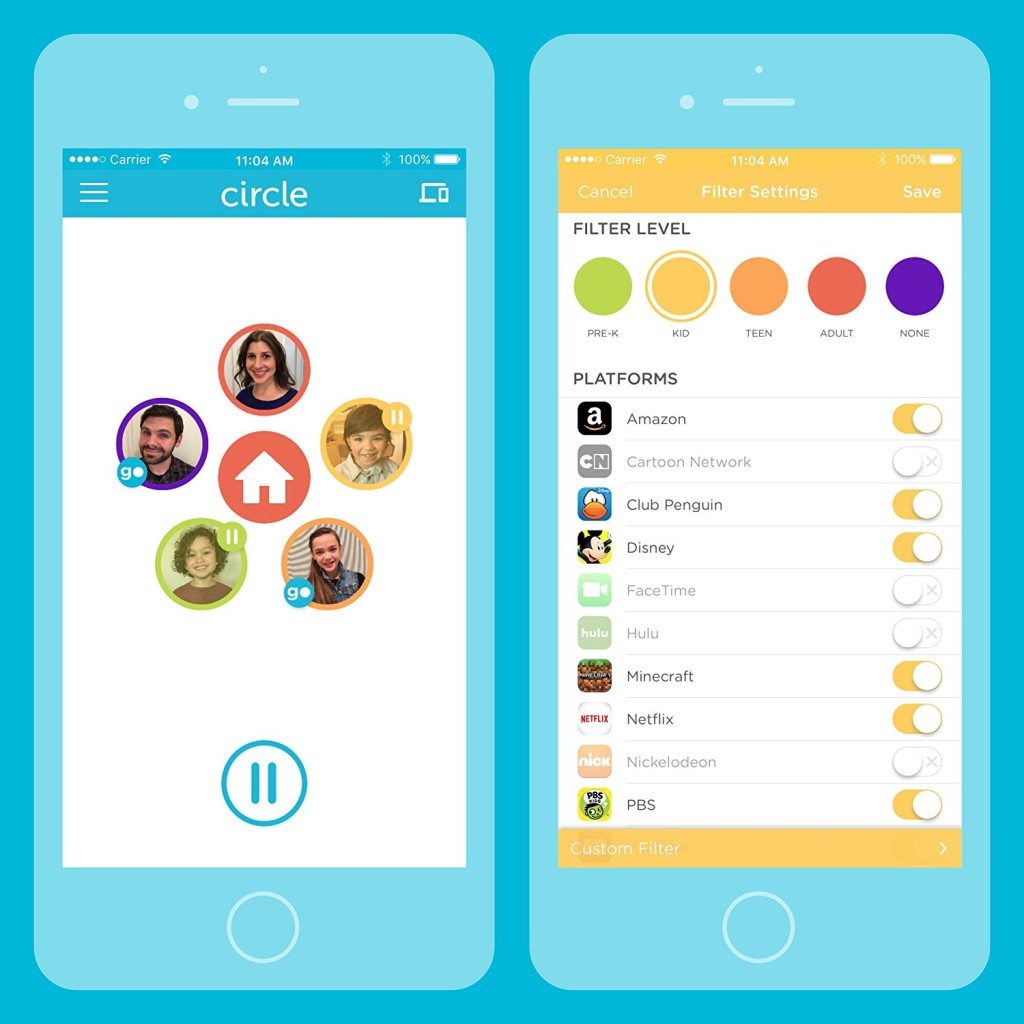Seeing every kid on the street immersed in a mobile device speaks to the influence digital life has entered into mainstream lifestyles. It’s everywhere! In fact, it’s so prominent, that most face-to-face contact these days is non-existent, and has been replaced by cyber-space. It’s daunting, but it’s reality
Although parents can place sturdy limits and impose rules to check their children’s mobile usage, kids won’t stop enjoying more screen time than they are permitted. Undoubtedly, technology cannot replace parenting, but certain well-designed devices can provide you with the required assistance.
Enter Circle with Disney, a network management devices that imposes curfews and time limits on devices connected to WiFi. Circle with Disney, when connected to your home Internet, can manage all devices connected to your WiFi network and filter content for your children on a device-by-device basis. Circle does a great job, but there are certain limits on the controls it can actually exercise.
Circle with Disney Performance
Circle connects devices only to your home network. So you won’t be able to place limits or filters once you are out of your home WiFi network. Circle Go, an application assisting Circle, can solve this issue. The app is available for iOS 9.0 and later and Android devices running 5.1 or later. Both will extend control beyond the home network for kids on the go.
Circle with Disney Setup
The Circle can manage devices with a mobile device and a supporting application. You can place limits and filters on all devices connected to Circle regardless of which mobile device you are using.
You can get started by simply launching the app and following a few instructions to connect devices to the Circle. The process takes a little time, but is not completely cumbersome. Once you get started with the app, you need to create individual user profiles on your network. Pre-made filters such as Teens, Pre-K, Kids and Adults speed up the process. But it’s time-consuming to set time limits on individual applications. Still, once it’s completed, it helps using it a much smoother process.
Then comes assigning devices to the user profiles you have created. Circle with Disney gives a list of connected devices to match up with, and will allow you to assign devices to one user profile. You can also use Circle to move to different profiles.
Router-Friendly Design
The Circle with Disney is far from a router, however, you can use it without even plugging it into your networking gear. You can pair Circle with your router wirelessly and turn it into a filter between your WiFi network and all the devices connected to it.
Theoretically, this setup could affect the speed of your Internet connection, but chances of streaming and surfing getting disrupted are minimal. Circle accepts the fact that it’s not the best thing to have for online gaming, so it comes with an Ethernet cable that plugs the device directly into the router. For your information, Circle has the Ethernet port behind a flap on top of the device.
Circle’s 3.25-inch sides make it a space-friendly device. It tucks itself neatly beside your router without occupying too much room. Moreover, the all-white Circle device is nice-looking and sleek. You’ll need to check your router’s compatibility before investing in Circle. Though Circle with Disney comes with a rechargeable lithium-ion battery, you can plug it into a power port on your wall. Powering up the device with its battery is preferable if your kids are crafty.
Circle Features
With Circle, you can place time limits on your kids’ Internet usage easily. So, if your kid is watching YouTube or playing Minecraft, you don’t have to bother about he or she getting immersed in it for a long time.
Circle extends its time-limiting and filtering features to an extensive range of applications and content. In the case of streaming apps such as YouTube, Circle won’t boot you off till you finish the video you are watching. But it will certainly stop you from moving to the next video once you reach the time limit.
Bottom Line
Circle’s notifications are fairly consistent, giving useful messages to users at times. Although Circle needs a few tweaks, there’s a lot for parents to admire about this device. The $99 device helps parents in managing their kids Internet usage and the company promises lots of enhancements with future iterations. You can buy it here.