Zyxel Communications has introduced Aurora– an indoor night vision home camera. It features real-time mobile notifications, full-color night vision live monitoring, full HD, and is powered with a Sony sensor and paired with large F2.0 aperture lens. Essentially, the Zyxel Aurora can capture low light environments with high definition quality while retaining color. You can capture a full large room with its ultra wide angle 145° lens.

Zyxel Aurora Features
The Aurora camera captures full HD 1080p video and as mentioned, sees colors even in low-light environments. With the 2-way audio feature, you can actually speak into your smartphone via the app, and your voice will resound via the speaker on the Aurora. The crystal clear built-in microphone and bi-directional speaker provides a seamless way to communicate when you can’t be there. The camera also comes with 16GB storage, which will give you a week’s worth of full-day recording in high def.

Mounting options are infinite. You can stand the Aurora upright with the included stand. You can also use magnets to attach it to metallic walls or lay it flat on a surface without any mounts. Bottom line is that it’s very easy to use the Zyxel in multiple rooms without any heavy installing or uninstalling.

There’s a colorful LED that gives you a quick indication of your Aurora’s status. Depending on the operation, the Aurora provides certain colors for certain statuses to ensure that your Zyxel Aurora is running properly without fiddling into its setup to ensure that it’s working or not. The Aurora is also compatible with Synology NVR and its Surveillance Station solution, which offers Aurora users a scalable storage solution that extends to multi-cam monitoring on one screen, intelligent video analysis, desktop management options and public cloud.
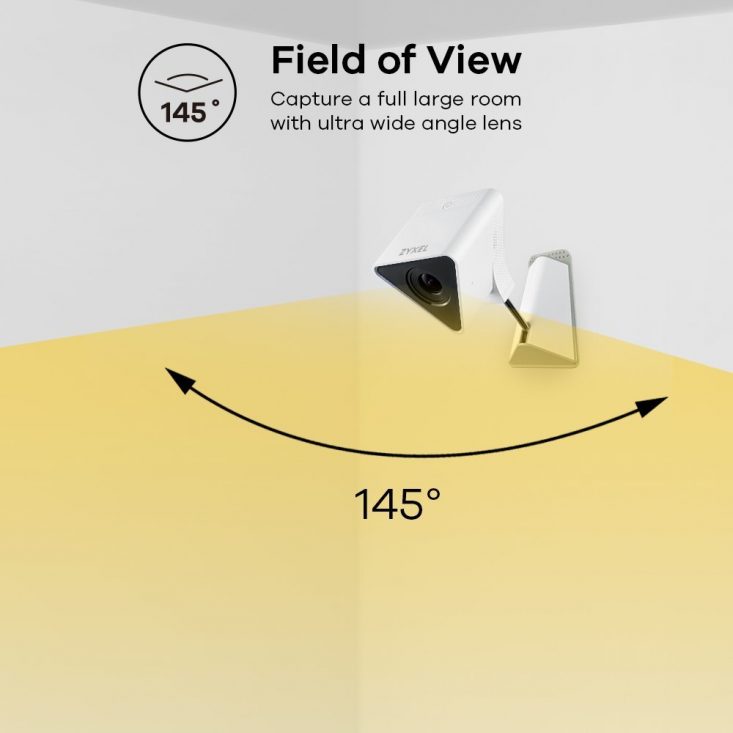
Live View feature lets you always be there for your family, allowing you to see them remotely on your phone. It’s basically live streaming for your camera. You can also capture those important moments on the camera, and share them via social media. Also the Push Notification feature instantly gives you notifications to your smartphone with captured images from your Aurora camera. You can set up a wide variety of activity zones to customize what you want to capture.
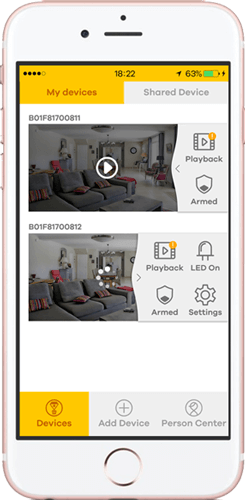
The App
The free Aurora app allows you to set up the camera within three steps; set up zone detection or event-triggered recording for precise area monitoring. You’ll also be able to receive instant push notifications when any incidents are detected, and view live or recorded video right on your phone.
The app also allows you to name your Aurora cameras and tune the camera settings to your preferences. You can also upgrade Aurora cameras with the latest software version through the app.

Other options on the app include enable or disable the camera recording, set up multiple cameras, view each camera’s video, and add cameras. The user interface is simple, intuitive and very easy to use. The company did a nice job with the app, and there’s so much functionality that you rarely need to touch the camera itself.

Bottom Line
As smart homes and smart home products continue to progress, the Aurora brings enhanced communication and added security to any home. The new Aurora camera is a logical progression for Zyxel as they expand beyond products that simply provide network connectivity to devices that leverage that network to enhance productivity and security in the home. With stunning 1080P video quality in both color and night vision, 145-degree field of view, a cool 2-way audio feature and easy setup, the Zyxel Aurora is a winner, and perfect for nearly any home security setup.
The Zyxel Aurora Cloud Access Camera (CAM3115) carries a limited two-year warranty and is available now through all Zyxel authorized resellers and e-Commerce partners at a street price of $159.99. The Aurora accessories including alarm beeper and PoE modules will be available in the 2nd quarter of 2017.
For more information on the Zyxel Aurora and the company’s families of connectivity solutions for homes and businesses, visit Click Here, or www.zyxel.com/us, Facebook, Twitter and LinkedIn.
To comment on this article and other GadgetGram content, visit our Facebook page, or our Twitter and Instagram feeds.





