Remember the Commodore 64, that 8-bit gaming console/computer that marked the genesis of gaming? I know I do. It seemed like we were living in exciting times in technology at the time, and for many, it sparked a pastime that has manifested itself into a worldwide phenomenon in graphics and processing we see today in video games.
Hold on to your hats because this decade seems to be the era of “reboots”, and the new C64 Mini, by Retro Games LTD, is a perfect example. The Mini has 64 classic games pre-installed, with the option of downloading more via a USB drive and ROM files. And if you’ll remember, this is a computer and always has been, so the new C64 Mini also lets you plug in a USB keyboard and code your own BASIC programs, just like the old days.

C64 Mini Design
Complete with a joystick controller, the new C64 looks the same, including the retro brown color, except it’s half the size of the original Commodore 64 released 36 years ago. Included, you’ll find an HDMI cord and a USB power cord. The HDMI output is 720p, but you have the option of adjusting the video output to CRT, PAL and NTSC 4:3.
When you turn the device on, you’ll remember the Commodore’s start up tune, followed by a selection of 64 classic games to choose from, such as World Games, Impossible Mission, California Games, Monty Mole, Pitstop, Creatures, Boulder Dash and Speedball. The C64 Mini’s OS is simple, clean, a breeze to operate and each game supports 4 save slots. Playing these games after close to 4 elapsed decades was a real treat, and reminded me why even the simplest video games, to this day, are still a blast.
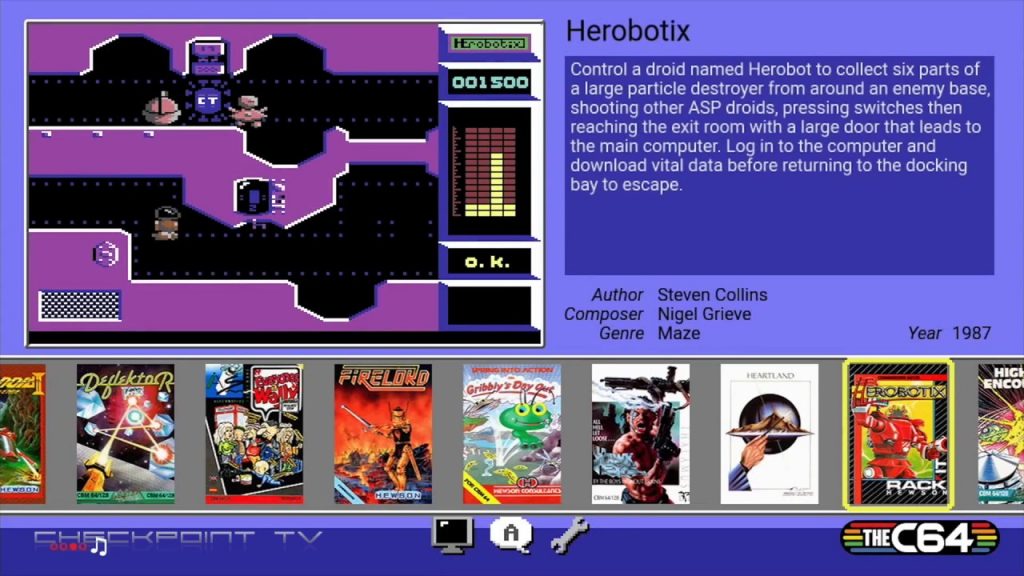
Loading Additional Games
As mentioned, you can install external games and programs via a USB drive and a ROM file, but it’s a bit complicated. You’ll need a PC to copy the files onto a USB drive. You’ll then need to rename them a specific file name that can be obtained from the C64 Mini’s official website. You’ll then load the file or files using the system’s BASIC prompt. If you want to change to another game, you’ll need to remove the USB drive, return to your PC and restart the process. Again, not ideal, but it’s doable.
The upside is that the C64 Mini ROM support works well, running everything we loaded, and the option of running external games is a big plus.

Joystick
The included bundled controller looks somewhat similar, but isn’t exactly the same, probably because it was made by another manufacturer. While it’s rugged and includes a 5-foot cord, it works decently, but lacks some of the precise haptic feedback built in to the original Pro Controller, which can affect your gaming experience a bit.
The good news is that since the controller port is USB, you do have the option of connecting third party joysticks or gamepads to the C64 Mini. There’s no official support for 3rd-party controllers, but some we hear will work, although there’s no method to re-map the controls, so some buttons may not work exactly as you’d like.
Also thanks to the USB port, you can add your own keyboard, USB hubs, etc. The C64 Mini supports future firmware upgrades via USB, so current issues or future issues can be addressed, something it’s predecessor obviously could not do.

Bottom Line
The C64 Mini is a great reboot of the original, and gives you a healthy selection of games, many of which are just as enjoyable as they were years ago. Additionally, support for ROMs and firmware upgrades gives the system a 21st century advantage.
The C64 Mini is available now, and you can purchase it at select retailers –such as Walmart, Gamestop and Amazon — for around $80. For more info, visit the company site here.
Comment on this article and other GadgetGram content by visiting our Facebook page, or our Twitter and Instagram feeds.





