If you’re considering buying new smart door locks for your home, then the Gimdow Retrofit Smart Lock would be a great choice.
This smart door lock is designed to fit most existing door locks and installing it is also very simple. Just peel off the mounting plate’s protection layer and stick it to the back of your door.
The smart door locks are also protected, and its wireless touchscreen keypad works via encrypted Bluetooth. This way you can create and share temporary virtual keys with anyone you trust, such as a babysitter, pet sitter, family, friends and Airbnb guests.
Let’s take a detailed look at the Gimdow Smart Lock, and check out what it has to offer.
DESIGN & SPECS
The Gimdow Smart Lock’s main body – the lock mechanism itself – features a very solid build. This smart lock features a unique design that allows it to work with most American and European door locks, including both Fission Deadbolt Door Locks and Clinder (Conjoined) Door Locks.

The lock also comes with an included wireless touchscreen keypad that’s installed on the outer side of the door. The keypad works via encrypted Bluetooth by communicating with the Smartphone App to let people open the locked door with a simple code or tap, while still supporting the original keys too.

WHAT’S IN THE BOX?
Inside their package, users will find: the main unit (the smart lock’s body), one attachable knob (attaches to the main body), three included clamps (A clamp, B clam, and C clamp – these attachable inserts are swappable for door compatibility), two included mounting plates (holders), the touchscreen keypad, a mounting card (works as a template for the mounting plates), some included accessories (six screws, one hex key (screwdriver), two 3mm Gasket, one 10mm Gasket), and a detailed User Manual.

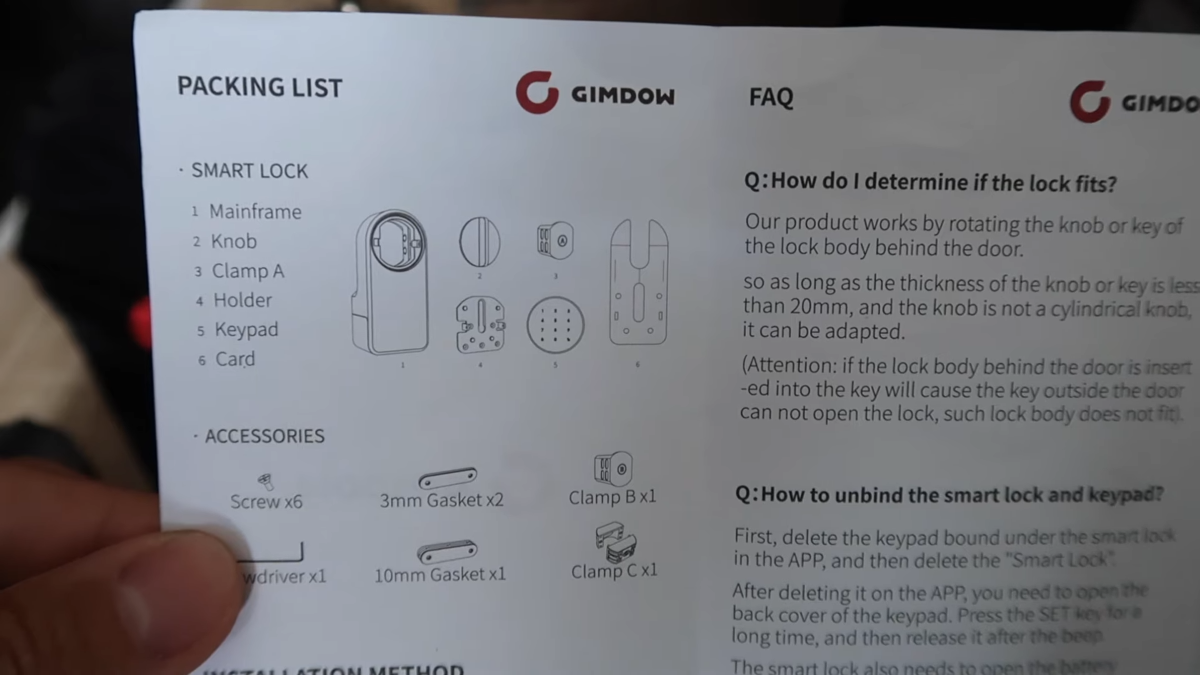
BATTERY LIFE
The Gimdow Smart Lock offers a long-lasting battery life. The device is powered by a total of 6 AA batteries, offering over 300 days of battery life with an average of 10 uses per day. The main unit is powered by 4 AA batteries, while the keypad is powered by 2 other AA batteries.
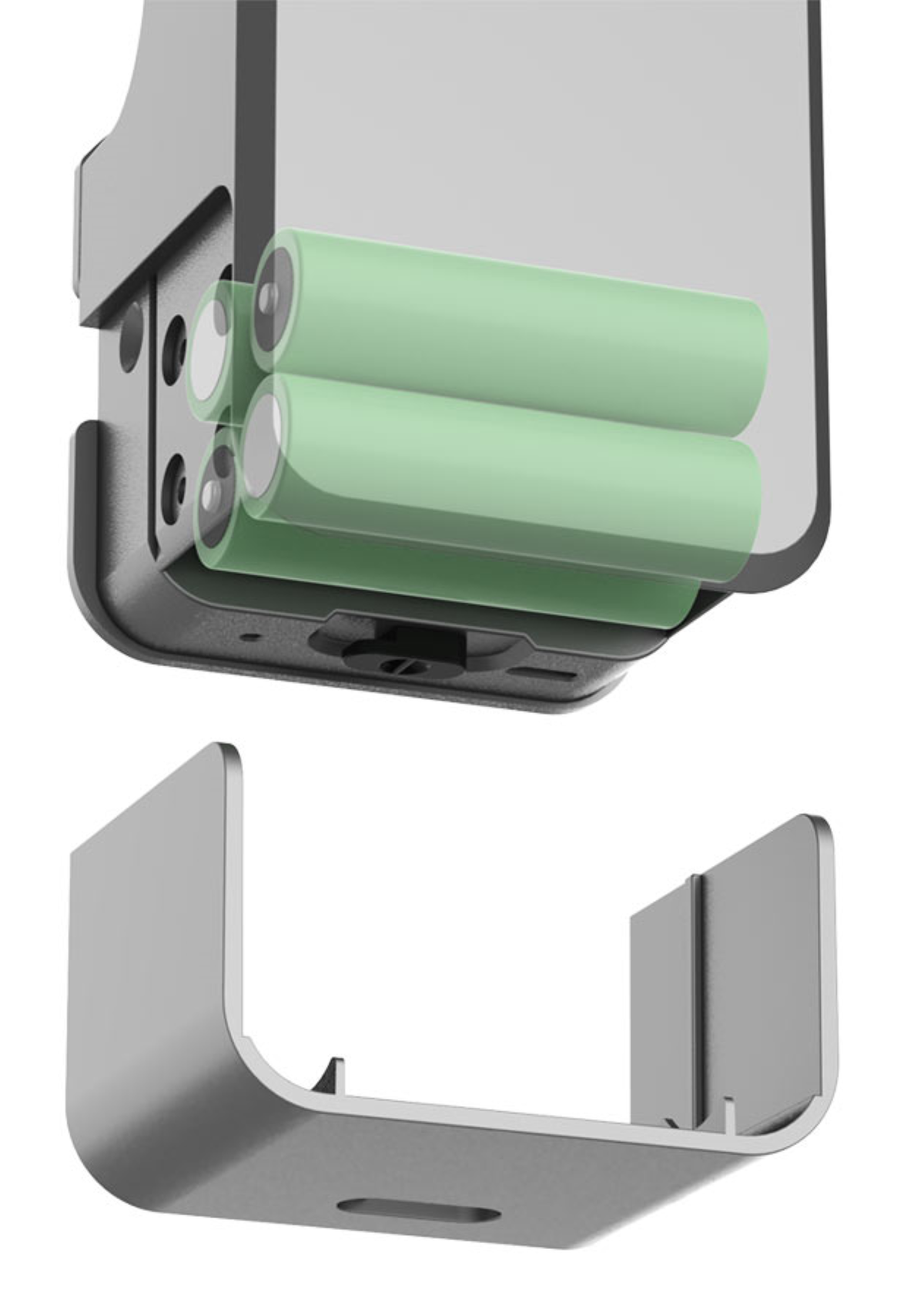
The main body (the main part of the lock) comes equipped with a little switch at the bottom that triggers a locking/unlocking mechanism for where the 4 AA batteries should be placed.

For the keypad, just use the included hex key (screwdriver) to open it up and place the other 2 AA batteries inside.
INSTALLATION & CONFIGURATION
Installation
Installing the Gimdow Smart Lock is extremely easy. The process is both simple and quick, and should only take you around 10 minutes.
Pick the corresponding mounting plate (holder) that best fits your door lock (American Doors or European Doors), peel off the protection film and apply some pressure to stick it to the back side your door. The included mounting plates (holders) come with durable, but removable adhesive that’s protected by an easy-to-peel protection film.
Demonstration of Deadbolt Lock Installation
After that, attach the Gimdow’s main part (the lock’s body) to the mounting plane, then a knob attachment (clamp), and finally the attachable circular knob on top of it. Then just rotate the knob a few times to check if you mounted the lock precisely.
Demonstration of Clinder Lock Installation
Lastly, install/attach the included smart keypad at the front side (opposite side) of your door by applying a low/medium amount of pressure. And that’s it, an easy and quick installation and you’ll be ready to use it.
Configuration
Configuring the Gimdow Smart Lock is also quite simple. Just download and install the App on your Smartphone, select what type of lock (Fission (Deadbolt) or Clinder (Conjoined) Door Locks), and turn the knob once (as the App requests) to finish the Bluetooth Pairing and configure/calibrate the lock.
Then give the lock’s keypad (Bluetooth device) a Bluetooth nametag for future identification, test both Lock and Unlock actions via the Smartphone App, and you’re all done.
FEATURES
3-in-1 Entry
The Gimdow Smart Lock is the ultimate smart lock. With this system you can have multiple entry ways that ensure you never get locked outside again.
You’ll be able to open whatever door you install the smart lock in via the Smartphone App, with a keypad code (configurable), or by using your old mechanical key.
Anti-Peep Passcode Reading
The Gimdow Smart Lock also features smart reading technology, allowing for Anti-Peep Passcode. This basically means that if anyone’s watching you while you enter your digit code via the keypad you can add some random numbers first without any worries, then all your code’s digits, and then add some more extra random numbers at the end.
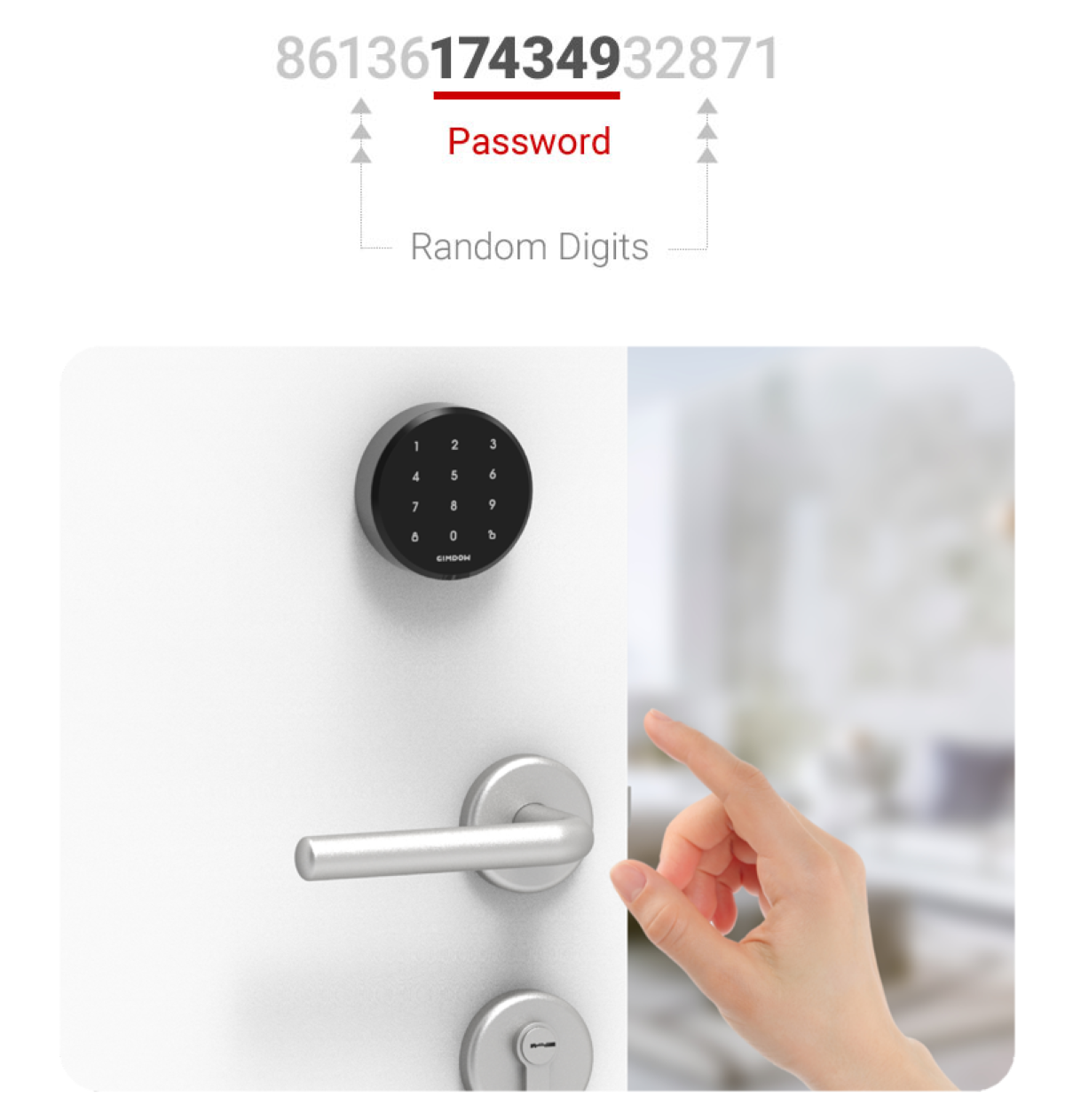
Then after waiting just a couple of seconds your keypad will analyze the sequence and find the matching password that was previously configured, unlock the lock, and allow you to open the door.
Full Access Control & History Logs
By using the Smartphone App you’ll be able to control the lock from wherever you are. Not only that but you’ll also be able to manage multiple users and give them access right from your smartphone. You can create and share temporary virtual keys (e-keys) with the ones they trust, such as cat-sitter, family, friends and Airbnb guests.

You’ll be able to set a schedule/timeline for when those temporary virtual keys (e-keys) can be used so that people can only open your door during a specific configured time frame.
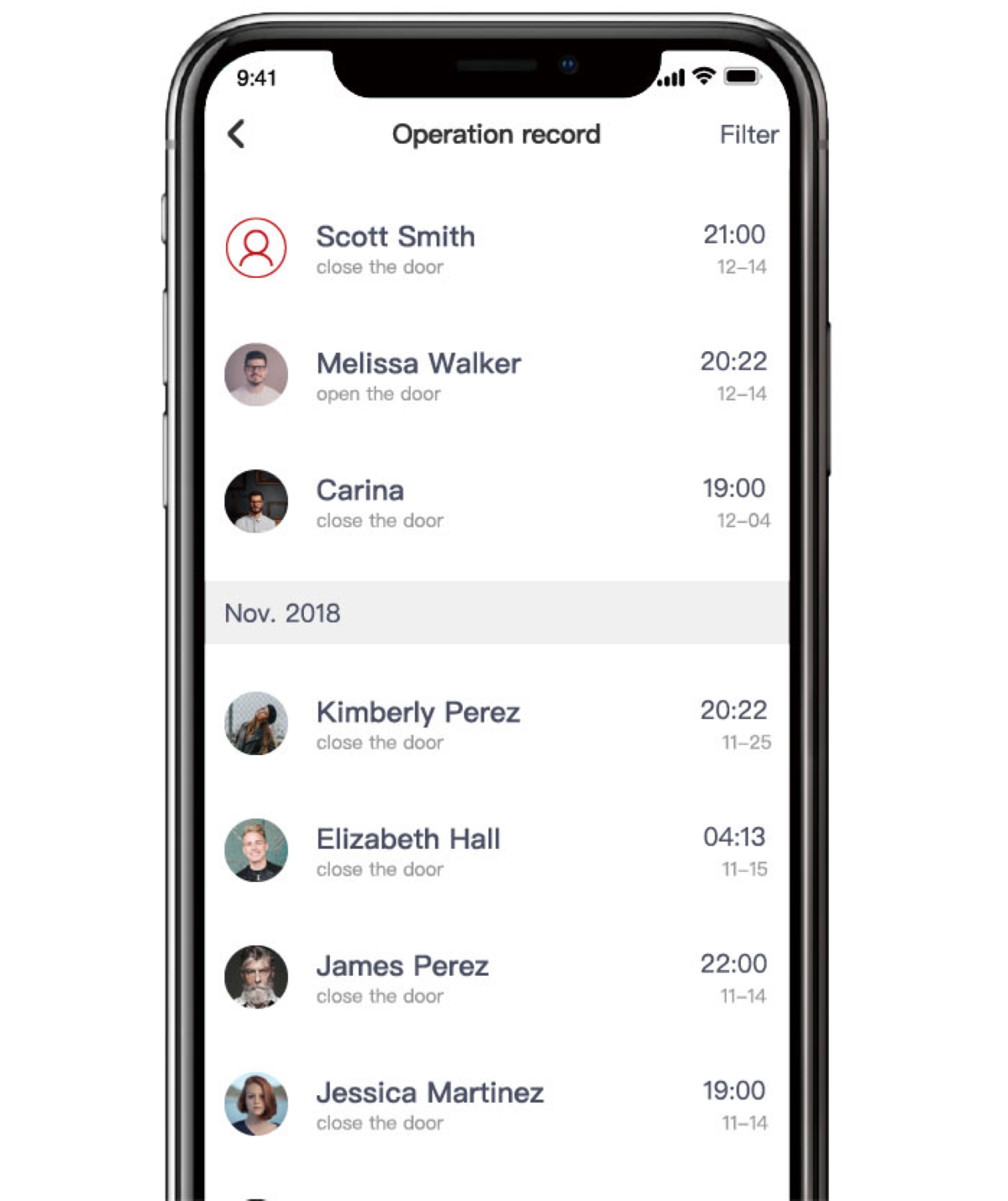
Furthermore, the Gimdow Smart Lock also records everything that happens. This allows you to see a log of who unlocked and entered your door, and exactly when.
FINAL THOUGHTS
The Gimdow Retrofit Smart Lock is simply amazing. This sturdy smart lock is Bluetooth enabled, and requires no drilling or screws. Installation and configuration are both quick and simple.
By using your smartphone you can control it from anywhere and lock/unlock your door, as well as manage any users, allow them entrance by creating and sharing temporary virtual keys (e-keys), and even see a recorded log of who unlocked your door and exactly when.

If you’re interested in getting this smart lock, you’ll need to access the official website and join the waiting-list. Its price tag is expected to go around 100$-250$, but joining the wait list will get you a discount (launch-day deal) of up to 55% off the full price. Click this link to access the official website now.





