If you’re looking for a new Stylus Pen (also known as Touch Pen) that you can use for any of your personal touchscreen enabled devices, then take a look at the Adonit Pro 4 Stylus Pen.
This beautiful luxury, fine point high-precision disc Stylus Pen is compatible with all touchscreen enabled devices, no matter if it runs on Android, iOS, or Windows 10.
The Adonit Pro 4 Touch Pen is best for everyday note taking, sketches, and any important office work, but it can also be used for creative art or playing games on your portable devices.
Let’s take a detailed look at it and see exactly what it has to offer.
DESIGN & SPECS
The Adonit Pro 4 Stylus Pen measures 4.90 inches (124.7 mm) long by 0.36 inches (9.25 mm) in diameter, weighing a measly 0.77 oz. (22 g).
This beautiful luxury, fine point high-precision disc Stylus Pen features a soft metal texture finish throughout its entire aluminum body, giving it a neat, professional look that would fit seamlessly with any office.

The Touch Pen’s front tip features a soft touch high-precision disc that’s made of high-quality materials – PC (Polycarbonates) + SUS (Stainless Steel) + ITO (Indium tin oxide) – which makes it extremely durable while offering any touch screen full scratch resistance.

The pen’s top cap is made of copper and POM (Polyoxymethylene), giving it a sturdy, durable cap too. The pen also features a sleek grooved pen clip/hook that was designed with convenience in mind, allowing you to easily attach it to your pockets, backpack/bag, etc., so you can easily carry it around.

The Adonit Pro 4 allows you to do almost anything on your touch screen device instead of having to use your fingers all day long. Whether you are taking notes, highlighting text, doing some creative drawing, scrolling on social media, or simply typing up a text, the Pro 4 Stylus Pen lets you to do it all.
While working with your fingers could let you do the same job, the longer the period of time you use your fingers for, the more tired you’ll get. Using your fingers to perform long-time tasks on touch screen devices can be very tiring, and you might end up feeling like your fingers are burning.
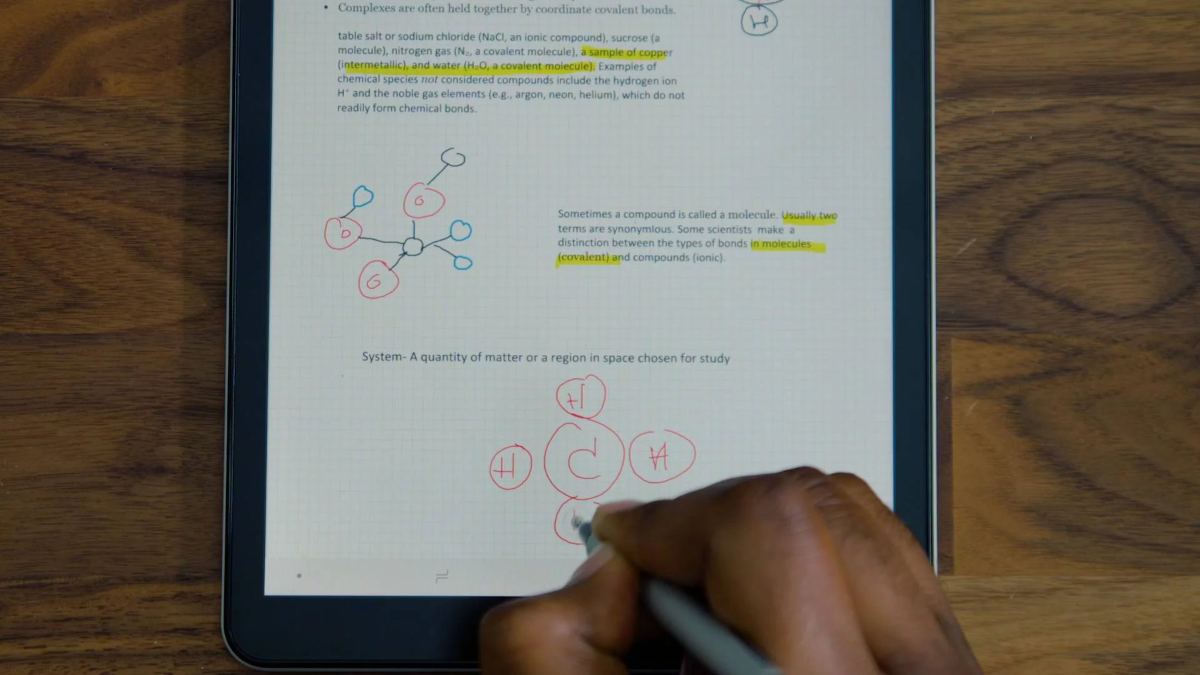
Specifically, when it comes to drawing, it can be both tiring and frustrating to work with your fingers alone. However, the Adonit Pro 4 is the perfect solution for you to never feel like you have burned or tired fingers ever again when working on a touch screen device.
The Adonit Pro 4 works just like most touch screen pens, working as a great tool for any touch screen tasks, but the best thing about it is that you never have to recharge it. While more complex Smart Touch Pens like the Apple Pencil or the Galaxy Note 10’s S-Pen will always require a daily charge, the Adonit Pro 4 doesn’t, which makes it a great Touch Pen to have around if you don’t really care about having smart access buttons/controls.
COMPATIBILITY
As stated before, the Adonit Pro 4 is compatible with all touchscreen enabled devices, so the pen works with literally any touchscreen device, making it a great Touch Pen for any Android, iOS, or Windows 10 touchscreen devices.

The Adonit Pro 4 is compatible with IOS devices like the iPhone XS Max, XS, XR, X, 8, Plus or any newer iPhones, most Android devices like the Samsung Galaxy Fold, S10+, S10, S9, Samsung Note 8, 9, and 10 or any newer Android Devices, as well as all most Windows 10 touchscreen enabled devices.
FINAL THOUGHTS
The Adonit Pro 4 Stylus Pen is a beautiful luxury, fine point high-precision disc Touch Pen that’s compatible with all touchscreen enabled devices, working great with Android, iOS, and Windows 10.
The Adonit Pro 4 is great for everyday note taking, sketches, important office work, creative art and playing games on your portable devices and it will never require you to recharge it.

The Adonit Pro 4 is currently available in 3 different color models: Black, Silver and Golden.
If you’re interested in buying the Adonit Pro 4 Stylus Pen, each unit is currently priced at $30 (no matter what color model you choose to go with). You can order yours right now, directly from Adonit’s official website, which you can access by clicking here.





