Google updated its Gmail App for iOS today, in which the company brought a very welcomed iOS voice feature. As of today, iOS Gmail App users can activate Siri Voice Shortcuts and use those while talking to Siri to send an email, all without ever touching their mobile devices.
Siri Shortcut features have continuously grown over the past few months, and have been finding their way into many more Apps since Apple originally launched the feature with iOS 12. This awesome voice feature allows you to easily add a command to Siri for popular things you do in an App, like ordering a meal, checking the weather, etc.
Nonetheless, while the Siri Shortcuts feature was introduced on the iPhone with the release of iOS 12 (September 17, 2019), it took Google a couple of months to finally start implementing it on its own Apps.
While this is, as said, a very welcomed feature for all iOS users, it’s also a blessing for Apple developers.
It’s also important to note that this is currently the only Siri Voice Shortcuts functionality available. However, the tech giant is looking to add more voice-activated features in the nearby future.
To get this new feature activated all you have to do is head over to the Gmail App on your iPhone and go to the Settings Menu – but you can also just open the Shortcuts App.
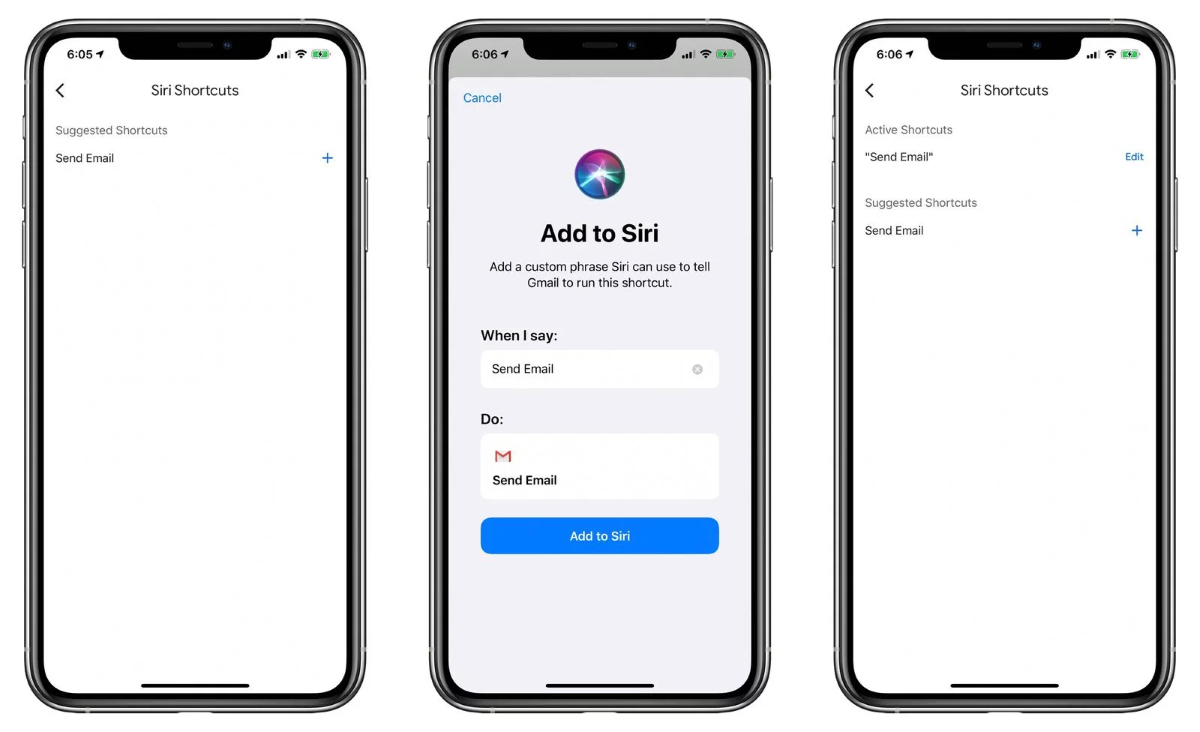
Keep in mind that this feature will only work (you’ll only be able to see it) if you have the latest version of both iOS and the Gmail App. So, make sure everything is up to date.
Once you’ve added the shortcut, you can simply say “Hey Siri, send an email” and your Gmail App will be launched directly to the compose view so that you can get to writing your email quickly.
The Gmail App for iOS is free to download, and you can find it directly on the App Store. All you need for it to work is (obviously) a Google account to access both the App and the new feature. Google also has a Dark Mode planned for the App, but this hasn’t been implemented yet.





