Whenever you’re looking to upgrade your Smart Home, there’s one very important thing that you should never disregard, and that’s Smart Home Security. While there are obviously a ton of amazing Smart Home Gadgets available that are designed to both improve your quality of life (like Smart Lighting and Smart Music with Smartphones and/or Voice Assistants) as well as to empower you with a ton of convenient features (like Smart Kitchen Gadgets), there’s obviously nothing more important than keeping your family safe. That’s exactly where a high-end smart lock like the Kwikset Premis comes in handy, allowing you to keep the ones you love the most always safe and sound.
The Kwikset Premis is a contemporary touchscreen Smart Lock that not only empowers any concerned Smart Home owner with a ton of smart security features, but it also works with Apple HomeKit. This means that users can also fully configure, communicate with, and control their Kwikset Premis smart lock by using any Apple devices, as well as via Siri Voice Commands.
This smart lock basically works as a one-touch locking motorized deadbolt. After quickly installing it, you’ll be able to conveniently unlock your front door and enter your “now” fully protected Smart Home with the convenience of a keyless entry.
Users can lock/unlock the Kwikset Premis smart lock by using a personalized code that they can type via the lock’s high-end touchscreen, by using the lock’s proprietary Smartphone Companion App (called the Premis App), or ultimately – and as mentioned before – via Siri Voice Commands.
Let’s take a more detailed look at this amazing smart lock and check what it’s all about.
DESIGN & SPECS
First of all, after taking a quick look at the Kwikset Premis, we can easily see that this smart lock features a quite compact, yet durable and somewhat bulky design.

The Kwikset Premis’s front lock piece (the one that sits outside your house) measures 2.81 inches long by 5.625 inches tall, while its back lock piece (the one that sits inside your house), which is equipped with a very easy-to-rotate knob, measures 2.75 inches long by 5.75 inches tall, proving to be just slightly taller and slightly larger than the Premis’s front lock piece (outer side piece).

Furthermore, as this smart lock is somewhat bulky, it has a bit of weight to it; weighing just around 4.18 lbs.
This smart lock is currently available in two different styles/designs. There’s the Contemporary style – which packs a more standard and “rectangular” look – and there’s also the Traditional Style – which features beautiful contours that remind you of an “old-school” mansion lock.

While both styles come in different color models that are different within each style – meaning each style has its own two (x2) specific color models – the Kwikset Premis smart lock looks absolutely astonishing when picking it in the Contemporary style with its Iron Black color model.

The rich tones of the Iron Black color model for the Kwikset Premis Contemporary smart lock add an amazing finishing touch to the smart lock itself, and that same Iron Black finish also provides a rich and warm complement to the lock’s Contemporary style.
It kind of makes your house’s smart lock look like a state-of-the-art special agents’ safe house’s smart lock (or something like that).
Still, the Kwikset Premis smart lock features a gorgeous, yet purposeful “Small Interior Design” that not only allows the lock itself to easily blend in with your house’s whole style, but also delivers its users a ton of convenient features for the best possible Smart Home security they’d hope to get, all coming neatly packed in a slim profile and compact interior size that complements any decorative style.
As mentioned before, the Kwikset Premis basically works as a smart, single cylinder, one-touch locking, electronic/motorized deadbolt lock.
As such, this electric smart lock features an ultra-durable and weatherproof all-metal housing that can perfectly keep all of its internal components fully protected against any unwanted intruders as well as all weather conditions.

Additionally, the Kwikset Premis smart lock also comes equipped with a Tamper-Resistant Cover (which gives it some additional protection), a Capacitive Touchscreen with White LEDs that’s super easy to read and use, and even a Battery & Lock Status LED that keep concerned home owners easily informed about the lock’s battery life status and locked/unlocked status.
This last one (Battery & Lock Status LED) can be easily seen/found on the lock’s touchscreen’s little Padlock Icon – found at the bottom right of the smart lock’s Capacitive Touchscreen.
This single cylinder deadbolt can be locked or unlocked from the outside by using the keypad or any of the two (x2) included physical keys, and it can be be locked or unlocked from the inside by using its inner side knob / turn button.
COMPATIBILITY
The Kwikset Premis smart lock also features full compatibility with most Apple devices, and that even includes some older models like the iPhone 5s (or any other newer iPhone), the iPod touch 6th generation (or newer), the iPad 4 (or any other newer models) and even with the iPad Mini 2 (or any other newer models).
Not only that, but this smart lock is also fully compatible with most recently released Apple TVs (starting from the 4th generation or anything newer), and even with the Apple HomePod.

BATTERY & BATTERY LIFE
Since the Kwikset Premis is a single cylinder, one-touch locking, electronic/motorized deadbolt lock, this smart lock is obviously powered by some batteries.
As such, for this specific model, each Kwikset Premis smart lock unit is powered by a total of 4 AA batteries (which already come included in each package).
According to the company, the Kwikset Premis’ battery life is expected to last you up to a year, but that’s based on a total of 10 entries per day (includes both locking and unlocking).
This basically means that if you go in and out of your house a lot, its battery life will obviously last you a little less than a year, whereas if you go in and out just once or twice a day (which should be the case for most people with a “9-to-5” job), the smart lock’s battery life should last you for a bit more time than a year.
WHAT’S IN THE BOX?
Inside each package users will find: their Kwikset Premis (whatever lock style you pick between the Contemporary and the Traditional styles), as well as an included Exterior Assembly and Interior Assembly, a Strike, a Drive-in Latch, one other Latch with a Rectangular Faceplate, an included Mounting Plate, an included total of 4 AA Batteries, the necessary Installation Hardware for installing your Kwikset Premis smart lock, an included SmartKey Tool, a total of two (x2) physical keys and the unit’s Installation Guide (User Manual).

FEATURES
Mastercode
Enabling the smart lock’s Mastercode will restrict any other users (excluding the admin – the person that installed and configured the lock via Smartphone, of course) from adding or changing any already existing codes.
Code Alarm
This smart lock also features a Code Alarm function that will trigger some emergency alarm sounds after a total of three (x3) incorrect codes are entered consecutively (in a row).
Secure Mode
Another great security feature offered by this smart lock is its Secure Mode, which, once enabled, will temporarily disable all user codes at a touch of a button.
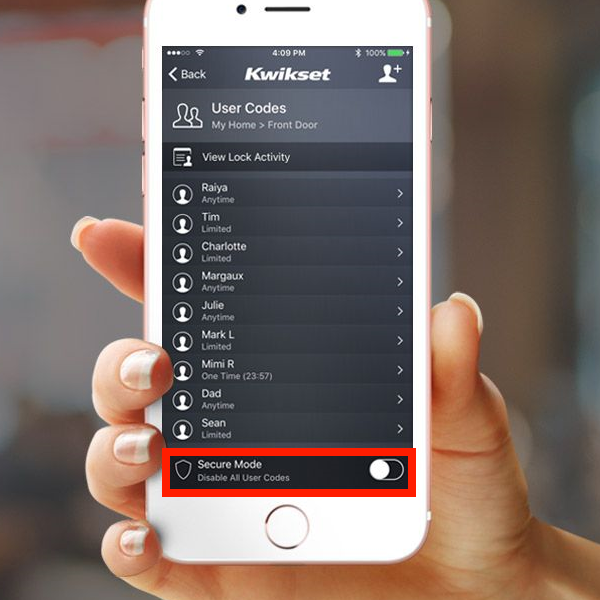
Ultimately, this feature is great for any concerned homeowner, as it will provide users with immediate security control by disabling every single code that was configured so far.
Auto-Lock Mode
This smart lock offers even more super convenient security features, and another of those is none other than its Auto-Lock Mode.
By enabling the Auto-Lock Mode users can have their Premis smart lock automatically locking itself after each and every single time they unlock it and enter their home (plus closing the door of course).
This basically gives home owners some extra/added security and some extra peace of mind.
Virtual SmartKey Security w/ SecureScreen Technology
The smart lock’s Capacitive Touchscreen is fully protected by its featured (and patented) SecureScreen technology, which provides users with some additional security by employing random digits prior to entering their personal code.
This ultra-secure technology starts by displaying nothing at all on the lock’s Touchscreen.

After that, it will display two random numbers, which, by touching both, the lock’s digital numeric keypad is fully revealed. Then, all you have left to do is to enter your personal digital code and you’re all done.
This ultimately keeps all users protected against any advanced break-in techniques, working by preventing any fingerprint and code detection from prying eyes for any time that you’re using the lock’s Capacitive Touchscreen.
Easy Battery Replacement
The smart lock’s clever design also allows you to get some very easy battery replacement for whenever the lock’s 4 AA batteries finally die.
Users can quickly and very conveniently replace the batteries on their Premis by simply removing the window of the lock’s interior cover, which can be done right after they remove the lock’s security screw.
Lock/Unlock it in 3 Different Ways
As mentioned before, you can lock and unlock the Kwikset Premis smart lock to enter your home in a total of three super convenient different ways.
You can either go for a keyless entry (without using a physical key) by using your personalized code (via the lock’s Capacitive Touchscreen), also by using the Premis App to lock/unlock the Premis smart lock via your Smartphone, or ultimately, via simple Siri Voice Commands.
Alternatively, you could obviously use one of the two (x2) included physical keys to unlock the lock, that is, if you ever get tired of “living in the future”.
HOW TO INSTALL?
The Premis smart lock is not only super easy to use, but it also as easy to install. By following the Installation Steps (which are detailed in the included Installation Guide / User Manual), it should only take you around 10-20 minutes to get it set up and running.
As mentioned before, each package comes with all the necessary tools and accessories that you need to get the smart lock properly installed, and that goes for any type of door you might have; so, you can rest assured that you’ll always have everything you need.
After you’re done installing it, programming/configuring the smart lock is also super easy, and that’s done with just a few taps within its Capacitive Touchscreen and/or by using its proprietary Smartphone Companion App (which we’ll check out right now).
THE SMARTPHONE COMPANION APP – Premis App
The Premis App, which is available to download for free for any iOS devices right from the Apple App Store, not only allows users to configure their Kwikset Premis smart lock right after installing it at their home’s door, but also empowers them with a ton of smart lock security features.

Those same security features ultimately provide users with complete control over their brand-new smart lock, right from the palm of their hand.
By using the Premis App users can manage all of the smart lock’s user codes, track their lock status, receive 24/7 lock notifications and more, all through one super convenient, intuitive, and super easy-to-use mobile App.
User Access Code(s) Management
Via the Premis App, users can manage up to 30 customizable user codes as well as create specific schedules to only allow entry into their home for other users (family, friends, babysitter, dog-sitter, etc.) during certain configured times.
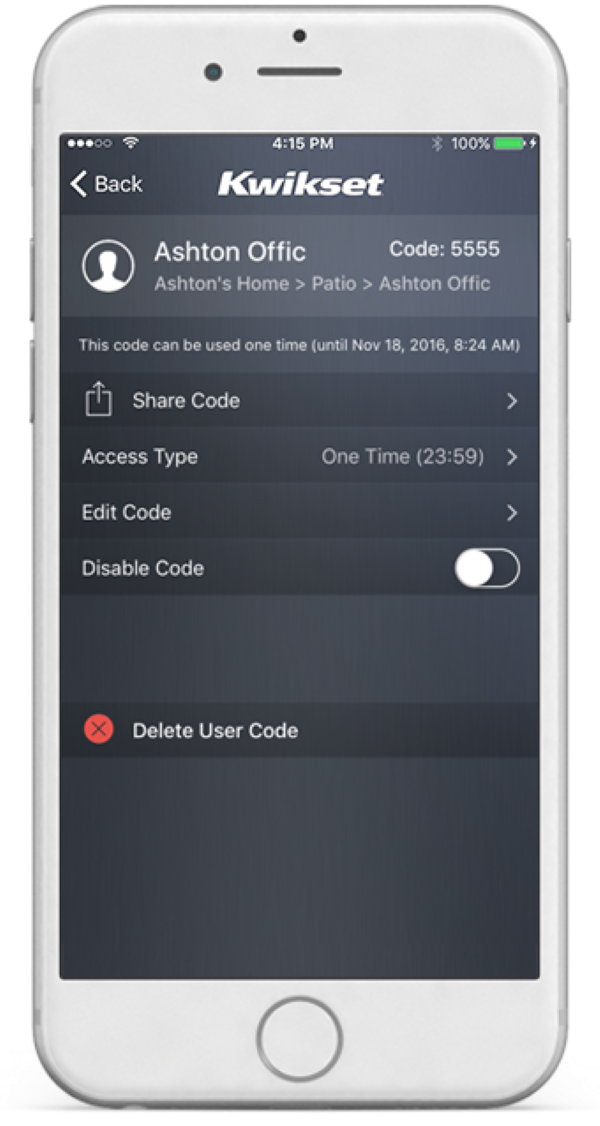
Those 30 customizable user codes can be created and set to One-Time use codes, Limited (dates and daily-schedule) codes, Anytime codes (usable at any given moment of any given day), and Limited By Day codes (which are configured by setting a specific date range), which is a great feature for when you go on vacation with your family but want someone to take care of your house.
Furthermore, via the App, users can easily send, add, and delete or disable any user codes, at any time they wish to do so.
24/7 Monitoring
The Premis App also allows users to get a full view of their lock’s activity log, which comes fully detailed with both dates and times that the lock was locked or unlocked, as well as how it was accessed (via phone, user code, or manually) and also by who locked/unlocked it.
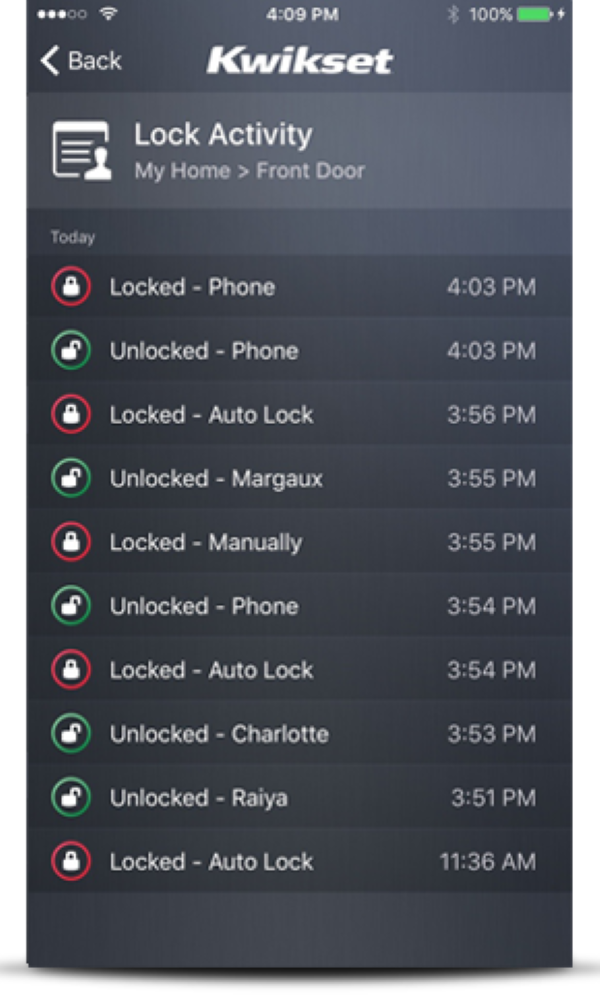
Lock Status Notifications (Smartphone Push Notifications)
The Premis App’s Lock Status Notifications allows you to get notified whenever a user code is used so that you always know when your smart lock is getting locked and/or unlocked, even while you’re on-the-go.
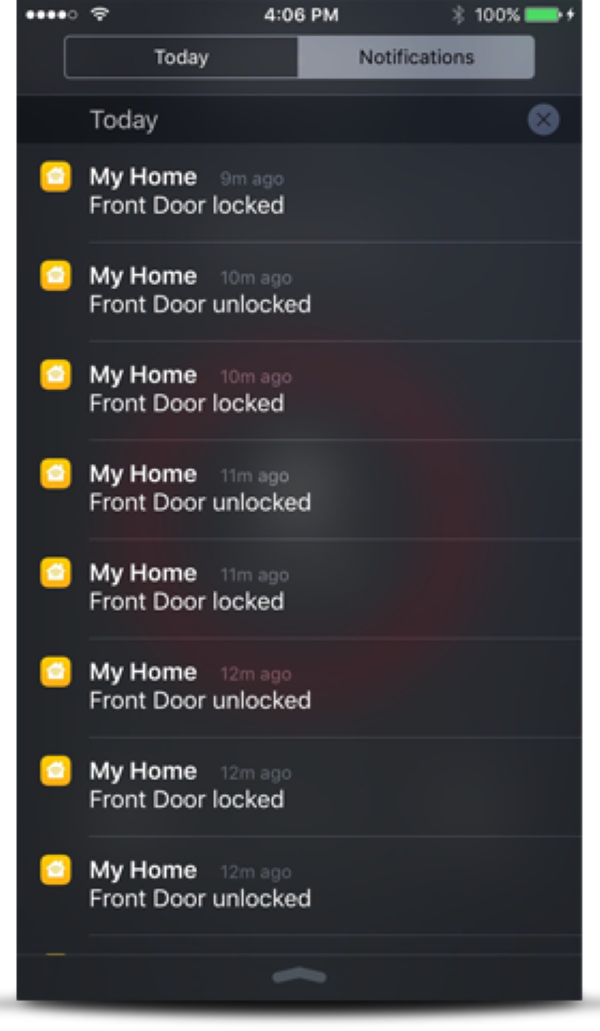
This feature is great for anyone that goes on vacation, as well as for any person that has a house maid, a dog walker, etc.
Siri Voice Controls
Furthermore, as the Kwikset Premis smart lock also offers support for Siri Voice Commands, users can enjoy the convenience of locking or unlocking their home door with simple and easy to remember Siri Coice Commands, or alternatively, with a quick tap via the Premis App.
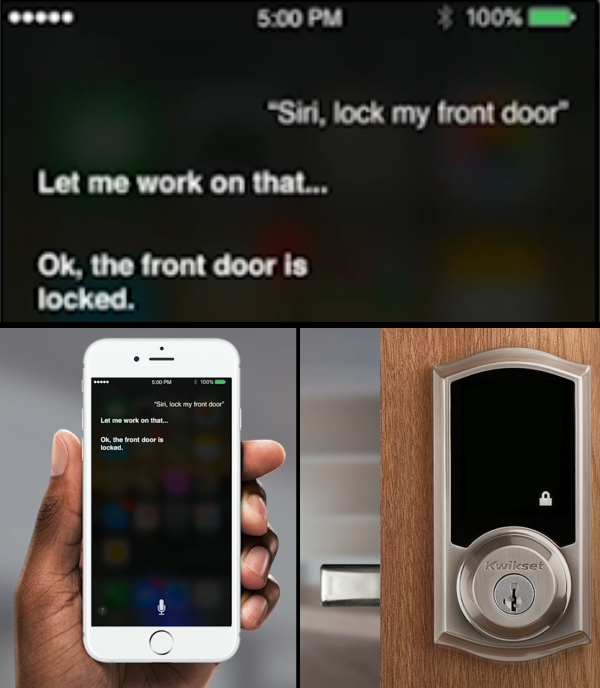

FINAL THOUGHTS
The Kwikset Premis is a single cylinder electric deadbolt smart lock that features a Capacitive Touchscreen, a ton of safety functionalities, Touch Controls, App Controls, and Siri Voice Commands.
This single cylinder electric smart lock not only empowers any concerned Smart Home owner with all of its smart security features, allowing homeowners to keep their families completely safe, but it also works with Apple HomeKit.
As such, users can fully configure, communicate with, and control their Kwikset Premis smart lock by using any Apple devices, as well as via Siri Voice Commands.
The Kwikset Premis smart lock is currently available in two (x2) different Styles, which are Contemporary (available in Satin Nickle and Iron Black) and Traditional (available in Satin Nickle and Venetian Bronze).

If you’re interested in buying the Kwikset Premis, it’s going for $170 and you can order it here.





