In a world where almost everything has already started to take a digital form, it would be really nice for people that prefer to take their notes on paper format to have a full-on digital way of doing so. There are many reasons why people prefer to use paper and pen to take notes rather than using a tablet or laptop. For example, students might find it easier to memorize important topics from different subjects by writing the first draft of their reports / papers by hand. However, with multiple subjects requiring written reports to be delivered at the end of each semester, students might find themselves lacking time to finish all of their papers. This is where services like do my paper for me come in handy. Back to the topic of taking notes on paper. Thanks to the folks at the Norwegian tech startup called ReMarkable, anyone who loves to get their inspiration and clarity from working on paper now has a remarkable (pun totally intended) digital paper tablet that’s perfect for reading, for writing and taking notes, and even for sketching. This brings us to the reMarkable 2 Paper Tablet.
The reMarkable 2 is a next-gen paper table that allows paper lovers to fully replace their notebooks and printed documents with the only tablet in the world that actually feels like paper.
The Story Behind the Original reMarkable Tablets
Writing is definitely an important thing to do for anyone that’s learning something new. That goes for anyone that’s currently still at school (including both high-school and college), as well as for any business person that takes an important part on business meetings, as those usually tend to need several people taking notes to ensure that there’s a proper workflow involved to ultimately propel the company (or companies, when having partnerships formed) forward in the business world.
That’s why the brilliant folks at that same Norwegian tech startup called ReMarkable firstly came up with the Original reMarkable E-Ink Tablet, which promised to offer anyone that prefers to take notes on paper format (something that business leaders actually do on a daily basis, believe it or not) had a full-on digital way to work with.
Not only that, but since the Original reMarkable device was a tablet that was completely based on “E-Ink” (electronic ink), that gave those same people that love to take their notes on paper a digital device that accurately approached the feeling of writing on paper, and that even goes for the “scratchy” sound that our pencils and/or pens do when touching a paper surface.

Now, as appealing as that original hardware was, it definitely wasn’t perfect. For one, the Original reMarkable Tablet featured a plastic body, which, despite the fact that it was something natural for several tablet devices of the time (like Amazon’s first Kindle e-reader models), the hardware pieces packed inside the Original reMarkable Tablet were a bit concerning when it came to the tablet’s actual performance.
The Launch of the reMarkable 2 Paper Tablet
That’s exactly why the genius minds at reMarkable decided to take a second go at that same niche to offer anyone that loves to write on paper a second and better version of their Original reMarkable Tablet. As such, the company finally came up with the reMarkable 2, its next-generation paper tablet that promises to redefine paper-based experiences like notetaking, reading, and reviewing documents.
Packed under a very, very slim paper-thin design, the brand-new reMarkable 2 comes boasting a brand-new second-generation CANVAS display screen, while also offering users up to two (x2) weeks of battery life. All that ultimately makes this the most advanced paper tablet released to this day.
Now, let’s take a more detailed look at it and check everything that the reMarkable 2 Paper Tablet has to offer.
DESIGN & SPECS
Starting with its extremely compact size, the reMarkable 2 features a very slim paper-thin design, measuring just 7.40 inches long by 9.68 inches wide by a super-thin 0.13 inches thick (188.0 x 246.0 x 4.7 mm).
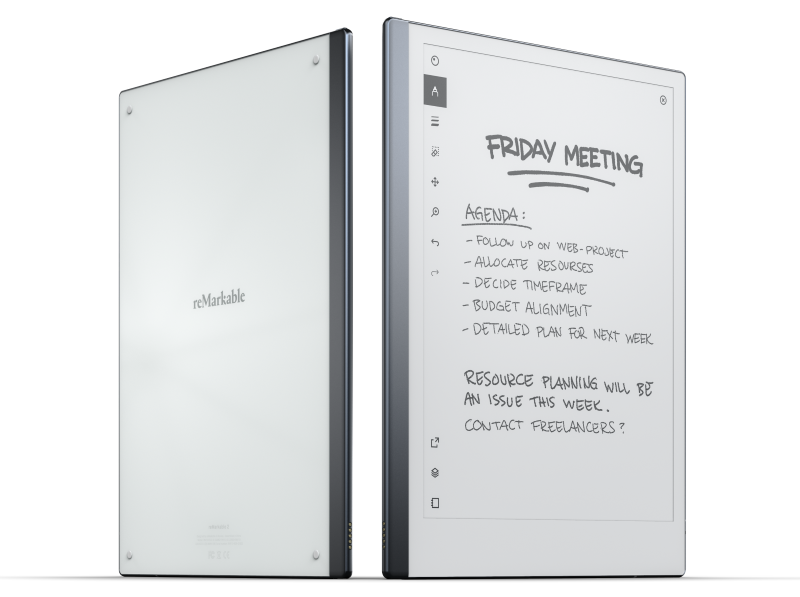
Then, moving on to the paper tablet’s display screen, the size of the unit’s display touchscreen itself hasn’t changed. Both versions (meaning both the Original reMarkable Tablet as well as its younger brother – the reMarkable 2) feature a 10.3-inch CANVAS “E-Ink” display screen.

This is a Multi-Point Capacitive Touch 10.3-inch monochrome digital paper display (meaning no colors will be present) that features an exact 1872 by 1404 resolution (226 DPI).
This soft-light touchscreen display can also be perfectly read under direct sunlight. That’s because, while traditional displays constantly radiate their screens’ digital light through millions of luminous pixels, the reMarkable 2’s much more advanced CANVAS “E-Ink” display simply reflects natural light to ultimately make it more gentle to its users’ eyes.
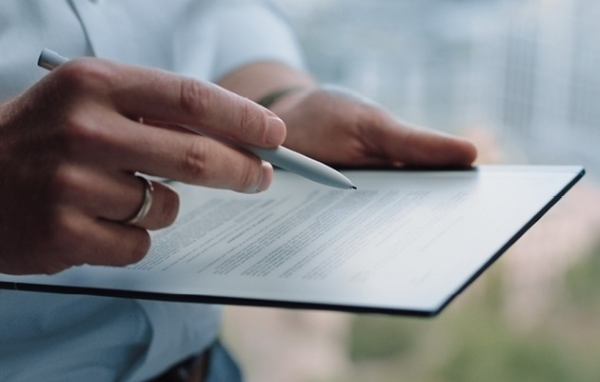
It’s also worth to point out that, as mentioned before, this second-generation of reMarkable 2 devices now come equipped with a brand-new and groundbreaking second-generation 10.3 CANVAS “E-Ink” display screen that’s powered by a completely new display technology that ultimately makes the reMarkable 2 up to twice as responsive as its predecessor, and even closer to paper.
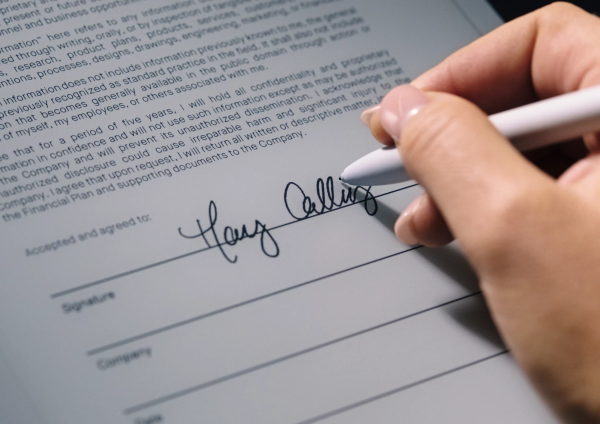
Thanks to that new screen technology, users are also offered a “paper-like” surface with just enough friction to actually feel like your sketching and/or writing on real paper. As the tablet’s touchscreen is partially powered by its new and innovative E-Ink technology, users are offered a total of 4096 levels of pressure sensitivity (this is twice of what you’d get out of the Original reMarkable – the first model).
This is something that not a lot of people will notice when using the device for more basic tasks (like simply taking notes). However, people like artists will almost certainly see a major change because you are able to change the tablet’s stylus-like pen to work as a pencil so that you can ultimately get fine-grained yet somewhat light and gentle scribbles and drawn lines.
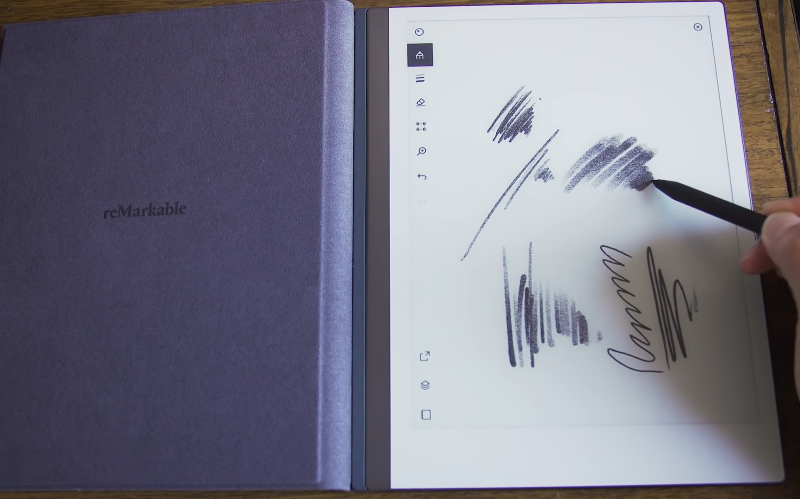
Mainly thanks to its completely new display technology, the reMarkable 2 is one of the most responsive digital paper tablets that are currently available on the market, with a record-breaking 21 ms of latency. Be aware that the older and Original reMarkable 1 (the now outdated first-variation of this device) start at around 51 ms of latency, which got pushed down to around 40 ms of latency via software updates. Jumping from 40 to just 21 ms of latency is a pretty big deal, but again, this is something that artists will notice a bit more than standard users while making big sweeping strokes along the tablet’s CANVAS display screen.

Not only that, but when comparing the company’s brand-new reMarkable 2 Paper Tablet to its older Original reMarkable Tablet, the stuff around the device’s screen is hugely different. That’s mainly because we’re looking at a full-body aluminum build that not only gives the device some extra sturdiness, but also ultimately allowed the company to make what they claim to be the world’s thinnest tablet that’s currently available on the market.
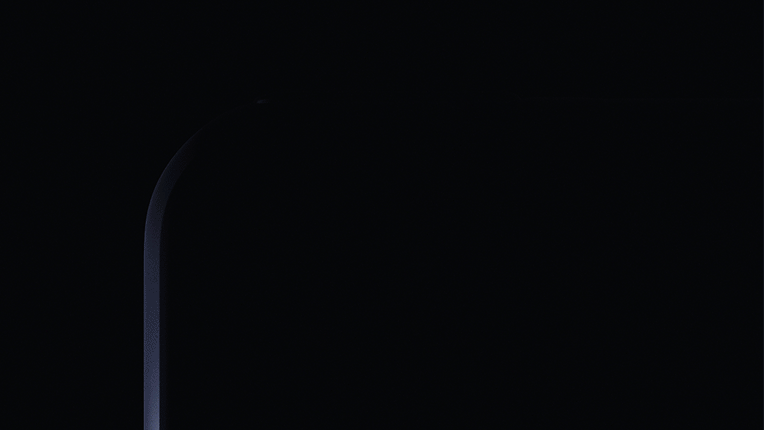
Now, in terms of actual hardware, the reMarkable 2 Paper Tablet is clearly superior to its predecessor (the Original reMarkable Tablet) in every single way.
While you still get the same 8BG of storage that was already offered by the company’s Original reMarkable Tablet, this newer e-ink tablet model (the reMarkable 2) now comes packed with 1 GB of Ram instead of the older 512 MB, which, in theory, should help system tasks run a bit more smoothly.
That also goes for the tablet’s brand-new Dual Core 1.2 GHz processor, which, by all accounts, is a huge improvement over what the company previously had to offer with its now outdated Original reMarkable Tablet, which only packed a Single Core 1 GHz Processor; so, basically, slightly lower clock speeds than this newer and recently released second-gen model.
I also have to say, when compared to the older model, there are definitely some tasks that load up a bit faster thanks to this newer and faster Dual Core processor. Things like loading an E-Book or loading up a PDF that instead of containing only plain text, also incorporates a few art-pictures and/or diagrams, load up slightly faster than when doing that in the older and outdated model. The same goes for other hardware-based tasks like having the device switching the fonts, the line spacing, the text-alignment and the text-justification on any of your text-based documents (E-Books, PDF files, etc.). Thanks to this newer and faster Dual Core processor, all of those little things happen somewhat faster on the reMarkable 2 Paper Tablet than they did on the Original reMarkable Tablet.
INTERFACE
Now, the physical controls that we first had on the company’s first model, the Original reMarkable Tablet, are basically all gone.
All that’s left is one single button, which is the device’s Power Button. The tablet’s Power Button is located on the top left corner of the reMarkable 2, and it can be used both for powering the device On and Off, as well as for its Sleep and Wake-Up functions.

Other than that, you’re basically looking at a primarily touch interface.
Nevertheless, it’s also worth to note that instead of the built-in Micro-USB Charging Port that was found right at middle of the bottom side of the Original reMarkable Tablet, the completely revolutionized reMarkable 2 now finally comes equipped with a USB-C Charging Port, and that port can be found at the bottom left corner of the device.

Taking into account that we’re already at the end of 2020, it’s worth to say that this is a really nice thing to see on any USB-enabled devices, as this is something that most companies – not all, sadly – are finally starting to adopt that this should definitely be a standard for any battery-powered devices that can be quickly recharged with a USB-C Charging Cable.

Thanks to that, you can ultimately just carry around one single USB-C Charging Cable, which is what you’ll most likely be using to recharge all of your other USB-C enabled devices anyways.
BATTERY & BATTERY LIFE
Speaking of recharging your devices, the reMarkable 2 comes equipped with a built-in 3000 mAh rechargeable Lithium-Ion Battery that can ultimately offer its users up to two (x2) weeks of battery life. That’s mainly thanks to the device’s completely revamped CANVAS display technology, which has ultimately made this next-generation paper tablet considerably more battery efficient, and capable of offering up to three (x3) times more battery life than the older model.
Thanks to that, the reMarkable 2 can last you for around two weeks of battery life on a single charge, allowing for an average of two hours of active reading and writing every day during your working week.
Furthermore, the tablet’s battery can also offer an incredible standby time of up to 90 days, which basically means that the reMarkable 2 will always be ready to jump straight out of your bag and get to work.
Be aware that those numbers are for users that tend to use the device around just 2 hours a day (or 3~4 hours with break periods), and not for someone that uses the device day-in and day-out almost at a non-stop pace.
Additionally, thanks to the reMarkable 2’s brand-new USB-C Charging Port, you can use its included USB-C Charging Cable to easily and conveniently recharge both its battery (once depleted) as well as any of your other USB-C enabled devices.
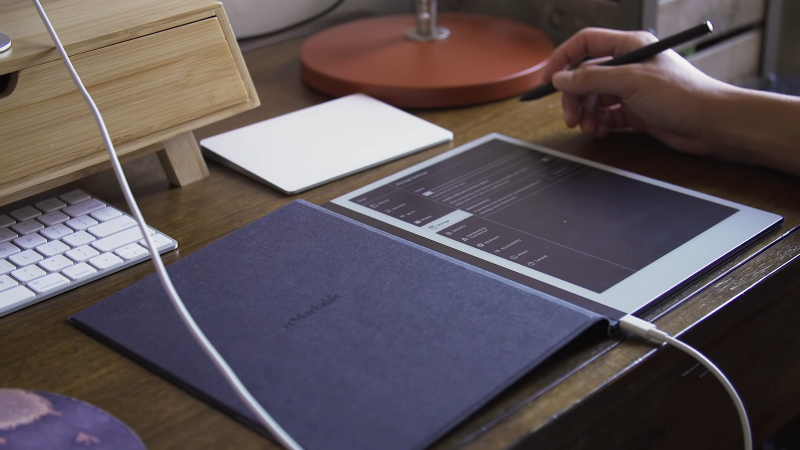
Lastly, keep in mind that the battery indicator found right on the home screen will easily inform you that the tablet has started re-charging.
OTHER NOTABLE FEATURES
Several Different Templates
When creating new completely blank note-taking files, users can choose from several different writing, note-taking, sketching and drawing templates to take their meeting notes and/or creativity to the next level.
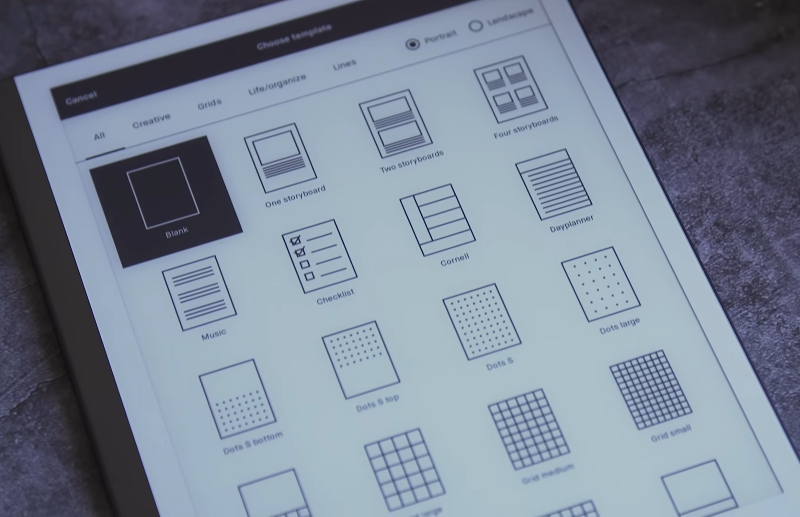
Convert to Text
Not only that, but users can also convert their hand-written meeting and/or class notes (when used at college) directly to a text file and send it both to themselves and other co-workers or colleagues.
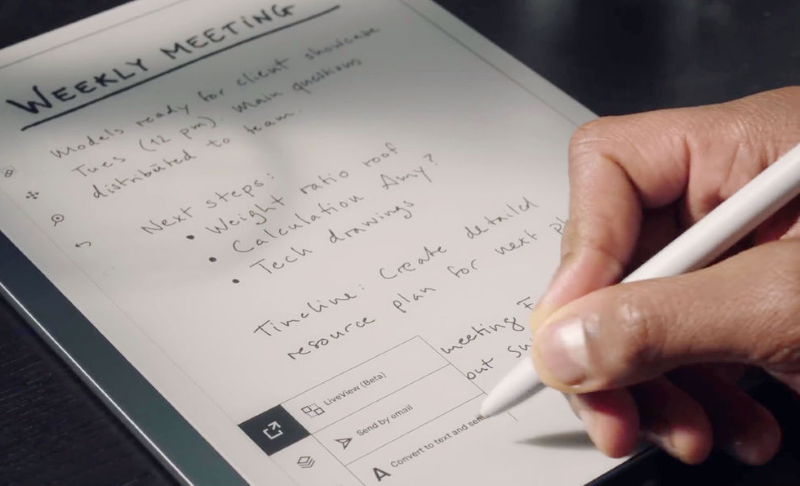
Import E-Books and PDFs and Write on Top
Furthermore, users can also download and import both E-Books and PDFs directly to the tablet to then be able to write right on top of those files to ultimately avoid having to print them and spend tons of paper if they ever need to take notes about their downloaded contents.
Brand-New Software Features
Lastly, the company will also be launching a simple plug-in on reMarkable that they call “Read” and that’s fully compatible with Google Chrome, and this will very soon become available.
The “Read” plug-in on reMarkable basically makes it possible for users to send simplified web articles directly to reMarkable 2 with the click of a button, and then read those articles without any future interruptions.
COOL PROPRIETARY ACCESSORIES
While the reMarkable 2 Paper Tablet is sold by itself, this ingenious paper-like tablet already has a few of its own proprietary accessories, and those include two different stylus-like pens – called the Marker and the Marker Plus – as well as two different Protective Carrying Sleeves – which the company calls the “Folio”, and the more advanced version, known as the “Book Folio”.
Marker & Marker Plus
The Marker is a more basic, yet inseparable stylus-like pen that’s part of the tablet’s paper-like experience. With just 0.52 oz. (15 g), it’s designed to deliver just the right friction and is capable of drawing digital ink on reMarkable with incredibly low lag / latency. This exceptionally precise tool is perfectly accurate, all the way down to the smallest details.

In comparison, the brand-new Marker Plus stylus-like pen is the more upgraded version of the tablet’s paper-like experience. This unrivaled digital writing instrument weighs exactly 0.67 oz. (19 g), which is just slightly more than the company’s first Marker model. The Marker Plus is perfectly weighted for a balanced and authentic writing experience.

It’s also worth to note that the Marker Plus also comes equipped with one additional secondary sensor (when compared to the first Marker Model), which is located right at its top end. This second sensor can be conveniently used to easily erase any of your written text by simply flipping it upside down.
Both Marker stylus-like pen models are not battery-powered, and do not require any setup or Bluetooth pairing whatsoever. Both pens offer the same 4096 levels of pressure sensitivity and feature a maximum 50 degrees of tilt to ensure that users always have a comfortable writing experience.
Special High-Friction Marker Tips
Both pens are also compatible with the company’s Special High-Friction Marker Tips, which are carefully designed to deliver a paper-like writing experience.

These packages of Special High-Friction Marker Tips are sold separately, going for $12 each, and each package contains a total of 8 special marker tips as well as an included Marker Tip Removal Tool.
Folio & Book Folio Protective Carrying Sleeves
The reMarkable 2 can be purchased together with one of its optional accessories, which is none other than its original sleeve, which the company simply called the “Folio”. This simple, yet sleek Protective Carrying Sleeve is completely made of a polymer weave, and offers an extra layer of protection for both your paper tablet and its Marker stylus-like pen.
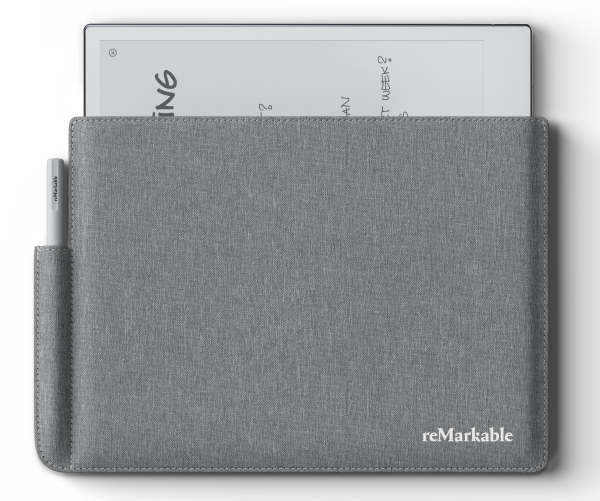
On the other hand, users could also go with the company’s brand-new and more modern-looking Book Folio Protective Carrying Sleeve, which allows you to not only protect, but also keep your reMarkable safely tucked within its cover while you’re working. Designed in conjunction with the reMarkable 2, the Book Folio Sleeve provides a sleek and fully functional protection for your paper tablet.
Lastly, the Book Folio also features a fully magnetic side that can be used to momentarily hold the tablet’s proprietary Marker or Marker Plus stylus-like pens.

FINAL THOUGHTS
The reMarkable 2 is a next-gen paper table that allows paper lovers to fully replace their notebooks and printed documents with the only tablet in the world that actually feels like paper.
Overall, this paper tablet is extremely responsive, while also featuring a long battery life that can last you up to two weeks as well as a crystal clear and gentle white-light screen that’s also capable of reflecting the sun’s natural light to ultimately make it more gentle to its users’ eyes.

Just like the original model, the reMarkable 2 Paper Tablet also remains totally free from notifications, advertisement pop-ups, and social media interactions. While that might sound a bit far from nowadays “fully-connected” reality, the absence of distraction will most likely make it possible for users to do their best work. As such, it will basically be just you and your thoughts.
If you’re interested in buying it, each unit is currently going for a minimum of $399, and paying just an additional $49 or $99 allows you to respectively pick it up with either its proprietary stylus-like Marker pen or Marker Plus pen. You can order yours right now, directly from reMarkable’s official shopping page, which you can access via this link.
Additionally, if you’re interested in buying either of the reMarkable 2’s Protective Carrying Sleeves (the Folio or Book Folio), those start at a minimum of $79 and are available in a few different color models and materials. Click here to order one now.





