Nowadays, intelligent temperature control solutions are becoming increasingly popular. Basically, these Smart Temperature Control devices allow homeowners to turn their old “dumb” air conditioners to fully customizable Smart AC units. That being said, for any homeowner that’s looking to improve their Smart Home by taking a dive into smart temperature control solutions, there’s one innovative gadget out there that brings the very best of Smart Air Conditioning. Meet the Cielo Breez Plus, a device that promises to make your air conditioner smart to ultimately ensure that you stay nice and comfy during each and every season.
The Cielo Breez Plus is a plug-and-play Wi-Fi-Enabled Smart AC Controller that’s ideal for all types of air conditioners systems that work with a remote control. Thanks to its wide compatibility, that includes Mini Split AC units, as well as both Window and Portable ACs and many, many more.
Not only that, but the Cielo Breez Plus comes equipped with built-in sensors that allow homeowners to manage and monitor the temperature, humidity, fan speed and modes by using the local controls on the device through its built-in personalized display (which accurately shows the actual room conditions), or ultimately, through your Smartphone.
Now, let’s take a more detailed look at this Smart AC Controller device and check everything that the Cielo Breez Plus has to offer.
DESIGN & SPECS
Starting with its somewhat compact size, the Cielo Breez Plus only measures 4.33 inches long by 4.33 inches wide by 1.02 inches thick / tall. Not only that, but the unit is also quite lightweight, as it weighs just a measly 14.4 oz.

Basically, the Plus is the high-end Smart AC Controller model in the company’s line-up. It only comes in one color, black, featuring a simple black body and a very sleek and ultra minimalist design.
As mentioned earlier, the Cielo Breez Plus comes equipped with built-in sensors that allow homeowners to manage and monitor the temperature and humidity of the room you install it on, as well as your AC unit’s fan speed and even some different Smart modes. All of those settings can be easily controlled by using the local controls found on the device’s built-in personalized display (which accurately shows all room conditions), or ultimately, through your Smartphone.
The Smart AC Controller’s built-in display also integrates a couple of touch buttons (which we’ll cover right ahead), and this Smart AC Controller unit can be easily powered up over Micro-USB, or ultimately, wall-mounted using a 12V or 24V transformer for power, just like a regular thermostat (discussed further ahead in the Installation Section of the article).

To have the unit placed on a table all you have to do is snap the controller’s included Table Stand onto the bottom of the unit.
For some users, there might be one specific problem with the unit’s display, and that’s basically the fact that it might be too bright while its used in a pitch-dark bedroom at night.
However, you’ll be super-surprised and extremely happy to know that the company’s engineering staff has recently created a special firmware version for users with that problem, and that firmware version simply has a few more dimming range settings that users can mess around with. All you have to do to get that special firmware version is to call the company’s tech. support line (+1-425-529-5775).
INTERFACE
Now, moving on to the unit’s interface. Unlike other Smart AC Controller devices, the Cielo Breez Plus features both a display screen as well as onboard controls, so you can control your connected air conditioner unit directly from its display screen without ever needing to pull out your Smartphone to control your AC unit via a Mobile App.
As mentioned earlier, the Cielo Breez Plus’s display screen also offers users some very intuitive and easy-to-use touch controls, ultimately working as a single touch control solution for their Ductless AC units.
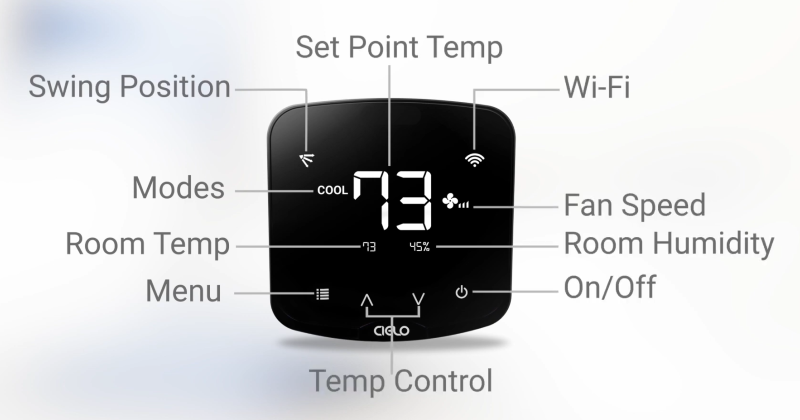
Start from the top of the controller’s display screen and going from left to right, the screen displays the current Swing Position Button (at the top left of the screen), the currently Set Point Temperature (at the center of the display), and the Wi-Fi Connectivity status (at the screen’s top right corner). I really like that this Smart AC Controller display the set temperature point accurately, and in large numerals, which is something really great for AC units that simply don’t display those temperature settings.
Then, moving further down, the device’s screen displays both the current Mode in use (left side of the screen) as well as the currently set Fan Speed (at the right side of the display screen).
Below the center of the screen (where the Set Point Temperature is displayed), users can also see the current Room Temperature as well as the room’s current Humidity Level.
Lastly, at the bottom left of the screen users have a Menu Button, both a Temperature Increase and a Temperature Decrease Buttons (right at the bottom of the screen and perfectly centered), and the unit’s dedicated On/Off Button (at the bottom right side).
It’s also worth to mention that the device’s display can also be used as a digital picture frame.
CONNECTIVITY
Since the Cielo Breez Plus works as a plug-and-play Wi-Fi-Enabled Smart AC Controller, this model works with 2.4 GHz band Wi-Fi routers. Sadly, it doesn’t work with 5 GHz band routers.
COMPATIBILITY
As mentioned at the begging of the article, the Cielo Breez Plus features a wide compatibility with all types of air conditioner systems that work with a remote control, so it is fully compatible with Mini Split AC units, Cassette Type Air Conditioner units, Portable and Window-Installed AC units, Floor and Free Standing Units, PTAC units, and even Dehumidifiers.
INSTALLATION
Installing the Cielo Breez Plus is quick and easy. As mentioned earlier, you can have it be powered up over Micro-USB, or have it wall-mounted by using a 12V or 24V transformer for power just like a regular thermostat. Because of that, this Smart AC Controller ships with two different accessory sets: a wall plate and screws, as well as its regular table-top stand and Micro-USB cable and charger.
Wall Mounting via Existing Wiring
In case you’re looking to wall-mount the Plus, know that you can also power up the unit through wired connection options of 12V or 24V from your existing thermostat’s wiring.

Placement & Powering Up through its 5V Adapter
Alternatively, you could have the Breez Plus Smart AC Controller wall mounted or placed on a table or desk by having it connected through its 5V Micro-USB Adapter.

Additional Installation Notes
Keep in mind that the Cielo Breez Plus doesn’t necessarily have to be in “line of sight” of your Air Controlling unit, as the Smart AC Controller itself (the Cielo Breez Plus) comes equipped with four internal transmitters – one in front, one towards the top and one each at both top corners at 45 degrees – that are ensured to help covering most parts of the room that you have your AC unit(s) installed on (this would be the normal / standard scenario, but rooms with a lot of walls and partial divisions might not work that way).
Check out the company’s official installation video embedded below to see exactly how to install your Cielo Breez Plus:
THE SMARTPHONE COMPANION APP – The Cielo Home App
While users can control their AC units via the touch controls located under the Breez Plus AC Controller’s display screen, by using the device’s proprietary Smartphone Companion App (called the Cielo Home App), which is available to download for free for both iOS and Android devices, users can ultimately control their home’s air conditioner unit(s) via Smartphone from literally any place.
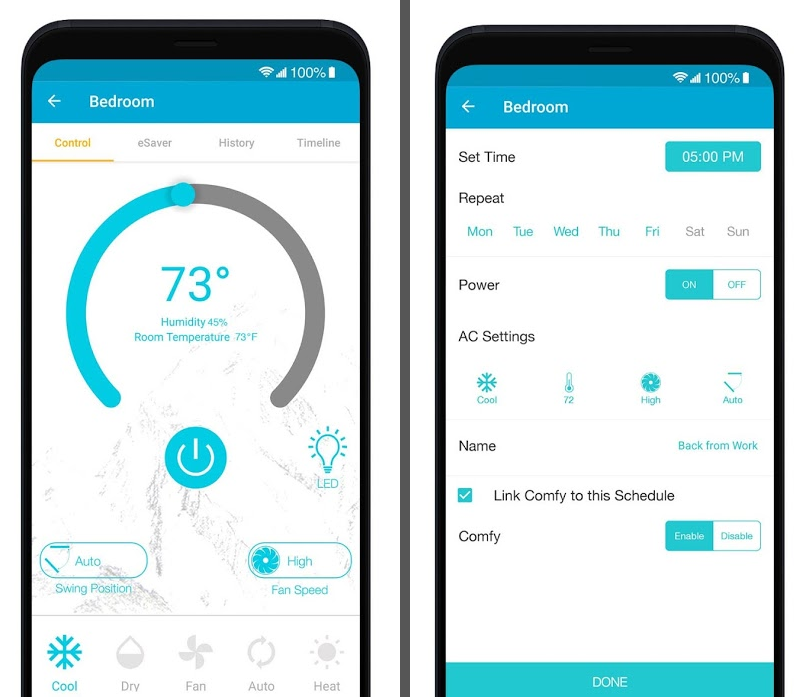
Whether you’re at work, shopping, or at a coffee shop, the Cielo Home App brings utter convenience to your connected lifestyle, allowing you to easily control your home’s AC unit via Wi-Fi.

NOTABLE FEATURES
Daily & Weekly Schedules
Via the Cielo Home App, users can have their AC units turned off automatically at any time of day by configuring and setting up customizable schedules.
There are both Daily and Weekly Schedules available. In the setting schedule screen, users can set the day time of their liking, as well as configure the specific times for their AC units’ Power On/Off actions, their preferred Breez Plus working mode, and even both their AC units’ degree and fan speed. Each configured schedule can be labelled with a unique name.
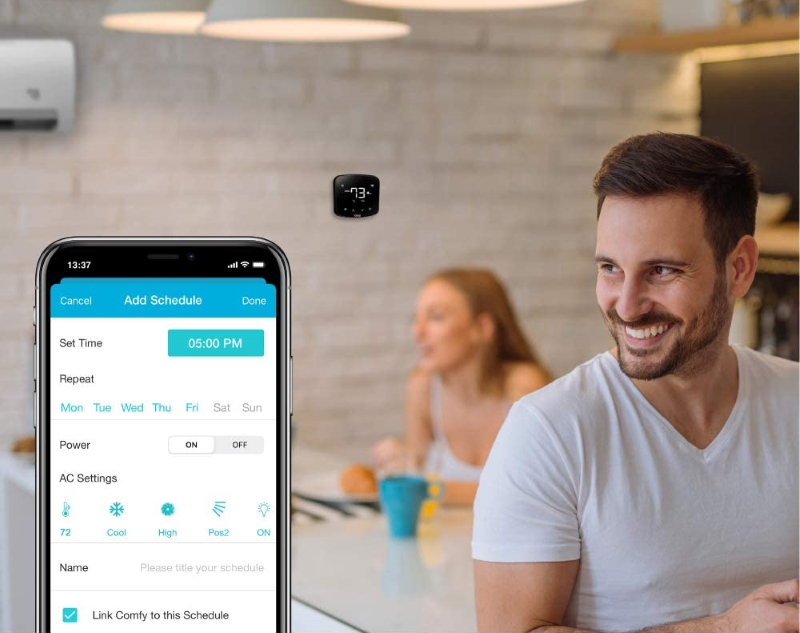
Specifically for the Weekly Schedules Settings, the Weekly Scheduling feature can be used to set the perfect Wake Up and Bedtime Air Conditioner temperatures to ultimately have a more relaxed lifestyle.
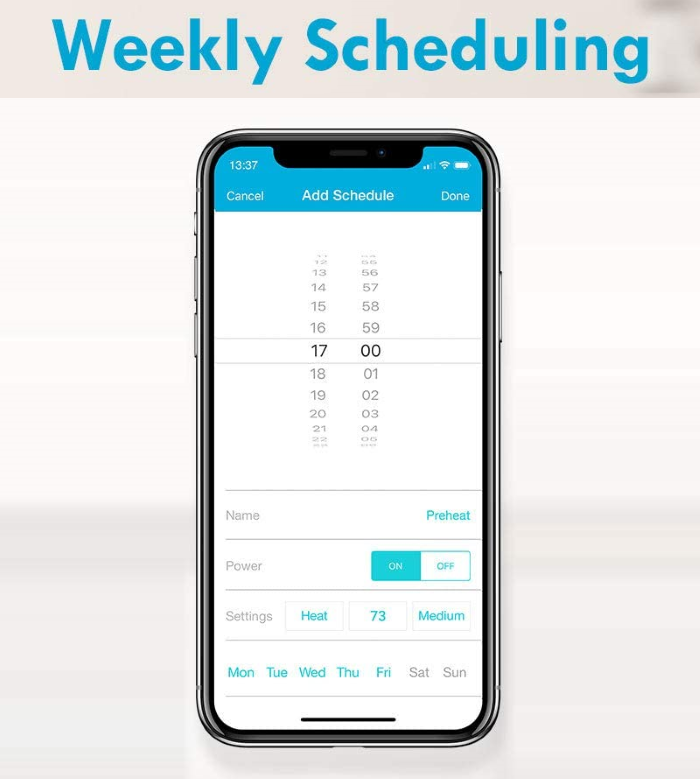
Ultimately, these Daily and Weekly Schedules can help users achieve up to 25% savings on heating and cooling costs.
Comfy Mode
The Comfy Mode setting allows you to set triggers to fully customize the operation of your AC unit. This special Mode can be used to automatically change your AC settings if the room temperature or humidity goes above or falls below a pre-set value.
Just like the schedule’s features, this feature also helps users to conveniently save on energy spendings.
Monitor Usage History
Within the Cielo Home App, there’s also a History Log that homeowners can easily and conveniently use to check their Usage History.

Smart Auto-On via Geo Fencing
There’s also a Geo fencing feature within the device’s proprietary Cielo Home App that ultimately ensures that your home is at a perfect temperature to welcome you after each long day at work.
Compatible w/ Several Smart Home Integrations
You’ll also be happy to know that the Cielo Breez Plus is also fully compatible with several Voice Assistants, including Amazon Alexa, Google Home, or even Siri.

This Smart AC Controller is also compatible with Samsung’s Smarthings.
WHAT’S IN THE BOX?
The Cielo Breez Plus Smart AC Controller comes neatly packed with a couple of accessories inside a simple, yet sturdy cardboard box.

Inside each package, users will find: their Cielo Breez Plus device, one included Table Stand and 100v-200v USB Adapter with Power Cable, an included Wall Mounting Kit, and the unit’s User Manual.

FINAL THOUGHTS
The Cielo Breez Plus is a plug-and-play Wi-Fi-Enabled Smart AC Controller that’s ideal for all types of air conditioners systems that work with a remote control.
Thanks to its wide compatibility, you can turn pretty much any type of air conditioner system into a Smart AC unit.

At the same time, its built-in sensors allow you to easily and conveniently manage and monitor the temperature and humidity of your room, while the local touch controls under the device’s built-in display screen let you control both your AC unit’s fan speed and operating.
Lastly, the Breez Plus’ Smartphone Companion App (the Cielo Home App) allows users to fully customize their Smart Air Conditioning experience.
One last quick note on Cielo-Wigle ‘s support – they are quite quick to reply, so, if you ever need to contact them, even for pre-sales questions, you should be sure to get your call answered shortly.
If you’re interested in buying the Cielo Breez Plus, each unit is currently discounted from its normal price of $149, now going for just $109 each, which is an amazing price for a Smart AC Controller unit like this. Each unit also comes with a 1-Year Warranty. You can order yours online right now, directly from Cielo’s official shopping page, which you can access by clicking here.





