If you’re looking for a last-minute gift for a family member that’s either about to enter college or that’s simply passionate about computers and technology, consider going with a 2-in-1 laptop and tablet setup like the Lenovo IdeaPad Duet Chromebook.
The Lenovo IdeaPad Duet Chromebook is a sleek and powerful 2-in-1 laptop and tablet that features a 10.1″ FHD IPS touchscreen, a detachable keyboard, 4GB of RAM, 64GB of storage space, a 8MP rear-camera and a 2MP front-camera, and up to 10 hours of battery life.
This 2-in-1 laptop and tablet setup is the perfect gadget for college students or for anyone else that’s looking for a powerful and versatile 2-in-1 solution that can be used both as a tablet or a laptop. While you can obviously use the Lenovo Chromebook Duet as a laptop with a full-sized, comfortable, and responsive keyboard, you can also detach its magnetic keyboard attachment to conveniently use the device as a sleek and ultra-lightweight 10.1″ tablet. Not only that, but thanks to the IdeaPad Duet Chromebook’s specs, you really get the best of both worlds.
Still, the best part about it is that all of this come at a very, very affordable price. Starting at just $289,99 with its keyboard already included, its price-tag is absolutely a “no-brainer” deal. Still, it’s important to note that this will also change the way we have to look at just about everything with this device, because no matter what this 2-in-1 Chromebook does, it’s always gonna get a big PASS all over the world because of its absolutely low and very affordable price and the value proposition that it adds to its deal.
In case you’re still not convinced that this is the right 2-in-1 laptop and tablet for you to go with, then join us on our detailed review of the Lenovo IdeaPad Duet Chromebook, where we’ll be checking everything that this awesome 2-in-1 laptop and tablet setup has to offer you.
DESIGN & SPECS
Starting with the laptop’s exact size, whenever you do use it as a laptop (meaning its 10.1″ screen attached to its detachable keyboard), the laptop and keyboard measure together exactly 9.64 inches long by 6.66 inches wide by 0.71 inches tall / thick (244.87 x 169.31 x 18.2 mm), weighing exactly 2.03lbs. (920g) when accounting for both its screen and detachable keyboard being used together.

Now, as stated above, this 2-in-1 laptop and tablet also integrates a detachable keyboard that works flawlessly for both its power-connection and its data throughput based on a five-point pogo-pin and magnet system.

That ultimately makes it very easy for you to connect the keyboard to the tablet, as well as detach it from it.

Thanks to that, users are also able to use this device as a standalone 10.1″ tablet whenever they see fit. If you do decide to you remove the device’s detachable keyboard from its 10.1″ screen part, using the device as a standalone 10.1″ tablet will have the unit become extremely compact for added portability, measuring just 9.44 inches long by 6.29 inches wide by just 0.29 tall / thick (239.8 x 159.8 x 7.35), as well as extremely lightweight, weighing just a measly 0.99 lbs. (450g).
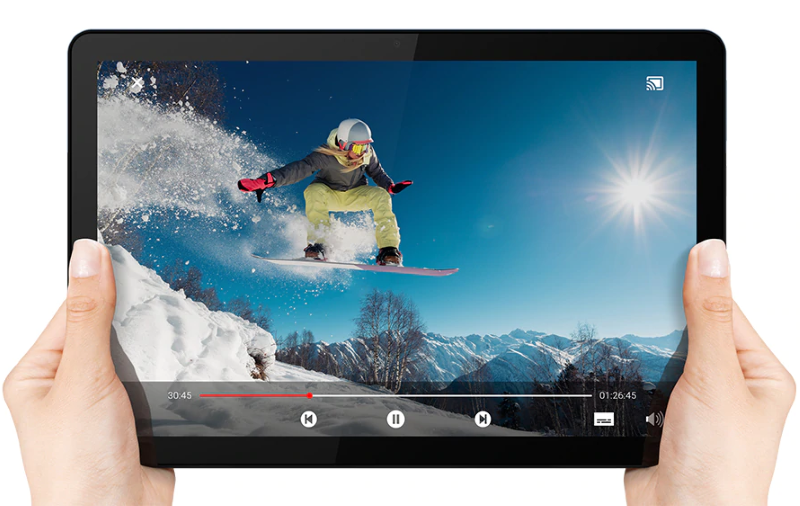
Speaking of the unit’s detachable keyboard, I’d like to point out that this keyboard attachment is quite thin, giving the unit’s dedicated screen (which doubles as a tablet) just an extra 0.42 inches of thickness when closed onto it. Just look at how thin this keyboard actually is. In my opinion, it’s extra sleek design makes it very pleasing to use the Lenovo IdeaPad Duet Chromebook as a laptop when having its keyboard attached to it.

Nevertheless, regardless of how you decide to use it – either as a laptop, as a tablet, or as both as you can quickly change between the two modes – the Lenovo IdeaPad Duet Chromebook versatile design ultimately allows you to take it with you anywhere, whether that’s to college, to the office, or the nearest library.
Moving on to the unit’s design. This gorgeous 2-in-1 Chromebook features a unique dual-tone Ice-Blue and Iron-Grey design that ultimately gives it a very minimalist, yet still quite pleasing aesthetic look.

Additionally, the Lenovo Duet Chromebook also comes integrated with a sophisticated fabric texture on its stand cover, which not only gives it some extra style and some reasonable protection, but also gives it some extra stability, as it its sturdy stand cover allows you to conveniently tilt the screen to a ergonomically pleasing angle to look at.
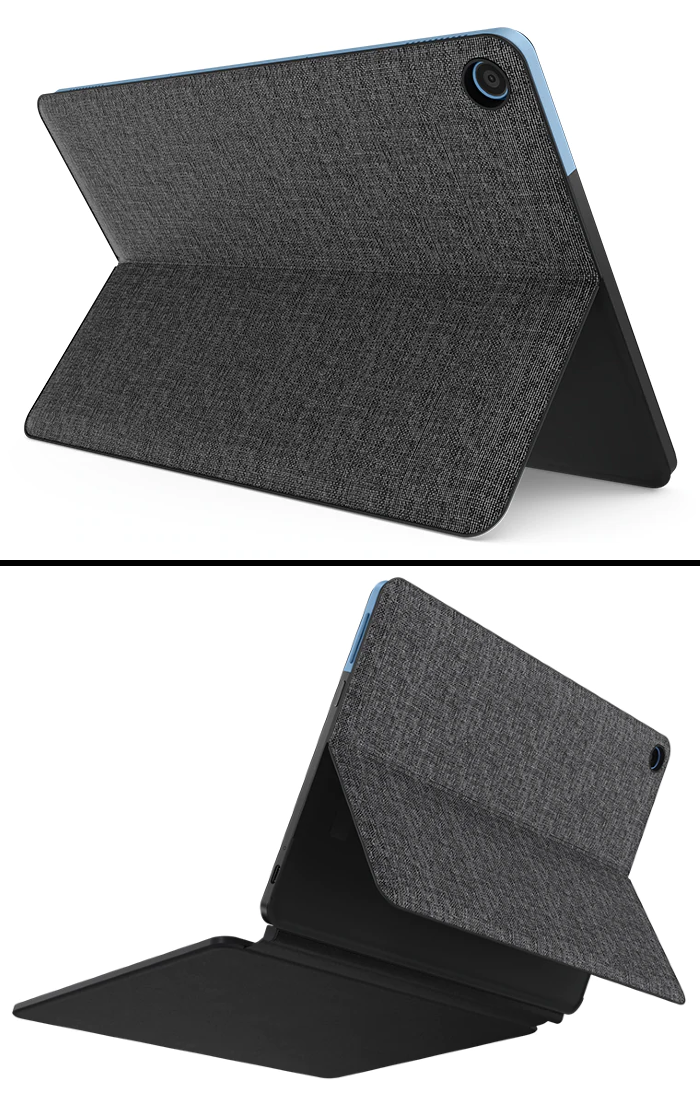
Now, let’s have a look at the unit’s dedicated screen. The Lenovo Duet Chromebook’s built-in 10-inch Full HD IPS Touchscreen is quite glossy, and can offer you a crystal-clear 1920 x 1200 resolution and a lustrous 400 nits of brightness.
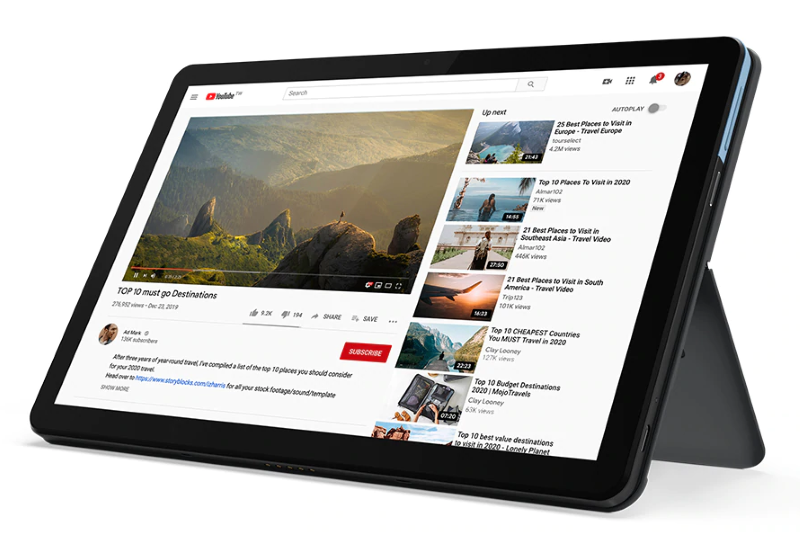
By having such a versatile screen that can also be quickly converted from a laptop display touchscreen to a standalone 10.1″ tablet, this ultimately makes the device very convenient to use. For such a budget device option, its insane how good the Lenovo Duet Chromebook’s built-in 10-inch Touchscreen actually is, as most budget options on the market usually never have such a nice display screen. So, that’s another plus.

Now we’ll take a deep dive into the laptop’s internal components and check everything that the device is packing under the hood. Starting with its CPU, this is a MediaTek Helio P60T Processor, which features 8 Cores, 8 Threads, and works at 2.00 GHz. To this point, while I don’t really have a lot of experience with this processor, it still hasn’t given me absolutely any issues at all during the time that I’ve had to test and use the IdeaPad Duet Chromebook.
Then, the Lenovo Duet Chromebook’s GPU is an integrated ARM G72 MP3 800GHz Graphics Unit, which, by all means, is actually quite reasonable to have on this device, since this unit is designed to be used more for work than for entertainment.
Nevertheless, since this GPU supports all modern graphics APIs like OpenGL ES 3.2, Vulkan 1.0, OpenCL 2.0, DirectX 12 FL11_1 and Renderscript, this 2-in-1 laptop and tablet can still more basic games (meaning low- to medium-end games) and even play videos at a nice quality and frame rate, with no stutters whatsoever.
Other than its CPU and GPU, you also get 4GB of RAM via a Soldered LPDDR4X RAM Memory Chip and 64GB of storage space via its 64GB eMMC Hard Drive.
Additionally, the computer has everything running on Chrome OS (meaning its Operative System), which can be quickly booted up in under 10 seconds and even runs all of its updates automatically in the background, and that allows you to focus more on your work / tasks and less on accepting new update requests every now and then.
CAMERAS
Moving on to the unit’s two built-in cameras, this 2-in-1 laptop and tablet brings you both an integrated 8MP rear-camera as well as a built-in 2MP front-camera

Undoubtedly, it’s not much considering today’s ridiculously high-standards for technologies pieces, but its still decent enough to have a Video-Chat for a business meeting or a simple and relaxing Video-Call with family and/or friends.

AUDIO SPECS & AUDIO QUALITY
In terms of its audio specs, this 2-in-1 laptop and tablet comes equipped with a simple sound setup, which basically consists of two (x2) reasonably powerful Dolby Audio Speakers and a Smart Amplifier. Additionally, the Lenovo Duet Chromebook also integrates two (x2) Digital Microphones for voice pick-up.
Sure enough, it’s not your audiophile sound setup, but it’s still decent enough to play a YouTube video at reasonable sound quality as well as to have the occasional 1-on-1 business / co-work chat with either a colleague (for students and workers), or a chat with a boss or employee (solely for workers, of course), as well as to have nice Video-Chat with family and friends (as mentioned before on the Cameras Section of the article).
INTERFACE
Other than the already mentioned five-point pogo-pin and magnet system, right at the side of the screen you have the unit’s dedicated Volume Control Buttons and its Power Button.

Then, other than those two buttons, the Duet only has one single USB-C port (Gen 2), which will actually be getting occupied whenever you need to have the device’s battery recharging.

Sadly, there are no additional USB-C ports, so you can’t really plug in a mouse while you have the unit’s internal battery recharging.
Even more, there’s also no 3.5 mm AUX Port (meaning an Audio Jack), which would be somewhat nice to have, but not all hope is lost here, as the the Lenovo Duet Chromebook does in fact come together with an included headphone dongle, which is a USB-C to 3.5mm Adapter Cable, so, at least for headphone users, you’re covered. Not in the best way ever, of course, but you’re covered.
CONNECTIVITY
Now, moving on to the Connectivity side of things, the Lenovo IdeaPad Duet Chromebook supports both Bluetooth connectivity via Bluetooth 4.2 as well as Wi-Fi connectivity, thus supporting the most common wireless standards (802.11AC (2 x 2)).
Nothing much here, but we’ve got both main aspects of connectivity (Bluetooth and Wi-Fi) covered, so the Duet Chromebook is indeed versatile enough for you to take it with you anywhere when considering its connectivity options.
BATTERY & BATTERY LIFE
Now, one of the things that I’m really pleased about is its built-in 7,000mAh (27Wh) Lithium-Ion rechargeable battery, which can offer you up to 10 hours of battery life (or around 11 hours if you use it with both its screen settings and sound settings set together to low).

Even if we consider just it’s 10 average hours of battery life, the unit still offers a great battery life overall, making it very easy to take it with you just about anywhere.
ADDITIONAL PERKS WITH YOUR PURCHASE
Lastly, I’d also like to mention that together with your purchase, you also get a free 12-month Google One membership that includes 100 GB of storage.
WHAT’S IN THE BOX?
Inside each package, users will find: their Lenovo IdeaPad Duet Chromebook, an included USB-C to 3.5mm Adapter as well as the device’s proprietary 10W Power Adapter (for recharging), and also the unit’s included Quick Start Guide.
FINAL THOUGHTS
The Lenovo IdeaPad Duet Chromebook is a sleek and powerful 2-in-1 laptop and tablet that features a 10.1″ FHD IPS touchscreen, a detachable keyboard, 4GB of RAM, 64GB of storage space, a 8MP rear-camera and a 2MP front-camera, and up to 10 hours of battery life.
Without a doubt, this is the TOP 1 Chromebook that you’ll find getting the closest to perfection when it comes to 2-in-1 laptop and tablet solutions when taking its under $300 price-tag into account.

Overall, this is a solid midrange 2-in-1 Chromebook for you to go with, especially when considering its extremely low price for its really nice specs, which, in theory, shouldn’t be coming as cheap as it is when taking into account all the goodies that the unit packs under the hood.
So, if you’re looking for a nice device for a son or daughter that are going to college, or even for any younger kids, this unit can easily handle homeschooling work, and also be used as a portable 2-in-1 solution for watching Netflix and sending emails on the go. On either of those fields, the Duet should do just fine.
If you’re interested in buying it, each unit is currently going for $289,99, also coming together with a 1-Year Mail-in Warranty. You can order yours online right now, directly from the Lenovo’s official US shopping page, which you can access by clicking this link.





