Can’t get past a certain level on Candy Crush? Stuck on the same level of Angry Birds? Don’t worry; there are plenty of steps you can take to improve your mobile gaming skills. Sure, it’s not the noblest pursuit, and it’s probably not going to help your career, but it’s fun, and that’s what life is all about, after all.
Enable Do Not Disturb mode
The first step – and something that tons of mobile gamers forget – is to turn on Do Not Disturb (DND) mode. You don’t want a call from your parents halfway through a level. Every smartphone will have this setting somewhere. It will allow you to play for hours without interruption, and if you’re serious about getting to that next level, you need to put in the work. This is especially important when you’re playing mobile casino games, which require concentration; you don’t want an interruption as you are busy playing your poker game!
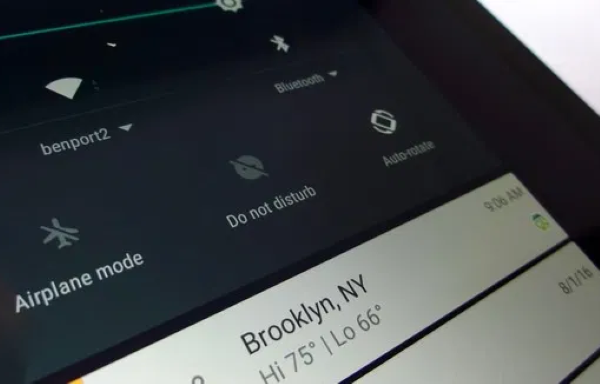
Stop Other Apps Playing In The Background
The next step you need to take is to turn off all the other apps on your phone. You’d be surprised how much background app usage could be slowing down your mobile games. And when a game lags, it’s hard to get into a rhythm. Take a look at your phone settings and see what’s running. Then, turn it all off!
See If You Can Customize The Controls
Some mobile games allow you to change the controls to your liking. You might find that swapping a few of the key controls around could change the way you play. Not all mobile games offer this function, so you’ll have to look in the settings. Alternatively, Google the best settings for the game you’re playing.
Get A Controller
You can now get controllers for your mobile. These awesome devices hook up to your smartphone and turn it into one big gaming machine. This gives you much better control in first-person shooters, driving games, and any other game that requires precise movements. They can be expensive, but it’s worth the money if you’re serious about improving your mobile gaming skills. When you’re buying a mobile controller, make sure that it’s compatible with your smartphone. Some of them are designed for specific phones.
Improve The Sound
Sound plays a huge part in gaming. Even if you’re playing a game on your mobile, better sound quality can make the game more immersive and, in some cases, easier to play. You should hook up a pair of decent quality headphones and adjust the sound settings on your smartphone for the optimal gaming experience. Alternatively, hook up your smartphone to a Bluetooth speaker and let everyone else know you’re gaming!
Play on a bigger screen
Some smartphones now support screen mirroring. This allows you to see your phone screens on a Smart TV. If you have an iPhone, you will need an Apple TV or Airplay-enabled TV for this to work. Android phones are a little more versatile. Type the model of your phone and TV into Google to see if they will work together. Now you can use your phone as the controller and your TV as the screen. That should give you an edge over other mobile gamers.






