Digital photo frames are a great addition to any Smart Home, especially for people who are deeply connect to their family. Having a digital photo frame allows you to display your digital photos without ever needing to use a computer or printer. Not only that, but the best part about these gadgets is that digital photo frames are way better than their standard and old-fashioned counterparts, as a single digital photo frame usually has a large storage capacity, thus supporting a huge amount of photos. Lastly, their wireless capabilities ultimately make digital photo frames a great addition to any Smart Home set-up. That said, if you’re looking for a digital photo frame for your home, then consider having the look at the PhotoSpring 10 Frame.
The PhotoSpring 10 Frame is a gorgeous digital photo frame equipped with a 10-inch touchscreen that boasts a 1280×800 resolution, featuring both Wi-Fi Connectivity as well as support to Cloud Backups.
With this compact digital photo frame you can save up some extra space from your home’s tabletops instead of having a vast amount of traditional photo frames on them, which ultimately allows you to have more tabletop space for all of your other tabletop Smart Home gadgets.
Now, let’s have a more detailed look at the PhotoSpring 10 Frame and check out everything that this cool digital photo frame has to offer you.
DESIGN & SPECS
Starting with the digital photo frame’s size, the PhotoSpring 10 Frame comes at a reasonably compact size, measuring just 12.0 inches long by 8.8 inches wide by just 1.5 inches thick while having its detachable frame molding equipped, or just 9.9 inches long by 6.7 inches wide by just 0.9 inches thick (without its frame molding attached to it).

That said, while you can have this beautiful digital photo frame displayed with a traditional photo frame look, you can also choose to go with a more modern look by simply removing its detachable frame molding.

Aesthetically speaking, this gorgeous digital photo frame also features a very modern and minimalist look that’s very pleasing to look at.
It’s also worth mentioning that you can have this digital photo frame placed both in a Portrait View (Vertically placed) as well as in a Landscape View (Horizontally placed).

Moreover, the unit also features a Wall-Mount Keyhole and comes together with a VESA 80 Bracket, so you have literally everything you need to wall-mount it if you ever wish to do that.
Now, on to its main component. As mentioned before, this digital photo frame comes equipped with a nice 10-inch IPS display touchscreen (10.1″ diagonal) that boasts a beautiful 1280×800 resolution, thus allowing you to have it display any of your digital photographs with a decent quality.

Not only that, but this digital photo frame also features best-in-class support for Video, which basically means that you can also use it to display any video files that you want.
Furthermore, unlike some other lower-end frames on the market that tend to downscale your videos, the PhotoSpring 10 Frame can display any video files in Full HD quality, and as such, both your photos and videos will look great on it.
Lastly, the PhotoSpring 10 Frame also features a large storage capacity, thanks to its maximum 16GB internal memory (standard 12GB for user storage – expandable via the use SD Memory Card), which ultimately allows this digital photo frame to hold over 10,000 photos.
INTERFACE / CONTROLS
Overall, the PhotoSpring’s touch screen interface makes it very easy for users to set up and use this digital photo frame.
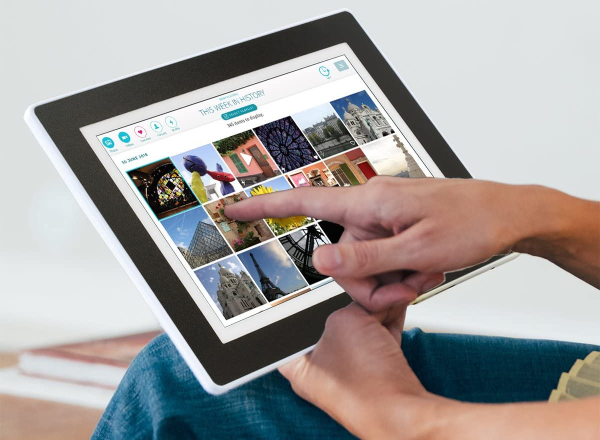
By swiping left and right you can move through your images (or videos) in a slideshow fashion, and the same goes for browsing through an entire album of pictures.
Additionally, with a single tap on the unit’s IPS display touchscreen, you can also quickly start and stop video playback.
CONNECTIVITY & COMPATIBILITY
Since this is a digital photo frame, it also features Wi-Fi Connectivity, which ultimately allows you to send both your photos and video files to it in many different ways, including via Email, via the unit’s proprietary Smartphone Companion App (the PhotoSpring App – discussed at the end of the article), or ultimately, via Web Browser.
Best of all, you also get support to Cloud Backups, so once you load your photos and videos to this digital photo frame, you can have the peace of mind of knowing that your transfered digital files will never be lost.
That said, it’s worth noting that users can either have their digital photos and video files stored on their Smartphone, on their Computer, or ultimately, in the Cloud.

Lastly, I should also mention that this digital photo frame supports the use of a SD memory card (for expanding its memory size from the standard 12 GB up to 16 GB of storage space), and it also supports the use of a standard USB Thumb Drive.
SET UP / INSTALLATION
Setting up this digital photo frame is also quite simple, and overall, the whole process is very easy to follow, as the PhotoSpring 10 Frame was designed for all non-tech-savvy people.
That said, you can have it runnig in just three (x3) simple steps. First of all, you’ll have to configure its internet connection to your Wi-Fi Network.
After that’s done, you just have to answer a few basic questions by simply using the unit’s IPS display touchscreen.
Once you’re done answering those questions from the PhotoSpring 10 Frame’s setup guide, all that there’s left for you to do is to start sending your photos and videos to the digital photo frame’s storage.
SENDING PHOTOS & VIDEOS
Now, for sending your photos and videos to this digital photo frame, it’s worth to point out that you can send hundreds of photos at a time.
Alternatively, specifically for sending videos to the digital photo frame, know that you can send videos up to 1GB in file size. On average, it should take you approximately 5 minutes to send a 1080p video to the digital photo frame.
As soon as your new photos (or videos) are uploaded to the digital photo frame’s storage and ready to view, a set of built-in Indicator Lights will quickly light up, informing you that your files are ready to be displayed.
BATTERY & BATTERY LIFE
Now, the PhotoSpring 10 Frame also comes equipped with a built-in rechargeable battery that makes it the ideal digital photo frame for parties and family gatherings, and its battery can offer you up to 5 hours of battery life.
Thanks to that, you can have your family and/or friends to take a seat on the couch and pass around the PhotoSpring between everyone in the group to conveniently share photos and look at those memorable moments the old-fashioned way.
THE SMARTPHONE COMPANION APP – The PhotoSpring App
Now, as it was previously mentioned, you can use the PhotoSpring 10 Frame’s proprietary Smartphone Companion App – which is simply called the PhotoSpring App (available to download for free for both iOS and Android devices) – to upload your digital photos and video files to the digital photo frame’s storage.
Via the App, you can manually send photos and videos to your frame, and since the App allows users to manage who can send photos to any frames they own, friends and family can also be enabled to send photos to your frame (or alternatively, enabling you to send photos to a friend’s frame).
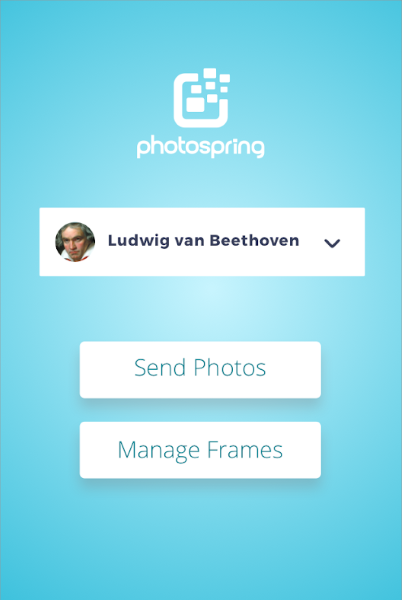
Furthermore, you can also enable the App to automatically send photos to a specific frame (your’s of a friend’s frame) for you. Additionally, the App also allows you to manage existing frames or add new ones.
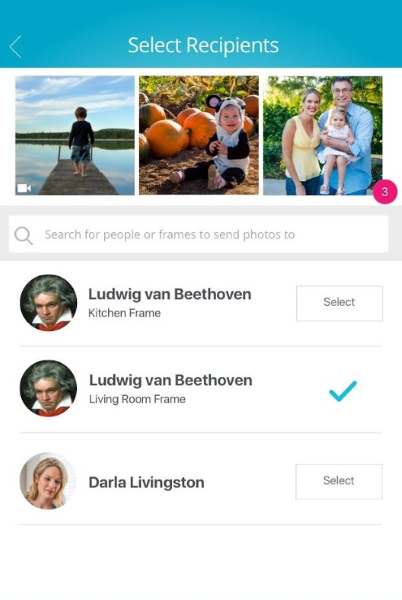
Lastly, the PhotoSpring App also allows you to conveniently organize all of your uploaded photos into albums to make those memories more easily accessible.
FINAL THOUGHTS
The PhotoSpring 10 Frame is a gorgeous digital photo frame equipped with a 10-inch touchscreen that boasts a 1280×800 resolution, featuring both Wi-Fi Connectivity as well as support to Cloud Backups.

Featuring up to 16 GB of storage and coming equipped with a powerful built-in rechargeable battery that can offer you up to 5 hours of battery life, this digital photo frame is the perfect addition to any home that regularly has family and/or friend gatherings.
If you’re interested in buying it, the PhotoSpring 10 Frame is currently discounted from its normal price of $159, and each unit is now going for just $139 (saves you $20). Additionally, each purchase also comes together with a 30-Day Return Period and also with a free 3-Year Extended Warranty.
You can order yours online right now, directly from PhotoSpring’s official shopping page, which you can access by clicking this link.





