Any parents with newborn babies out there know just how convenient it can be to have a baby monitor installed at home, as these simple gadgets can help parents to listen out for or keep an eye on their babies from a distance, thus giving them the ultimate peace of mind. However, with so many companies manufacturing smart baby monitors, it might get somewhat hard to know which model to go for. As such, while there are many choices of baby monitors available, having an expensive and super-high-tech baby monitor isn’t really a necessity nowadays, as most baby monitors on the market can actually do their job quite well. So, if you’re looking for an affordable, yet still reliable baby monitor for your home, consider going with the Kodak Cherish C525 Video Baby Monitor.
The Kodak Cherish C525 is a portable smart video baby monitor system that features a high-quality camera with tilt, pan and zoom functions, a Parent Control Unit with a 5-inch screen and a Two-Way Talk function, and App Support for whenever you’re away from home.
With it, you can easily stay connected to your little ones, whether you’re at home, at work, or even on-the-road.
Now, let’s have a more detailed look at this smart video baby monitor system and check out each of its components as well as see everything that the system has to offer parents of newborn babies as a whole.
DESIGN & SPECS
The System
So, as mentioned before, this smart video baby monitor system combines a Smart Baby Monitor unit, a Parent Control Unit, and the use of its Smartphone Companion App (the KODAK Smart Home App – discussed at the end of the article) to work as a whole.

While you don’t necessarily need to use the App, the App itself also gives you some great advantages, like allowing you to check out on your baby while you’re at work or even on-the-road, for example (but more on that later at the end of the article).
Moving on, let’s a quick look at each of the system’s components.
The Kodak Cherish C525 Video Baby Monitor
Start with the system’s smart baby monitor, or in other words, the system’s smart camera unit, the C525 Video Baby Monitor features a compact and very portable design, thus making it very easy for parents to install it just about anywhere in the house. That said, the system’s smart baby monitor measures just 3.78 inches long by 7.68 inches wide by 9.06 inches inches tall, and only weighs 2.4 lbs (1.08 kg).

Since this is a portable baby monitor, the system’s smart baby monitor also comes equipped with a Wi-Fi Antenna that supports an extended range of wireless connectivity.
On a side note, I’d also like to point out that you can also have the system’s smart baby monitor wall-mounted, if you so prefer it.

Now, onto the baby monitor’s main components. The C525 Video Baby Monitor comes equipped with a high-quality camera lens that can record high-quality video at a 720p HD resolution.

Not only that, but the C525 baby monitor’s camera also integrates Infrared Sensors, which basically gives this baby monitor a Night-Vision functionality for night-vision video recording at that same 720p HD video-quality.
Now, for the camera’s video-recording functions, parents are offered Tilt, Pan and Zooming functions, thus allowing them to capture even some of their baby’s quiet moments. For the baby monitor’s camera’s Tilt and Pan functionalities, parents are offered a Maximum Viewing Angle of 850 degrees, to be exact.
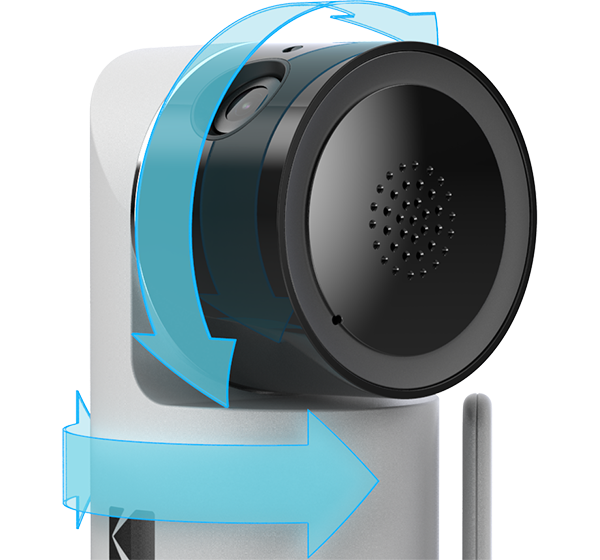
Additionally, since this C525 Video Baby Monitor also comes equipped with both a built-in Speaker as well as a built-in high-end Microphone (found just right side of the unit’s built-in camera lens), parents are also offered a Two-Way Audio functionality that always gives them a crystal-clear wide-band audio quality.
What’s even cooler about this baby monitor is that the device also comes equipped with both a Temperature Sensor as well as a Humidity Sensor, thus allowing parents to stay informed about their baby room’s current temperature and humidity conditions so that they can adjust those accordingly in order to ensure that their little one(s) always has a comfy sleeping environment.
For the system’s baby monitor’s Storage System, parents can either use a Micro SD Memory Card, or alternatively, subscribe to the company’s Cloud Service.

As its main source of power, this smart baby monitor is powered by a Power Outlet, which features support to 110V-240V Power Voltage. The baby monitor’s Power Adapter Cable Length is exactly 6.5 ft. (2 m).
The Baby Monitor’s Parent Control Unit
Just like the system’s smart baby monitor unit, its Parent Control Unit also features a compact and portable design.

In addition, just like the system’s baby monitor, the Parent Control Unit also comes equipped with a Wi-Fi Antenna that supports an extended range of wireless connectivity.

And once again, just like the baby monitor, the system’s Parent Control Unit is also powered by its own dedicated Power Outlet as its main source of power (the Control Unit’s Power Adapter port can be found at the back-side of the device).
Moving on to the Parent Control Unit’s main components. Integrated right at the center of the system’s Parent Control Unit, we have a sleek 5-inch HD Display Screen that offers a high-definition video-quality at a 720p HD resolution.

Additionally, the Parent Control Unit’s 5-inch HD Display Screen will also display your baby room’s current temperature and humidity conditions, for which those can be found both right at the top center of the device’s display screen in a ( Cº / Humidity % ) format.
Control Unit’s Interface / Control Panel
So, the system’s Parent Control Unit also comes with a built-in Backlight Keypad that works as the system’s Interface / Control Panel, for which all of those Control Buttons come integrated at both sides of its 5-inch HD Display Screen.
That said, starting right from the top left of the system’s Parent Control Unit we have a Two-Way Talk Button that allows parents to easily communicate with their baby from afar (different rooms), and just below it, a Play / Pause button for having the system’s baby monitor playing Soothing Baby Lullabies whenever necessary to help your baby sleep more relaxed.

Then, at the top right of the system’s Parent Control Unit, we have a Menu Button and an OK Button (which is used to confirm selected actions on the Control Unit’s Menu)
In addition, the two bottom left and the two bottom right buttons of the Parent Control Unit’s interface can be used to freely move the baby monitor’s camera lens around within its offered 850-degree Viewing Angle.
On a side note, I’d also like to point out that the system’s Parent Control Unit also offers parents both Sounds and Motion Notifications.
Last but not least, keep in mind that the system’s Parent Control Unit’s 5-inch HD Display Screen also features a Split-Screen functionality, meaning that you can rely on that to either watch two babies at once, or alternatively, to have 2 different cameras set up in separate rooms so that you can conveniently monitor two rooms at once, especially if your little one is already capable of walking after having taken his/her first steps.
BATTERY & BATTERY LIFE
Moreover, it’s also worth to mention that while both the system’s smart baby monitor as well as its Parent Control Unit are equally powered by outlets, both of the system’s units also come together with a set of rechargeable Lithium-Ion batteries, meaning that you can either have them constantly connected to a power outlet, or alternatively, have them unplugged every once in a while if you ever need that outlet for something else or even if you’re traveling and you want to take this smart video baby monitor system with you.
That said, once fully charged, both the system’s smart baby monitor and its Parent Control Unit can have their rechargeable batteries lasting you for a few hours without requiring to be plugged back in.
So, the C525 Video Baby Monitor’s rechargeable battery can offer you up to 5 hours of battery life for the baby monitor.

And for the system’s Parent Control Unit and HD Display, its rechargeable battery can offer you up to 4 hours of battery life.
THE SMARTPHONE COMPANION APP – The KODAK Smart Home App
As mentioned earlier, while you don’t necessarily need to use the system’s App, the App itself does offer you some awesome functionalities, like allowing you to check out on your baby while you’re at work or even on-the-road. That said, know that the KODAK Smart Home App is available to download for free for both iOS and Android devices.
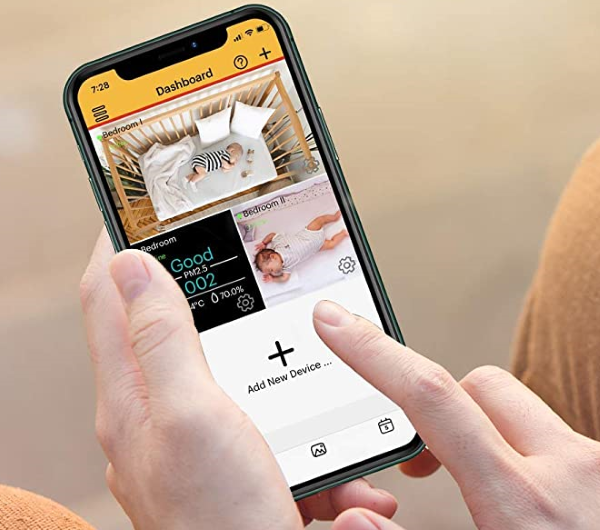
The App is fully-compatible with multiple devices, whether you prefer to use it with a Smartphone, tablet, or even PC.
First of all, the App obviously offers you the same Controls / functionalities that the system’s Parent Control Unit does, allowing you to have a Two-Way Talk system between your device and the system’s baby monitor so that you can talk with your baby, to check your baby room’s current Temperature and Humidity conditions, as well as allowing you to interact with the baby monitor’s camera tilting, panning and zooming functions, and also Playing / Pausing the monitor’s Soothing Lullabies.

Additionally, by using the KODAK Smart Home App you can ultimately set up to 10 cameras throughout your
home, for which you can connect to all of them and have their live video-feed via the system’s Parent Control Unit.
FINAL THOUGHTS
The Kodak Cherish C525 is a portable smart video baby monitor system that features a high-quality camera with tilt, pan and zoom functions, a Parent Control Unit with a 5-inch screen and a Two-Way Talk function, and App Support for whenever you’re away from home.
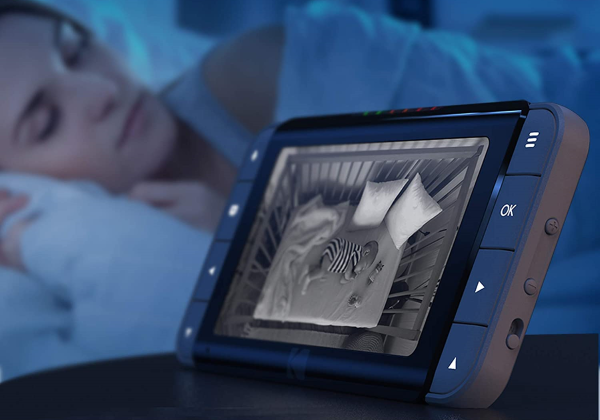
Overall, this smart video baby monitor system is quite easy to use, as well as fairly versatile, as it can be used not only with its Parent Control Unit to check on your little one(s) while you’re at home, but also with the KODAK Smart Home App for times where you’re away from home (at work or on-the-road), thus ultimately giving parents up to two choices at once to keep an eye on their babies with ease for the ultimate peace of mind.
If you’re interested in buying it, each unit is currently going for just $179.99, and each purchase also comes with a 2-Year Warranty. You can order yours online right now, directly from Kodak Smart Home’s official USA shopping page, which you can access by clicking this link.





