If you are a parent of a high school student, it’s safe to say that your child’s math teacher will be requesting a mandatory unique calculator. Regardless if the math branches at hand are Statistics, Algebra, Geometry, Calculus, and Trigonometry, providing your children with a modern-day calculator is a must so that the student himself/herself can ultimately complete the class work successfully. Furthermore, getting your kid(s) a modern-day calculator also offers them a valuable tool for other classes like Physics, as well as Chemistry, as both of those subjects also require students to know several different formulas that some teachers allow them to have saved on their calculators, which can then be taken and used in tests as a helpful tool. So, if you’re looking for a reliable modern-day calculator for your child, then look no further. Meet the NumWorks Graphing Calculator.
The NumWorks Graphing Calculator is an advanced science and graphing calculator that’s easy to use, featuring many different Apps for just about any math operation, and up to 20 hours of battery life for regular use.
Overall, this advanced calculator perfectly suits the whole high school curriculum, as it is specifically designed for high school usage and pretty much all of today’s math-needs, coming with the latest technologies that students would want to have and featuring many different math-functionalities.
With it, any student can have a much easier time learning all different math branches, whether they’re lecturing Statistics, Algebra, Geometry, Calculus, and Trigonometry.
So, let’s have a more detailed look at this advanced science and graphing calculator and check out everything that the NumWorks Graphing Calculator has to offer you.
DESIGN
Starting with the calculator’s size, this calculator comes at a reasonably compact size, measuring just 6.34 long by 3.23 inches wide by just 0.39 inches tall/thick. Moreover, the calculator is also fairly lightweight, as it only ways 5.9 oz.
Not only that, but this advanced calculator also features a very simple and innovative design, and that goes not only for its looks, but also for its operation process.
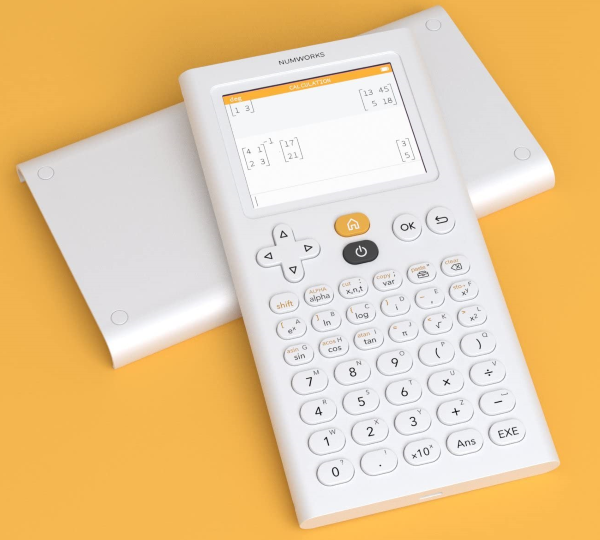
In addition, the NumWorks Graphing Calculator also comes together with a Protective Sleeve included that gives it some added protection for its back-side (when it’s being used), or alternatively, some added protection for its built-in display screen (when not in use).

That said, the NumWorks Graphing Calculator also comes equipped with a built-in high-resolution Color Display Screen, which features an exact resolution of 320 by 240 pixels.
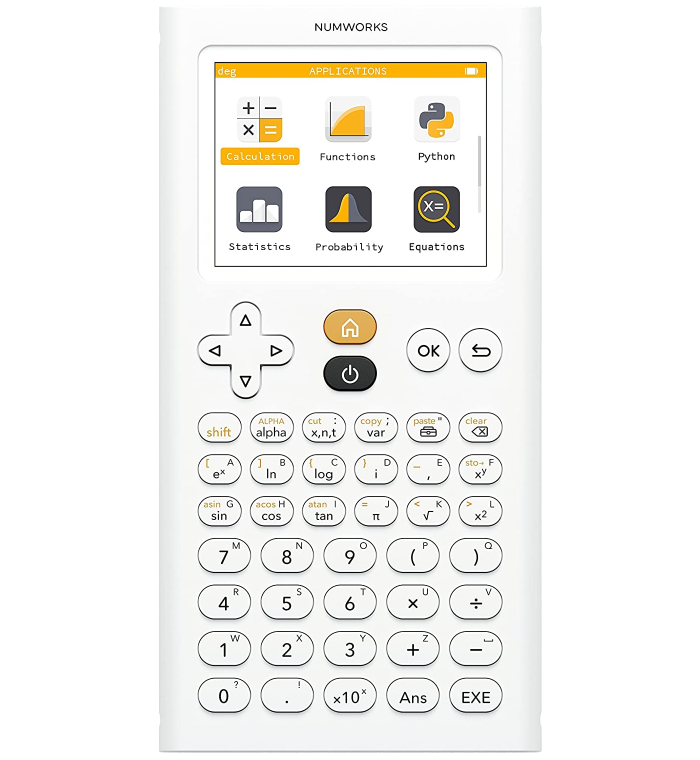
Last but not least, this advanced graphing calculator also comes equipped with a sleek Ergonomic Keypad that’s divided in three (x3) different Thematic Areas in order to provide students with the most convenient use possible.
That said, the calculator’s Ergonomic Keypad (integrated at the very top of the device) features a basic Navigational Area that allows you to easily select a menu, an Advanced Functions Area (integrated just below its Ergonomic Keypad) that’s meant to be used for its different math-App programs, and a Numerical Keypad Area (bottom half) that integrates a set of well-separated numeric keys, thus allowing students to use these very quickly and precisely.
FUNCTIONALITIES
So, as mentioned before, this advanced graphing calculator perfectly suits the whole high school curriculum, as it is specifically designed for high school usage and pretty much all of today’s math-needs, coming with the latest technologies that students would want to have and featuring many different math-functionalities.
All and all, this is a fantastic scientific and graphing calculator that I can greatly recommend for all high school classes. It performs basic calculations very nicely, giving students both exact and approximate answers, and that even includes logs!
That said, this calculator could easily become anyone’s go-to scientific calculator, as nearly every operation you want to do for high school math is available with a single key press, much contrarily to your standard TI-84 Calculators, where you’re always required to hit a “2nd” Key just to do that.
Sure, some actions still require you to use the calculator’s Shift Button, including operations like calculating an Absolute Value and/or a Factorial Value. Nevertheless, the NumWorks Graphing Calculator is really well designed to have all common math-functions easily available.
Math-Functionalities
That said, the calculator’s math-functionalities include a total of eight (x8) different functions / sub-menus: Calculations, Functions, Equations, Statistics, Probability, Regression, Sequences, and Python.
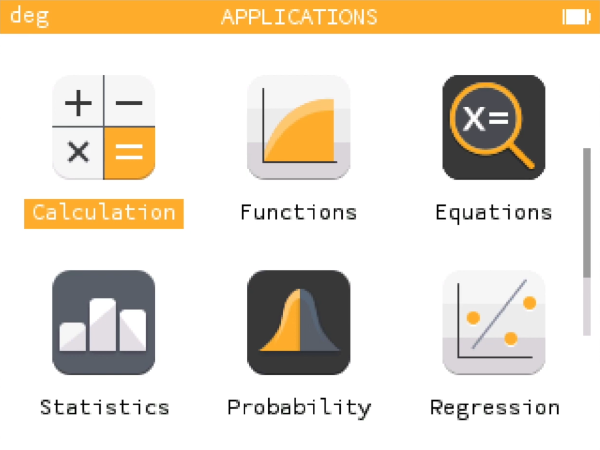
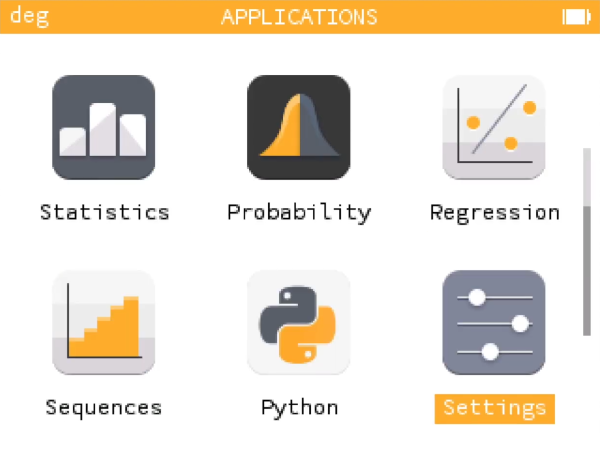
It’s also worth to note that all of the calculator’s different math-functionalities have been designed and tailor-made with the help of several teachers from the NumWorks community, and ultimately, all of those functionalities are guaranteed to cover the whole high school curriculum for any student.
Graphing Functionalities
Specifically as a GRAPHING Calculator, the NumWorks is simply amazing. It graphs quickly and beautifully, and I seriously love how it can auto-calculate the Y Values for the window (and setting the window size is faster than the TI-84 Calculator models).
With a graph displayed, users can simply press the OK button to get a menu which will find Intersections, Zeros, Min and Max, and there’s also a Trace function available.
Last but not least, I’d also like to note that the calculator’s high-resolution Color Display Screen also integrates a simplified set of menus at its top side, which ultimately make it very easy for students to see any array of data / results in different ways, including in Functions form, Graphic form, or even Table form.
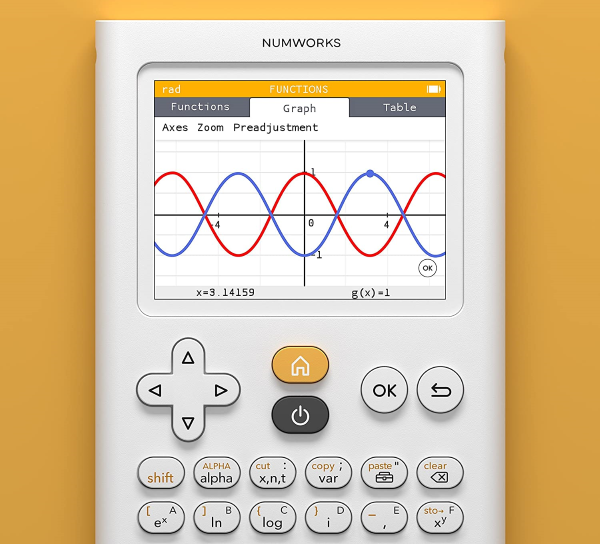
Regression Functionalities
As a Regression Calculator, it’s important to note that most students in the US now learn about regression and lines of best fit. On that note, I personally believe that the NumWorks Calculator performs a linear regression quite nicely.
It’s easy to enter and edit data, and the graph is also displayed in an accurate and simple manner that ultimately makes it fairly easy to read, with both data points and line of best fit coming represented with nice colors.
The equation of the line of best fit is calculated along with the regression coefficient. That said, in most ways (if not all), the NumWorks calculator surpasses its TI competitors.
Video Tutorials Available
On a final note, I’d also like to share with our beloved readers that the company (NumWorks) also has a ton of Video Tutorials available on their official NumWorks Youtube Channel, which you can check out all of those by simply clicking the provided link.
BATTERY & BATTERY LIFE
Now, note that the NumWorks Graphing Calculator also comes equipped with a built-in high-capacity rechargeable battery that can offer you up to 20 hours of battery life on a single charge (with regular and continuous use), which can also last you for multiple years in Standby Mode.

Last but not least, integrated right at the middle of the calculator’s bottom side, we also have a micro USB port, which can be easily connected to its included USB Charging Cable in order to recharge the calculator’s internal battery whenever its battery is running low or out of power.
FINAL THOUGHTS
The NumWorks Graphing Calculator is an advanced science and graphing calculator that’s easy to use, featuring many different Apps for just about any math operation, and up to 20 hours of battery life for regular use.

Overall, this advanced graphing calculator perfectly suits the whole high school curriculum, as it is specifically designed for high school usage and pretty much all of today’s math-needs, coming with the latest technologies that students would want to have and featuring many different math-functionalities.
With it, any student can have a much easier time learning all different math branches, whether they’re lecturing Statistics, Algebra, Geometry, Calculus, and Trigonometry.
If you’re interested in buying it, each unit is currently going for just $99. You can order it online right now, directly from NumWorks’s official shopping page, or alternatively, you can get it from their corresponding Amazon shopping page, if you prefer to do that.





