When it comes to keeping your car protected from potential thieves, one of the biggest problems you’ll probably find with traditional car alarms is in the alarm itself. That due to the horribly deafening 120-dB siren that’s commonly integrated in car alarms, which has the sole purpose of quickly drawing the attention of anyone in the vicinity (including yourself) towards your car, thus consequently scaring away potential car (or car-parts) thieves. However, these sirens in cars’ alarm systems actually tend be triggered by accident, sadly, more than usual, meaning that commonly generate a lot of false alerts. This not only makes them cause a lot of noise pollution and become a public nuisance, but ultimately gets people to ignore the fact that a siren might be trying to alert close-by people of a potential car-theft. What’s even worst is that during 2020, the COVID-19 worldwide pandemic also brought a huge spike both in the theft of cars as well as their catalytic converters. That ultimately makes it more important than ever before to keep your car safe and protected. And one of the best ways to do that would be to use the CarLock.
The CarLock is a simple plug-and-play device that’s meant to be connected directly to your car’s OBDII port, and then connected to a cellular network via an App, ultimately working as a dedicated advanced real-time 3G GPS car tracker and alarm system. With this easy-to-use solution you can conveniently track both you car’s security as well as its location.
Unlike many GPS trackers on the market that not only can have a hard technical installation / setup process but might even require professional installation, the CarLock has a very simple plug-and-play setup process, as all it requires to work is to be connected directly into your vehicle’s OBDII computer port. That ultimately makes the CarLock extremely easy to setup and use, and that even goes for less tech-savvy people.
These OBDII computer ports basically work as vehicle diagnostic ports that mechanics can use to see if there are any problems with your car’s engine, which, if that’s the case, allows them to receive codes that ultimately point to the specific problem with the engine. Since any cars from 1996 as well as any newer cars after that year all come equipped with OBDII vehicle diagnostic ports (which can be commonly found under the driver side dashboard), that also makes the CarLock great for any driver with a car from or after the year of 1996.
All that makes the CarLock the best car tracking device that’s currently available on the market, not only because of its super-simple installation process, but also because of its extremely affordable cost. Best of all, via the CarLock’s proprietary Smartphone App, drivers are also offered many practical functions that you’d commonly find in a GPS device.
So, without any further ado, I welcome all of our readers to join us on our fully-detailed review of the CarLock, where we check out exactly how this advanced real-time 3G GPS car tracker and alarm system and also see everything that it has to offer you.
DESIGN
Start with the main device itself, we have the CarLock Connected Device, which is basically a simple plug-and-play dongle that’s meant to be connected directly into your car’s OBDII vehicle diagnostic computer port.

The CarLock Connected Device features a very simple, yet still solid and ultra-durable construction, and the device itself is also fairly compact in size, thus making it easy for users to handle during the installation process as well as to keep it installed pretty much forever under their car’s driver side dashboard, all without having it cause any hassle whatsoever at any point in time, and that goes for whether you’re diving for a small amount of time or even if you’re looking to drive for many hours from one state to another across the country.

I’d also like to point out that the system’s plug-and-play dongle (meaning the CarLock Connected Device itself) also comes equipped with a set of ultra-accurate sensors that are capable of detecting just about any unusual vibrations, which would include situations such as power tools that would be used to either pry open doors or to break the glass in your car’s windows.
SET UP / INSTALLATION
Now, the CarLock Connected Device (meaning the system’s dedicated dongle) comes neatly stored inside a sturdy cardboard box, and the unit also comes with its Setup Instructions included, which make the whole installation / set-up process very easy to follow from start to finish. Everything comes very well packaged inside the box.
![]()
Note that the CarLock Connected Device is what ultimately makes this advance real-time 3G GPS car tracker and alarm system work properly. So, in other words, you’re required to have it connected to your car’s OBDII vehicle diagnostic computer port if you want its proprietary Smartphone Companion App to work.
![]()
That said, the first step is to plug the system’s dongle into your car’s OBDII computer port. The CarLock Connected Device itself is very easy to plug into your vehicle’s OBDII port, and slides in smoothly and without any problems at all.
![]()
Since the system’s dongle (meaning the CarLock Connected Device) will also need to communicate with GPS satellites in order to work, it’s probably best best to drive your car around for a bit with the dongle itself already installed to ultimately allow it to establish a proper connection with the GPS satellites.
Last but not least, each dongle also comes with its own unique Activation Code as well as with a unique Serial Number, and both of these also come include in the box.
![]()
The next step is to activate your CarLock Connected Device (here’s the official tutorial / guide on how to do it). To put it simply, you can activate your personal Carlock’s dongle by submitting both its respective Activation Code and Serial Number via the company’s official CarLock Activation Page.
![]()
After all of that’s done, all you have left to do is to install the Carlock’s Smartphone Companion App, which not only allows you to view your vehicle’s location in real-time, but also offers you an abundance of other performance monitoring features.
THE SMARTPHONE COMPANION APP – The CarLock App
As mentioned before, the CarLock works as a dedicated advanced real-time 3G GPS car tracker and alarm system by simply using cloud computing, internet storage, GPS tracking and its modern-day Smartphone Companion App, called the CarLock App, which is available for both iOS and Android devices.
I’d also like to note that while the CarLock’s package only costs you $49.95 to purchase its OBDII computer port dedicate device, you’re also required to pay $9.60 per month to maintain the system’s cellular / GPS connection. Nevertheless, thanks to the CarLock App’s many different tracking and monitoring features, the subscription itself is more than justified, and that goes especially for parents of teenage drivers.
First and foremost, right after having the CarLock Connected Device connected to your car’s OBDII computer port as well as to the GPS satellite systems to have the system keep up a stable cellular / GPS connection, the CarLock App is capable of alerting you via your Smartphone if and when your car’s engine starts without you being there, as well as alerting you if and when your vehicle is moving.

Basically, the App provides the same alarm features you’d find in a high-end alarm, but it notifies you first. Not to mention that this system is also less prone to false alarms when compared to a typical car security system.
Now, we’ll talk about what it’s possible the CarLock’s best feature, meaning its GPS tracking capability. To be a little more specific, and as soon as a potential thief takes off with your vehicle, the CarLock immediately warns you about this and helps you track them down via the CarLock App, which is a great tracking resource / solution that can ultimately be used to lead law enforcement to the recovery of your vehicle.

To put it simply, the CarLock ultimately allows you to have a much better chance of recovering your car if it ever gets stolen.
In addition to that, since the CarLock App indeed has a GPS tracking capability, you can obviously also use it to configure your own Personal Trips, which is a great feature to have at all times, especially when looking to drive for longer distances / periods of time.
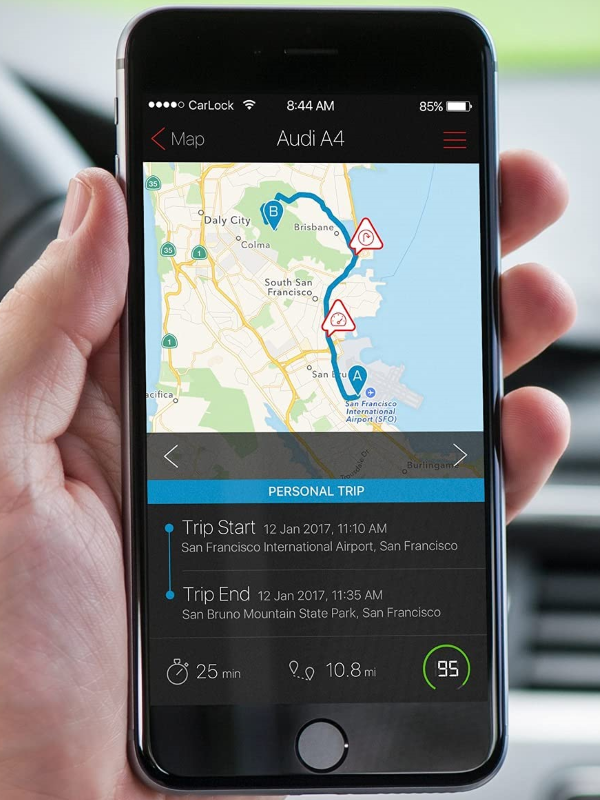
Another great feature about the CarLock is that this advanced real-time 3G GPS car tracker and alarm system also works as your personal virtual mechanic.

Basically, since the system’s dongle is connected into your car’s OBDII vehicle diagnostic computer port, that makes the system, that makes the system directly to your car’s electrical system, which ultimately allows it to actively monitor the health of your vehicle and alert you in advance about any potential electrical issues, like if your car’s battery is running dangerously low or is experiencing high battery drain.
Last but not least, the CarLock also allows drivers to track their car’s performance, which would be based on tracking your car’s mileage and many other stats, such as tracking speeding, cornering speeds, harsh braking, violent acceleration, which are all stats that can also help drivers to stay attuned to their car’s health.

That said, this is a great feature for parents concerned about their teenage drivers, and ultimately, the App can even be configured to alert you when the car accelerates or brakes too violently, among other of the already-mentioned performance issues.
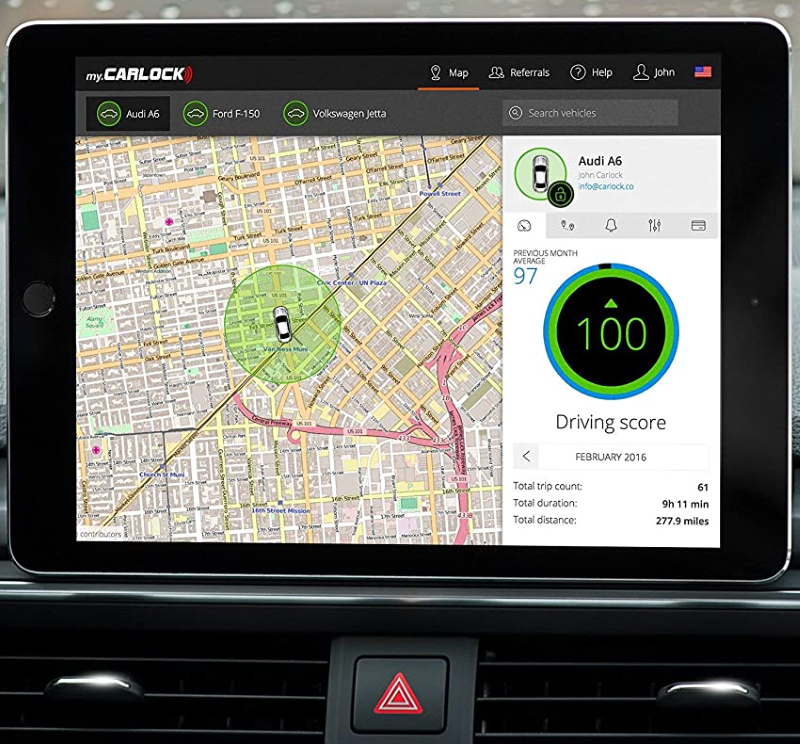
When the tracking for all of this data is done, the App can also generate a Driving Score Report, which can be used by car insurance providers to award drivers that have safe driving habits with premium discounts.
On a final note, I’d also like to point out that for families that are looking to track multiple cars via the same CarLock App, know that this can also be done by simply activating additional CarLock Connected Devices and then adding those extra vehicles and extra drivers to your CarLock account. Once that’s done, all of the family cars can be tracked at the same time.
The cloud aspect of the App ultimately means that all the data is backed up and saved, and thanks to that, users can also compare everyone’s driving habits within their family and see improvements in safer driving habits over time.
FINAL THOUGHTS
The CarLock is a simple plug-and-play device that’s meant to be connected directly to your car’s OBDII port, and then connected to a cellular network via an App, ultimately working as a dedicated advanced real-time 3G GPS car tracker and alarm system.
With it, you’re offered an easy-to-use solution that you can conveniently rely on on a daily basis to track both you car’s security as well as its location.

In addition to that, by having the CarLock installed in your car you don’t ever again have to worry about annoying neighbors with your car’s alarm’s siren being trigger, as only you are alerted about any potential security issues related to your car.
Last but not least, the fact that its dedicated Smartphone Companion App not only alerts you about any potential car theft, but also lets you actively monitor your vehicle’s health and alerts you in advance about any potential electrical issues, all while even allowing you to track many of car’s stats like mileage, speeding, cornering speeds, harsh braking, and violent acceleration, only makes this advanced real-time 3G GPS car tracker and alarm system one of the best that you can currently get on the market.
If you’re interested in buying it, each set is currently going for a very affordable price of just $49.95, and the first month of subscription for the App is completely FREE, and then it’s a matter of paying just $9.60 per month, which, considering all that the App itself has to offer you, I think is more than worth the total value spent. You can order yours online right now, directly from CarLock’s official shopping page, or you can get it directly from Amazon if you prefer.





