There are thousands of information available on the internet today, that is why searching the internet for a piece of information can prove to be a daunting task. However, the advancement of search engines has improved over the years to keep up with the demand for news every day.
It has been estimated that Google handles about 63,000 search queries per second and about 3.5 billion searches per day. You’d agree that is a lot of data. In fact, 74 zettabytes of data will be created in 2021. That is trillions of gigabytes according to Statista. Combining this voluminous amount of data for specific information can be pretty tricky and challenging. However, the chances are that you will get tons of similar feedback from a single search on the internet which can be overwhelming.

Search engines have incorporated the internet into one enormous space. Search engines like Yahoo, Google, and Bing have become household names and made internet search easier and faster through distinct features, like keywords and algorithms.
There are no tricks or magic to getting specific information on the internet. With minor tweaks and techniques here and there, you will be able to pinpoint the information you are searching for in cyberspace. Nonetheless, this article has curated the best tips to help get the best out of the internet for you. So enjoy it.
Use Specific Keywords
The most effective way to get specific feedback on the internet is by inputting the right keywords in the search engines. Keywords are particular nouns or verbs recognized by the search engines pulling through millions of websites to bring out the best fit for your search. If you are looking to get specific information at GamblersPro.com, your keywords should include casino, game, gambling, and many others. This will return more accurate information on gambling and online casinos.
Use Plus and Minus Sign
This is an advanced tweak to getting specific results on the internet. Including a plus sign (+) in front of a keyword on the search engine will turn up results tailored to the added word. For instance, if you are looking for a gym store in London, if you search ‘gym store + London’ in the search bar, the search engine will return only gym stores in London alone. Similarly, a minus (-) sign will remove words you do not want to appear in the result.
Make The Best Use Of Autocomplete
The autocomplete features on search engines, especially on Google, offer suggestions with a drop list of variations of the initial search. This feature is time-efficient, as it saves time in typing out the entire search words and provides different options to choose from.
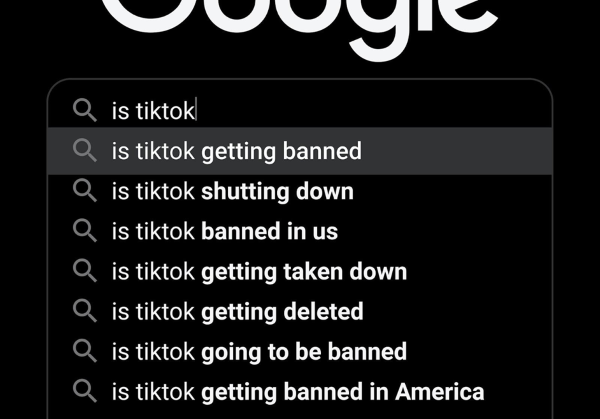
Use Quotation Mark
Placing your search words or phrases in a quotation mark will help you get the exact result you are searching for with no variation. Enclosing the phrase at GamblersPro.com will cut off other varied words similar to the terms like gamblers, gamble, and so on.
Filter Your Search
Refine your search on the internet using refinement tools that will allow you to get the best result for the medium of information you are looking for. These refinement tools will enable you to get the data format either as an image, pdf, or video. Google is familiar with refining search in this format.
Optimize Search Operators
Search operators are special characters that narrow down internet search in a more coordinated and targeted way. They are beneficial when you are unsure of the right keywords to use.
The Wildcard Searches use the * symbol as a placement for another word. The wildcard is more useful when you do not fully understand a quote or phrase you need to find on the internet. For example, *speakers in Pennsylvania will return excellent speakers in Pennsylvania, best speakers in Pennsylvania, and others.
Searching a specific site also helps to pinpoint all relevant pages containing a particular keyword on a website. If you input at GamblersPro.com “casino,” the result will return all the pages that contain casino on the website to you.
Combination Searches use the OR operator to search for two or more terms simultaneously, especially when the search terms are similar. Game or sport will return results where either, but not both of the two words are mentioned.
The internet is a great tool, provided you are equipped with the relevant knowledge to use it efficiently. To find whatever you want in cyberspace, adhere to the tips provided above, and be assured of getting the best result from your search.
Also Read: 7 reasons to be proud of being an Introvert. – Introvert Meaning
Also read: Best CBD Companies of 2021





