There were a lot of challenges that came with the first stages of the COVID-19 pandemic. When it first started, governments around the world quickly started implementing mandatory lock-down measures to prevent any more of their citizens from contracting the SARS-CoV-2 coronavirus that’s responsible for causing the COVID-19 disease. Now, one of the biggest challenges that people faced during this lock-down period was dealing with the fact that it was much harder than before to communicate with their beloved family members and friends in order to remain connected with them. Sure, you can always get on a Zoom or Google Meet Call to talk to friends and family. However, many families don’t have the required setup to make these video calls or to get everyone in the same frame so that all family members can see and hear each other. Moreover, it can be quite hard for seniors to learn how to work with most Voice Calling Apps. Nevertheless, just before the end of 2020, a company came up with a solution that aims to fix all of these problems, making it much easier than ever before for anyone to have an easy, comfortable and straightforward video calling experience, even including seniors. Meet the ONSCREEN Spark.
The ONSCREEN Spark is a TV Video Calling Smart Camera that can provide you with an outstanding video calling experience on your TV screen, featuring high-quality 1080p video, HD audio, support for ZOOM, and in App-Controls via the ONSCREEN App.
The product experience has been designed for families of all ages, with minimal technology experience required. That said, not only is this device fairly easy to install and completely secure to use, but it is also extremely affordable. Best of all, you can easily and conveniently control all of the device’s different video calling functionalities right from your Smartphone by simply using the system’s ONSCREEN App.
With it, both you and your family members can take your video calling experience to a whole new level, as this simple, yet innovative TV video calling device allows you to make amazing video calls on your TV, right from the comfort of your couch.
Now, without any further ado, let’s have a more detailed look at everything that this TV Video Calling Smart Camera has to offer you.
DESIGN & SPECS
Starting with the system’s components, the ONSCREEN Spark works by combining a compact 1080p TV Video Calling Webcam via a USB-A Connection Cable to the system’s Smart Camera Base Hub, which is then used to establish a connection with your HD TV via a 6.5′ HDMI Cable (one already comes included).

The system’s 1080p Webcam is fairly compact, featuring a 1920 by 1080 resolution for its video-quality (high-quality 1080p).

The ONSCREEN Spark Smart Camera also comes equipped with built-in Dual-Microphones that also boast Noise Cancellation capabilities, which ultimately help to ensure that the system’s camera is always capable of offering its users flawless HD audio while simultaneously preventing any background noise from being captured during your video calls.
In addition to its 1080p camera lens and Dual-Microphone’s, the system’s 1080p Webcam also comes equipped with an integrated Camera Lens Cover that can be used to block-out the ONSCREEN Spark Smart Camera from recording in order to ensure your privacy when necessary.

Then, for the Smart Camera Base Hub, the hub itself is just as compact and lightweight as the system’s 1080p Webcam, measuring just 4.2 inches long 4.2 x 0.7 inches and only weighing around 8 oz.
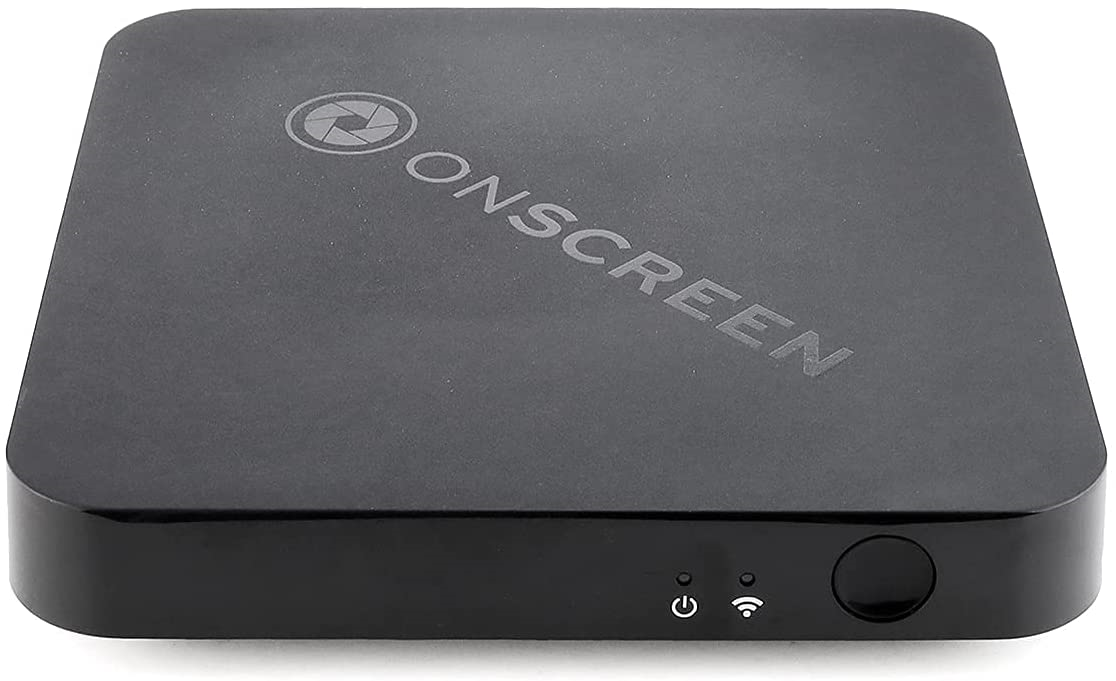
Note that the Smart Camera Base Hub is what’s used by the system to establish the connection between the ONSCREEN Spark Smart Camera, your TV, and the system’s dedicated Smartphone Companion App (discussed in greater detail at the end of the article).
In sum, the ONSCREEN Spark can easily turn any modern TV into a full-fledged video calling system that you can use right from the comfort of your living room or bedroom.
HOW TO SET UP?
Now, as said before, setting it up the system is fairly easy, as other than its App, the ONSCREEN Spark works solely based on a power connection and a HDMI connection, so no other hardware is required.
That said, setting up the system only involves a few simple steps. First, you’ll have to connect the ONSCREEN Spark Smart Camera to the system’s Smart Camera Base Hub via a USB-A Connection Cable.

The next step is to place the system’s Smart Camera on the top-side of your TV (or on any other desired location) and secure it by using the included clamp and the optional dual-sided sticky-tape mounting-strips, which for the latter, can be used to easily attach the system’s camera to pretty much any spot.

Next, you’ll have to connect the system’s Hub unit to your HD TV via the included 6.5′ HDMI cable (and you can also use the option cable management straps for a more tidy setup).

Then, connect the system’s Smart Camera Base Hub to power via its included AC Power Cable.

After that, simply turn on your TV and select the TV’s current video-input to match the HDMI input port that you’ve connected your ONSCREEN’s Smart Camera Base Hub to.
Lastly, all that’s left to do is to download the ONSCREEN App and set up a new account.

Once your account is created, all that the account-owner has to do to start using the App is to simply scan a newly generated QR code to the camera, for which the device and the ONSCREEN App will then finally be synced together.

CONNECTIVITY
For the system’s Hub connectivity with the App, you can use its Ethernet Port by connecting an Ethernet Cable to it.

Alternatively, for those that prefer a Wireless Connectivity, know that you can also set-up the system’s Wi-Fi Connectivity (only works with 2.4 GhZ Wi-Fi networks) via the ONSCREEN App.

THE SMARTPHONE COMPANION APP – The ONSCREEN App
As said before, all of the ONSCREEN Spark Smart Camera’s different video calling functionalities can be easily and conveniently controlled from your Smartphone via the ONSCREEN App, which is free to download for both iOS and Android devices.
It’s worth noting that the ONSCREEN Spark as well as its Smartphone Companion App have been designed with security and privacy in mind as their users’ first priority. As such, all of the App’s placed video calls work based on ONSCREEN’s secure video calling network, which features a secure end-to-end encryption that’s used for making every call secure in order to ultimately ensure your privacy (and your loved one’s privacy too) at all times.
Via the ONSCREEN App, users can easily place calls to their phone contacts (both to Android and iOS devices), as well as receive calls.
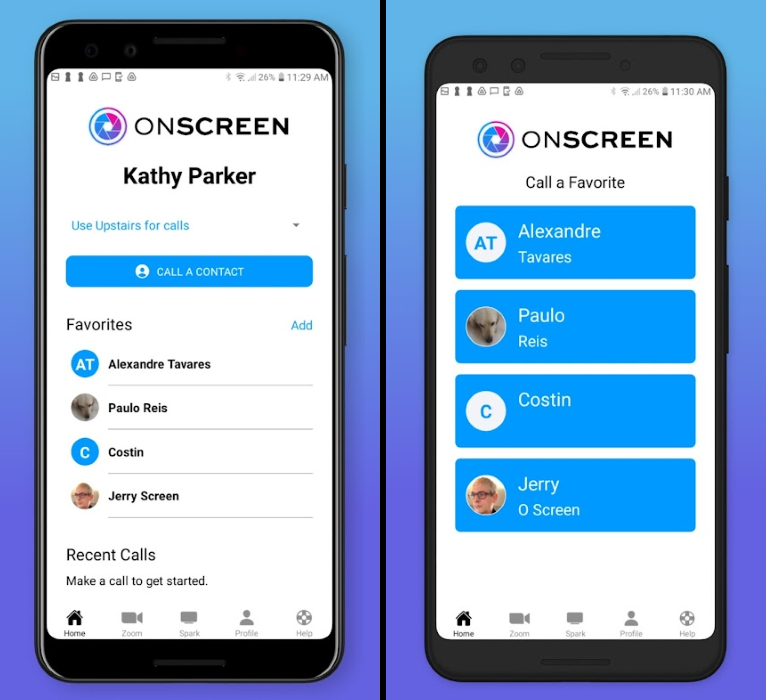
Moreover, since this TV Video Calling System also features support for Zoom Calls, you can quickly start or join any Zoom meetings from your TV right from the ONSCREEN App.
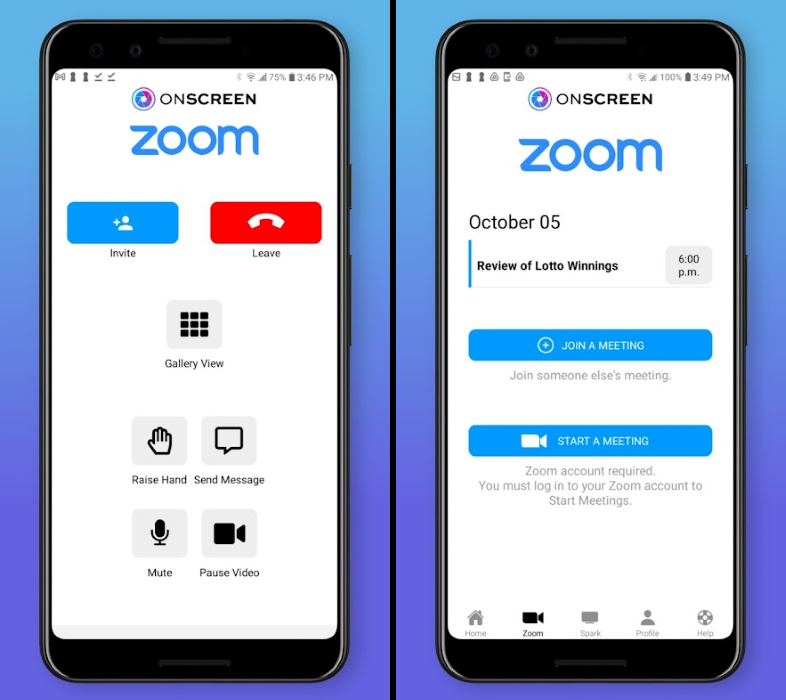
Best of all, no hardware (meaning no Spark device) or even an ONSCREEN account is required for the people that you decide to call, as those contacts will only need to download the ONSCREEN App (for free) in order to be able to take your voice calls.
FINAL THOUGHTS
The ONSCREEN Spark is a TV Video Calling Smart Camera that can provide you with an outstanding video calling experience on your TV screen, featuring high-quality 1080p video, HD audio, support for ZOOM, and in App-Controls via the ONSCREEN App.

This TV Video Calling device is fairly easy to install and use for people of all ages. It is also extremely affordable and perfectly secure thanks to the end-to-end encryption used by ONSCREEN’s secure video calling network.
Best of all, you can easily and conveniently control all of the device’s different video calling functionalities right from your Smartphone by simply using the system’s ONSCREEN App.
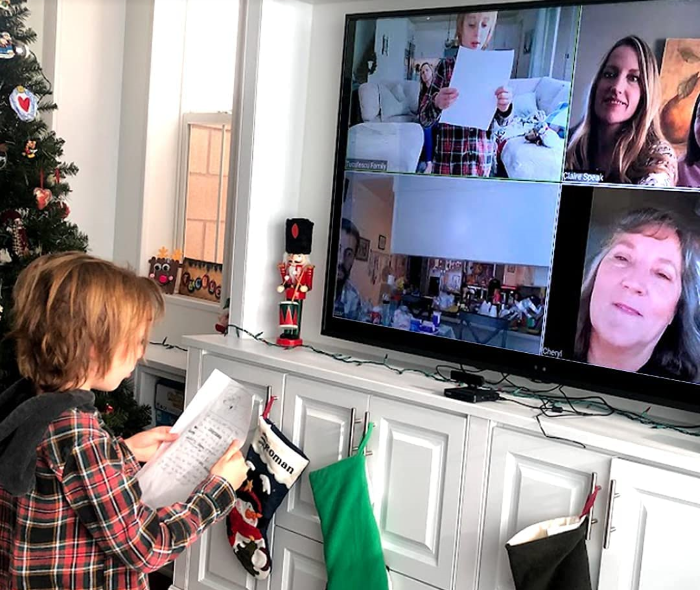
With it, both you and your family members can take your video calling experience to a whole new level, as this simple, yet innovative TV video calling device allows you to make amazing video calls on your TV, right from the comfort of your couch.
If you’re interested in buying it, each kit is currently under a Limited-Time Discount that lowers its price-tag from its normal price of $119.99 down to just $99.99 per set (saves you $20). You can order yours online right now, directly from ONSCREEN’s official shopping page. Alternatively, you can also order it from Amazon, if you prefer.





