A VPN – which stands for Virtual Private Network – is a service that allows you to create a secure connection to another network over the Internet by encrypting and then re-routing that connection in order to ensure your online privacy and to protect any sensitive personal data from your end, thus ultimately decreasing the risk of cyber-attacks. In other words, the main purpose of a VPN is to hide your online activity. That said, using a VPN allows you to hide your IP address, make your browsing activity private, and also protect your personal data against hackers and snoops on public networks as well as on any Wi-Fi network – which also includes your home’s Wi-Fi network. Moreover, while VPNs can be useful tools for protecting your privacy online, they can also let you access content or websites that have geographical restrictions placed on them, all by simply having that VPN’s service exchanging your IP address with that VPN server’s address. With all that said, if you’re looking to download a VPN for Android, then consider going with Surfshark VPN.
Surfshark VPN is an award-winning, secure VPN that encrypts all of your online data to help secure your personal information whenever you use a Wi-Fi connection in any public place, such as airports, coffee shops, or any other public spot with a Wi-Fi network available.
Working based on an industry-leading end-to-end AES-256-GCM encryption that’s used to protect your personal data, Surfshark VPN is literally one of the best VPN services that you can find currently available on the market.
Moreover, Surfshark VPN also features a built-in Ad-Blocker that blocks any unwanted ads on browsers and apps alike, all while simultaneously keeping you free and safe from any potential Adware and/or Malware.
Not only that, but the Surfshark VPN also comes integrated with a dedicated VPN Split Tunneling Software called Bypasser that gives you the capability to choose which data you want to encrypt.
Last but not least, the Surfshark VPN is also one of the very few VPNs currently available for purchasing that actually give you the possibility to connect an unlimited number of devices to one single user account.
All in all, by using Surfshark VPN on your devices you can ensure your privacy while surfing online as well as keep all of your personal data fully-protected, each and every single day and in a completely hassle-free manner.
Now, let’s talk a little more in depth about the Surfshark VPN as a whole, and also go over the most important features and functionalities that this outstanding VPN service has to offer you.
INTERFACE & AVAILABLE VPN SERVERS
Starting with this VPN’s interface, it’s worth noting that Surfshark is unquestionably one of the easiest VPN services to use (if not the easiest), and that’s all thanks to its simple and user-friendly interface.
This simple and user-friendly interface is exactly what makes it both intuitive and extremely straightforward for users to use all of Surfshark’s different security features and quality-of-life functionalities, and that goes especially for anyone who’s never used a VPN before.
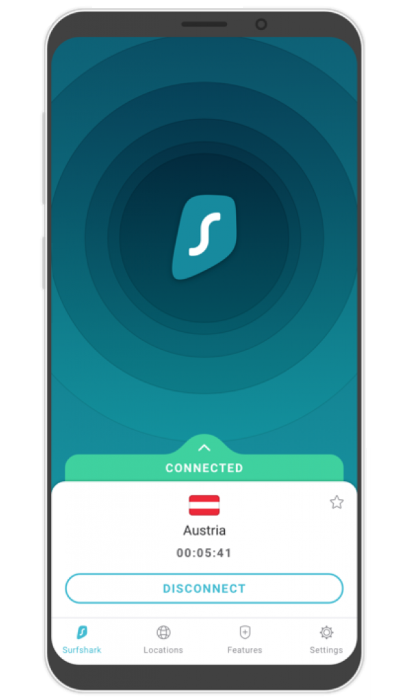
So, there are four main tabs on the Main Menu: the Surshark Tab (to enable or disable your currently configured VPN connectivity settings), the Locations Tab (for choosing your location), the Features Tab (to access all of Surfshark’s security features and extra functionalities), and the Settings Tab (for configuring any secondary settings).
Additionally, the Surshark Tab (at the bottom-left side of the Main Menu) also makes it super easy to connect to the fastest VPN Server that’s available for you to use.
Alternatively, you can always manually select a different VPN Server (via the Locations Tab) instead of Surfshark’s Default VPN Server (the fastest one available for you) whenever you want to, which is great if you ever require to access content or websites that have geographical restrictions placed on them.
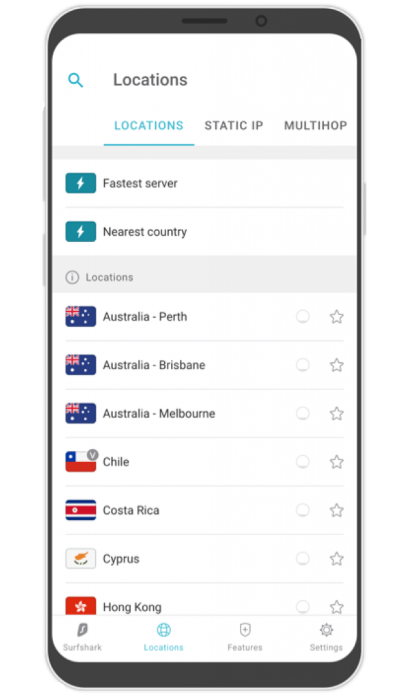
On that note, keep in mind that Surfshark offers a vast selection of VPN Servers that approximately accounts for just slightly over 3200 VPN Servers spread across a total of 65 countries.
In all honesty, this is probably way more than most VPN users will ever need, and so, it’s safe to say that if you’re looking to access any online content with a geographical restriction placed on it, you’ll most likely be able to.
MOST NOTABLE FEATURES
Moving on to Surfshark’s different security features and quality-of-life functionalities, there’s quite a few different VPN-specific features to cover here, especially in comparison to most other VPN services on the market.
Ultra-Secure End-to-End Encryption
First and foremost, speaking “security-wise”, this VPN service works based on an industry-leading end-to-end AES-256-GCM encryption method that’s used to protect your personal data.
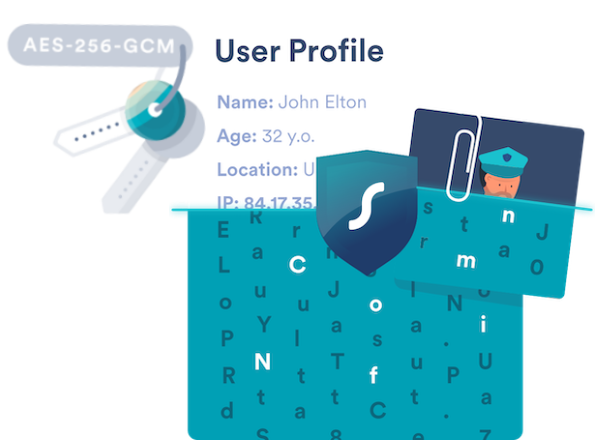 To put it simply, this is done by protecting both IPsec and IKEv2 data with modern ciphers / ciphertext.
To put it simply, this is done by protecting both IPsec and IKEv2 data with modern ciphers / ciphertext.
 Now, it’s important to note that this end-to-end AES-256-GCM encryption is basically the most advanced military-grade encryption method available to date, as the AES 256-bit cipher is considered the best encryption algorithm used by the US government, the NSA, and even the most reliable VPN service providers such as Surfshark.
Now, it’s important to note that this end-to-end AES-256-GCM encryption is basically the most advanced military-grade encryption method available to date, as the AES 256-bit cipher is considered the best encryption algorithm used by the US government, the NSA, and even the most reliable VPN service providers such as Surfshark.
What’s more impressive is that the Surfshark VPN utilizes multiple VPN protocols for its end-to-end AES-256-GCM encryption that you normally wouldn’t find with such a budget-friendly VPN such as this one.
These VPN protocols include OpenVPN (for everyday use), IKEv2/IPSec (for mobile devices, short-range connections, etc.), WireGuard (for power-saving and better processing speed on your devices), SoftEther (used for securing communications between the VPN client and the VPN server), PPTP (used for dial-up connections or older technologies), SSTP (Microsoft tunneling protocol for connecting Windows devices), and L2TP/IPsec (used by ISPs to enable VPN operations).
The use of all of these VPN protocols basically makes Surfshark VPN one of the safest VPN services available to date.
Built-In VPN Kill Switch
Secondly, in addition to its military-grade end-to-end AES-256-GCM encryption, the Surfshark VPN also features a built-in VPN Kill Switch.
This VPN Kill Switch basically works as a safety net, for which in case your VPN connection happens to drop out, all of your activities and sensitive data are ensured to stay completely private so that they never get exposed.
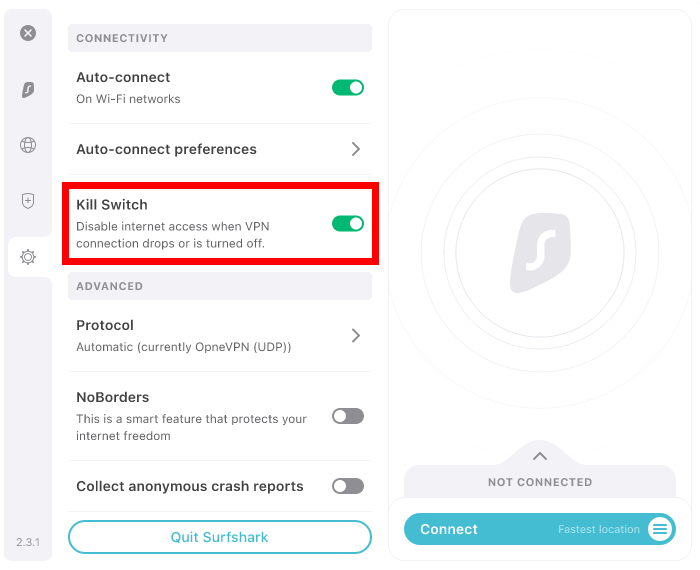 As such, if your VPN connection drops unexpectedly, Surfshark’s built-in Kill Switch will immediately disconnect you from the internet in order to safeguard your privacy.
As such, if your VPN connection drops unexpectedly, Surfshark’s built-in Kill Switch will immediately disconnect you from the internet in order to safeguard your privacy.
It’s worth mentioning that this is a huge protection feature that unfortunately not all VPN services are providing just yet.
So basically, you can file-share all you want without your ISP (Internet Service Provider) ever knowing what files you’re downloading or sharing.
Camouflage Mode
Best of all, if you don’t mind sacrificing some of your download speed, Surfshark also has an additional feature called Camouflage Mode, which you can optionally turn On to prevent your ISP (Internet Service Provider) from detecting that you’re using a VPN.
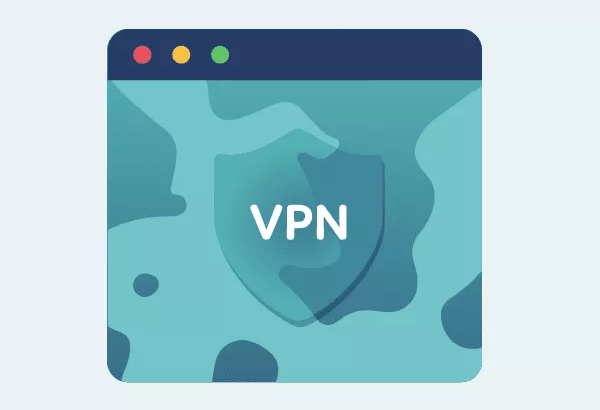 Thanks to this, you can keep your online activity private at all times, even from your own ISP company.
Thanks to this, you can keep your online activity private at all times, even from your own ISP company.
Strict No-Logs Policy
More importantly, this VPN was designed / programmed to work based on a Strict No-Logs Policy, for which the company prides itself to let all of its users know that Surfshark offers every single one of its users a 100% safe way for them to enjoy a true online privacy based on that same Strict No-Logs Policy.
In other words, you can be assured that the company (Surfshark) will never monitor, track, or store what you do online while you’re using Surfshark, nor does it keep any activity or connection logs.
NoBorders Mode
As most internet-users are probably aware of, the Internet should be open to everyone without having hackers or even your ISP constantly trying to look at your personal data and at what you’re browsing online.
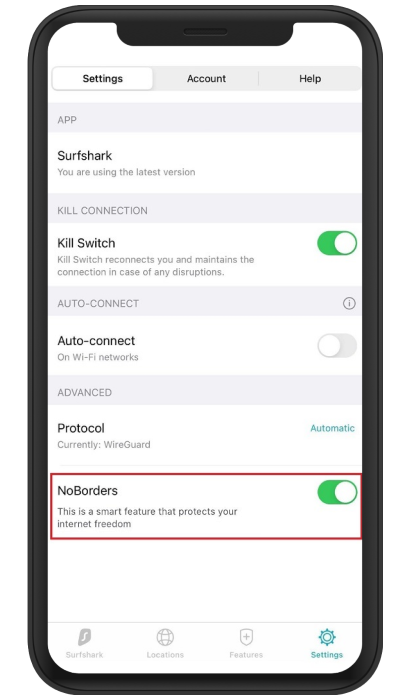 That said, know that Surfshark also has a NoBorders Mode that you can enable to successfully use this VPN everywhere you are.
That said, know that Surfshark also has a NoBorders Mode that you can enable to successfully use this VPN everywhere you are.
CleanWeb Ad-Blocker (Built-In Ad Blocker)
Moreover, and as mentioned before, the Surfshark VPN also features a built-in Ad-Blocker functionality called CleanWeb Ad-Blocker, which can be enabled to have the VPN block any unwanted ads on browsers and apps alike.
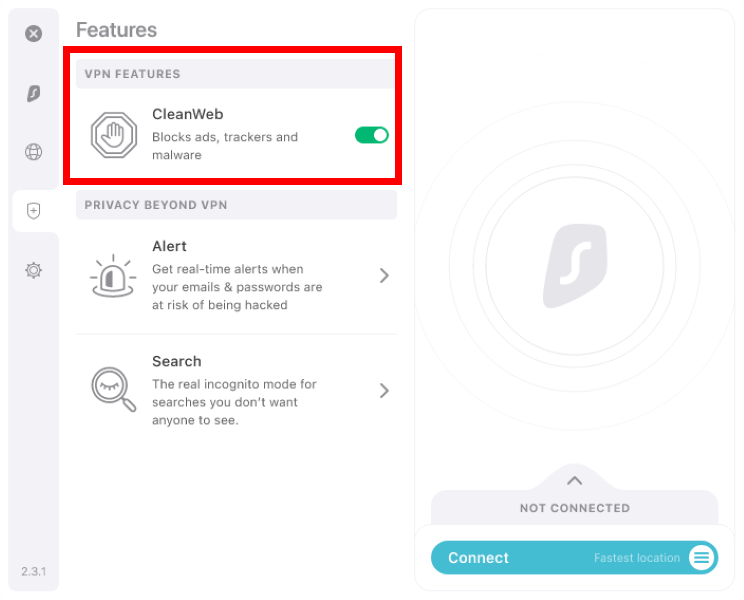 In addition, this built-in Ad-Blocker also keeps you free and protected from any Adware and/or Malware, and even from any eventual phishing attempts, which for the latter, basically means that this VPN service can potentially help you avoid scammers.
In addition, this built-in Ad-Blocker also keeps you free and protected from any Adware and/or Malware, and even from any eventual phishing attempts, which for the latter, basically means that this VPN service can potentially help you avoid scammers.
Note that while Surfshark’s CleanWeb Ad-Blocker comes disabled by default, you can easily enable it right after downloading the Surfshark VPN onto your Smartphone, as the VPN features a very simple and intuitive interface (as mentioned earlier).
Bypasser (VPN Split Tunneling Software)
On top of everything already mentioned, the Surfshark VPN also comes integrated with a dedicated VPN Split Tunneling Software called Bypasser that gives you the capability to choose which data you want to encrypt.
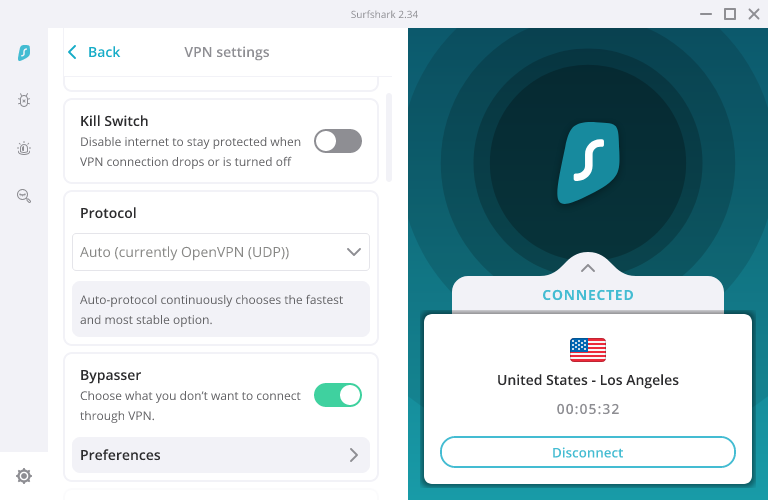 Thanks to that, you can have only that specific internet traffic going through the VPN’s military-grade end-to-end AES-256-GCM encryption, while the rest of your “less-important” traffic uses a standard internet connection as usual.
Thanks to that, you can have only that specific internet traffic going through the VPN’s military-grade end-to-end AES-256-GCM encryption, while the rest of your “less-important” traffic uses a standard internet connection as usual.
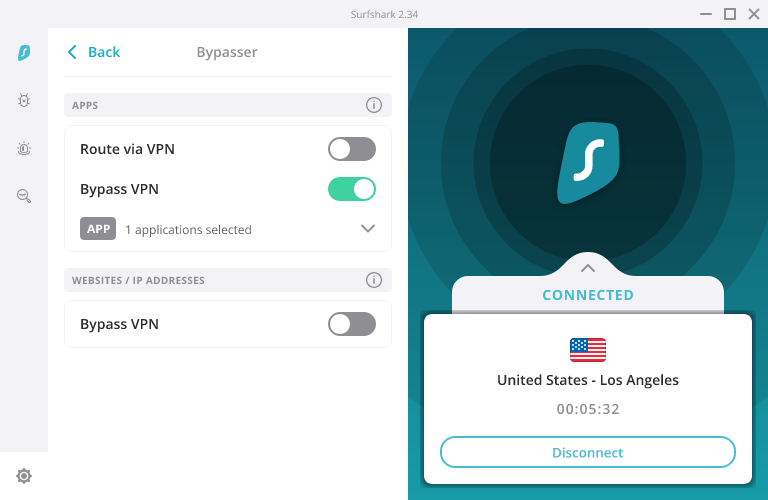 Unlimited VPN-Connected Devices
Unlimited VPN-Connected Devices
Last but not least, the Surfshark VPN is also one of the very few VPNs currently available on the market that actually give you the possibility to connect an unlimited number of devices to one single user account from this VPN service.
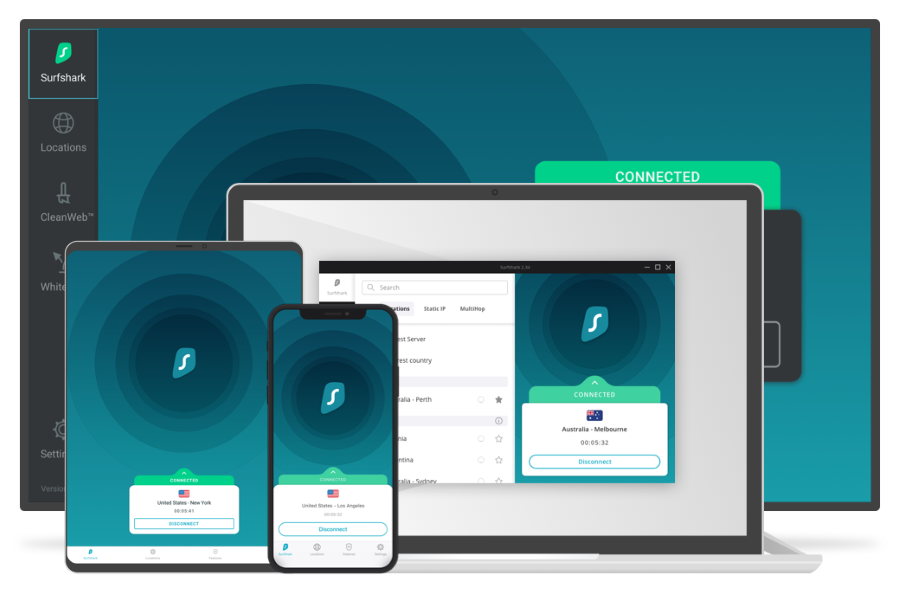 So, since Surfshark allows for an unlimited number of connected devices that can all be actively browsing the web simultaenously, you can be assured that you’ll never have to log out from Surfshark on one device just to be able to use this VPN service on another device.
So, since Surfshark allows for an unlimited number of connected devices that can all be actively browsing the web simultaenously, you can be assured that you’ll never have to log out from Surfshark on one device just to be able to use this VPN service on another device.
COMPATIBILITY / AVAILABILITY
Regarding its compatibility with different platforms or Operative Systems, you’ll be thrilled to know that Surfshark is available for all of today’s most common systems, including: Android, iOS, Windows, MacOS, and Linux.
Moreover, you can also use it on today’s most commonly used browsers such as Chrome and Firefox, as well as on Microsoft Edge.
Finally, know that you can also use Surfshark with Amazon’s Fire TV devices.
PRICING
On top of all of its awesome security features and extra quality-of-life functionalities, the Surfshark VPN also comes at an incredibly low-price, which basically only increases this VPN’s value as a whole.

That said, if you’re interested in purchasing a Surfshark subscription, know that while prices for one single month subscription start at $12.95 (for that month alone), the company does have a 1-Year (12 months) Subscription Plan available for just $3.99 a month (totals for $47.88 a year) that saves you 69% from a standard month-by-month purchase.
Finally, for those looking to really commit to this VPN service, the company also has a 2-Year (24 months) Subscription Plan available for just $2.49 a month (totals for $59.76 for those 2 years) that saves you a whopping 81% from a standard month-by-month purchase.
You can sign-up for your Surfshark subscription online directly from Surfshark’s official Subscriptions Page.





