When looking to upgrade your home with Smart Home gadgets for a better and more comfortable lifestyle, one the best investments that you can make is getting a smart thermostat. Now, one of the biggest reasons to upgrade your home’s HVAC System with a smart thermostat is mainly due to the energy cost savings that come with that choice. That’s because smart thermostats are designed to intelligently learn a household’s temperature-regulation patterns to then adjust that household’s HVAC System’s heating and cooling functions accordingly, especially for times when a home is occupied or about to be occupied. Even if your family’s schedule varies a lot, having a smart thermostat installed at home will allow the device to automatically adjust your home’s HVAC System’s operation whenever necessary, which can consequently save you money on heating and cooling while you’re not at home. Moreover, smart thermostats also allow you to control your HVAC System’s heating and cooling while you’re on-the-go, and this can be done right from your Smartphone or another smart device. That said, if you’re looking for an affordable smart thermostat that’s both feature-packed and also simple to install, then have a look at the GE CYNC Smart Thermostat.
The GE CYNC Smart Thermostat features a high-contrast LCD Touch Screen Display, built-in temperature and humidity sensors, both Wi-Fi and Bluetooth Connectivity, In-App Controls, and Voice Assistant Support to Amazon Alexa and the Google Assistant.

This brand-new smart thermostat features a fairly easy installation, as it can be installed without a common wire (or “C-wire”), which basically makes it compatible with pretty much any older home.
Moreover, the GE CYNC Smart Thermostat also features support for up to 10 heating or cooling zones, which homeowners can configure and operate from outside their homes by using the CYNC Smart Thermostat’s dedicated Smartphone Companion App (called the Cync App), which means that not even a smart hub is required.
Now, let’s have a more detailed look at this recently released smart thermostat from GE Lighting and check out everything that the CYNC Smart Thermostat has to offer you.
DESIGN & SPECS
Starting with the device’s size, the GE CYNC Smart Thermostat comes at a reasonably compact size. It’s not too large, but not too small that would make it hard for homeowners to see the thermostat’s temperature settings displayed on its LCD Touch Screen.

In addition, the CYNC Smart Thermostat also features a gorgeous minimalist design, and this not only gives it an ultra-modern look, but also allows it to easily blend in with the room wall (and furniture) where you’ll need to install it at.
Moving on to the thermostat’s internal components. For measuring room temperature (meaning the room where you install it at), the CYNC Smart Thermostat comes equipped with built-in temperature and humidity sensors.
INTERFACE
Then, for operating / configuring the CYNC Thermostat’s smart temperature functionalities, the device also comes equipped with a sleek high-contrast LCD Touch Screen Display that features a very simple user-interface composed by just a few Touch-Sensitive Buttons that are located right below the thermostat’s display screen.

This simple layout should it make any homeowner’s user-experience extremely intuitive when looking to configure / program the GE CYNC Smart Thermostat.
Speaking of which, note that this smart thermostat also comes integrated with an internal memory that supports up to 10 heating cooling zones at a time.
INSTALLATION
For its installation, this smart thermostat should be a bit easier to install then most other smart thermostats on the market, as unlike most other smart thermostat models which require a C-Wire (a wiring method that’s commonly used in many homes to control HVAC systems) for both their installation and power-source, the GE CYNC Smart Thermostat doesn’t require any of that.
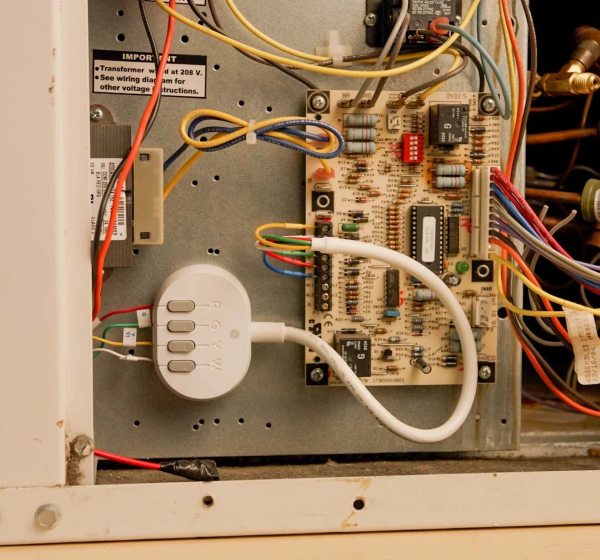
In fact, like all GE Lighting’s Cync Smart Products, the CYNC Smart Thermostat doesn’t even require a hub to be operated, and that even includes times when you’re away from home, for which all you’ll need in that case will be the thermostat’s dedicated Cync App (discussed in detail at the end of the article).
Now, when it comes to installing the thermostat, know that in addition to the smart thermostat unit, each package also comes with a dedicated Back Plate, one Trim Plate (for optional use), along with two screws and two wall anchors, and even an included Power Extender Kit (which might be required for some installations) and a set of Wire Labels.

Additionally, you also get an Installation Guide (which is quite detailed, yet still easy to follow) and also a Quick Start Guide.
Embedded below, you can also find the company’s official installation video guide for the CYNC Smart Thermostat:
COMPATIBILITY
Once again, the fact that the CYNC Smart Thermostat can be installed without a common wire basically makes it compatible in nearly every home. That said, know that this smart thermostat should work with most heating and cooling systems.
To be a little more specific, it’s worth noting that the CYNC Smart Thermostat is in fact compatible with most HVAC systems, include both Single-Stage Heating and Single-Stage Cooling Systems, as well as Gas Fuel Type, Electric Fuel Type, and Oil Fuel Type Systems.
Additionally, the GE CYNC Smart Thermostat is also compatible with 24V Heating and 24V Cooling Systems, and it also supports Multi-Stage Heating and Multi-Stage Cooling Systems.
With that said, remember to always check your thermostat’s compatibility prior to installation.
CONNECTIVITY
For its connectivity, the GE CYNC Thermostat features both Wi-Fi Connectivity (to establish a connection with its dedicated Smartphone Companion App), as well as Bluetooth Connectivity.
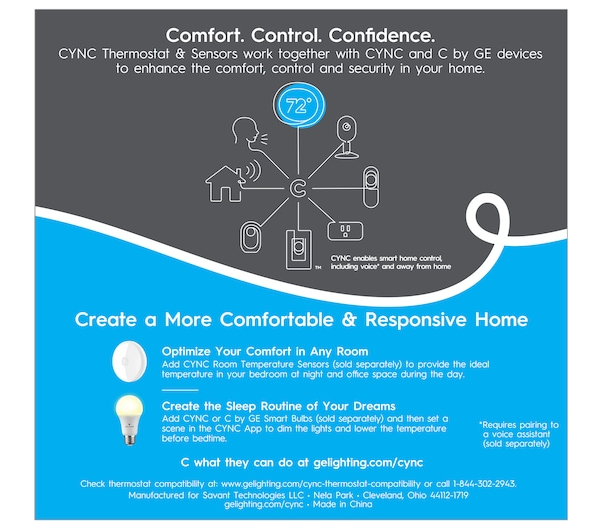
For the latter, know the the thermostat’s Bluetooth Connectivity is what allows this smart thermostat to work together with the company’s Cync Room Temperature Sensors (these are sold separately), which can be used to monitor individual rooms (or even an entire home) to ultimately allow the CYNC Thermostat to further optimize your household’s temperature-regulation according to your personal preferences.

Embedded below, you can find the company’s official video on how to connect the CYNC Thermostat to one (or more) Cync Room Temperature Sensor(s) in order to create a perfect room temperature (for your bedroom, a living room, etc.):
THE SMARTPHONE COMPANION APP – The Cync App
Last but not least, we also have the CYNC Smart Thermostat’s dedicated Smartphone App, called the Cync App, which can be download for free for both iOS and Android devices.
Via the App, users can adjust the thermostat’s current temperature, configure up to 10 heating cooling zones at a time, as well as schedule a comfortable heating / cooling routine for their home (depending on the current Season).
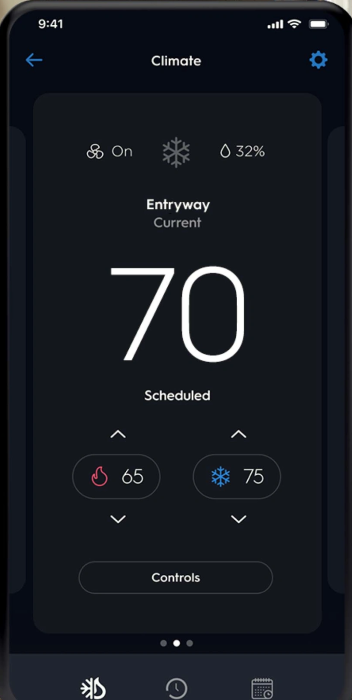
Furthermore, the Cync App also allows users to set a specific temperature for the thermostat’s room (or additional rooms if you buy one or more Cync Room Temperature Sensors) for different times of the day, as well as set specific temperatures for each room.
Finally, the App also features an Eco Mode that can be enabled to help you save energy. If enabled, this Eco Mode also display useful information that tells you exactly when your HVAC System was running.
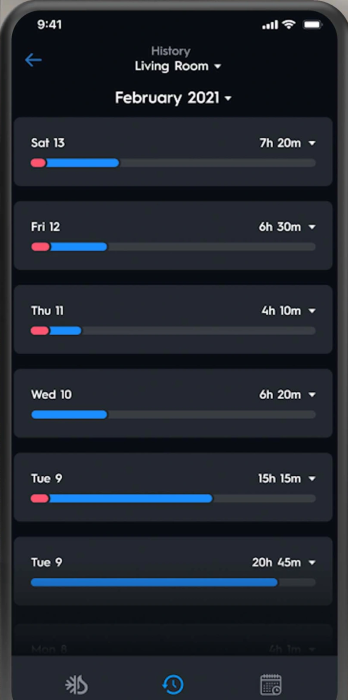
OTHER NOTABLE FEATURES
Voice Assistant Support
As said before, this smart thermostat also features Voice Assistant Support for both Amazon Alexa and the Google Assistant.
 Thanks to that, you can easily change the thermostat’s current temperature from anywhere in your home by using simple voice controls supported by either of these Voice Assistants.
Thanks to that, you can easily change the thermostat’s current temperature from anywhere in your home by using simple voice controls supported by either of these Voice Assistants.
FINAL THOUGHTS
The GE CYNC Smart Thermostat features a high-contrast LCD Touch Screen Display, built-in temperature and humidity sensors, both Wi-Fi and Bluetooth Connectivity, In-App Controls, and Voice Assistant Support to Amazon Alexa and the Google Assistant.
This brand-new smart thermostat features a fairly easy installation, as it can be installed without a common wire (or “C-wire”), which basically makes it compatible with pretty much any older home.

Moreover, the GE CYNC Smart Thermostat also features support for up to 10 heating or cooling zones, which homeowners can configure and operate from outside their homes by using the CYNC Smart Thermostat’s dedicated Smartphone Companion App (called the Cync App), which means that not even a smart hub is required.
If you’re interested in buying it, each unit is currently going for just $119.99, and each purchase comes accompanied by a 2-Year Warranty. You can order yours online right now, directly from GE Lighting’s official shopping page. Alternatively, you can also order the CYNC Smart Thermostat from Lowe’s official shopping page or from True Value’s official shopping page.
As said before, the Cync Room Temperature Sensors – which track the ambient temperature of other parts of the house – are sold separately from the CYNC Smart Thermostat, and they only go for $29.99 per unit.

Just like the thermostat, these are available for purchasing at GE Lighting’s official shopping page, as well as at Lowe’s website and at True Value’s website.





