Nowadays, any business worker that regularly deals with sensitive data should undoubtedly have a secure storage solution for safely storing any important files that contain delicate business-related information. The main reason would simply be because any business that respects their clients would obviously want to keep their personal data protected from anyone with malicious intents (such as hackers) in order to ultimately prevent them from gaining access to that same sensitive information. Moreover, it is also important for companies to always have immediate and direct access to their most important business-related files. As such, it is much better for businesses to keep those same files securely stored in a physical storage solution that’s thoroughly encrypted rather than just keeping them stored on a digital cloud alone, because if a company unexpectedly loses internet access, then it would consequently also lose access to those files temporarily. With all that said, if you’re looking for a reliable way to keep any important files safely stored digitally, then the DataLocker Sentry K350 is perfect for that.
The DataLocker Sentry K350 is a battery-powered PIN-authenticated encrypted USB Flash Drive that’s FIPS 140-2 Level 3 certified and safely encrypted by AES 256-bit XTS Hardware, featuring a built-in OLED screen that makes setup and operation easy and straightforward.
This encrypted USB Flash Drive also boasts multiple administrative features for easily setting up both Admin Policies and Data Recovery Policies, meaning that its encryption, administration, and authentication functions can all be performed directly on the device itself. As such, the DataLocker Sentry K350 doesn’t require users to install any sort of software / application, ultimately allowing them to use it straight out of the box.
Still, users can also use the DataLocker Sentry K350 together with the DataLocker SafeConsole Software, which allows them to manage multiple non-admin users, as well as to configure the drive’s Brute Force Password Protection function, or even to trigger a Remote Device Detonation function in case the device is lost, or in worst case scenario, stolen.
Last but not least, this encrypted USB Flash Drive also constantly runs an On Board Anti-Malware, which automatically scans files and quarantines / destroys bad Apps and/or files based on pre-configured policy settings.
Now, let’s have a fully-detailed look at this PIN-authenticated encrypted USB Flash Drive and talk about everything that the DataLocker Sentry K350 can offer you.
DESIGN & SPECS
Starting with the device’s size, this encrypted USB Flash Drive comes at a fairly compact size, measuring just 3.92 inches long by 0.77 inches wide by 0.43 inches thick (9.98 x 1.98 x 1.11 cm). In addition, the Sentry K350 is also quite lightweight, as it only weighs 0.077 lbs. (35 g).

It’s also worth noting that the bottom-side of the flash drive comes with a small opening that can be used to attach a lanyard for improving the device’s portability.
The DataLocker Sentry K350 also features a sleek, minimalist and ultra-modern design. The drive’s simple and modern design is combined with an extremely durable construction, as its housing / outer shell is completely made of ruggedizsed aluminum, which ultimately makes the device both shock-proof and crush-proof.
On top of its ultra-durable construction, this encrypted USB Flash Drive also features a IP67-Resistance Rating, which makes the drive itself fairly resistant against dust and sand, as well as capable of being submerged underwater up to 3.28 ft. (1 m) for a maximum of 30 minutes.

It’s also worth mentioning that the flash drive also comes together with a dedicated Protective Cap that works both a cushion for its USB-A Connection port while also further contributing to the outstanding protection that its IP67-Resistance Rating brings to the device.
In addition to all of that, the DataLocker Sentry K350 also comes equipped with a wear-resistant onboard keypad that comes covered with a layer of polymer coating, which not only helps to protect its keys from wear-and-tear, but also helps to hide key-usage in order to ultimately avoid tipping off a potential hacker about the unit’s most-used keys (meaning the keys used for your Admin Pin).
In addition, its internal components come directly integrated in a tamper-proof and tamper-evident design, as they come sealed by a hardened epoxy resin, which is virtually impossible to remove without causing permanent damage to them.

Furthermore, the Sentry K350’s design is also backed by a FIPS 140-2 Level 3 Certification, which guarantees that this PIN-authenticated encrypted USB Flash Drive is designed to provide its users with an always-on hardware based encryption.
Speaking of its encryption, note that when locked, all of its currently stored data is immediately protected under a full disk encryption by using an onboard AES 256-bit XTS Hardware Encryption.
Last but not least, note that the drive is powered by a Common Criteria EAL 5+ Certified secure-microprocessor, which is specifically responsible for creating the drive’s cryptographic wrapping algorithms (this works based on a true random number generation process) that are used for the drive’s data encryption key, and that basically further enhances the drive’s data-security as a whole.
INTERFACE
Now, let’s talk a little about the drive’s user-interface, which is quite simple and very intuitive. Right at the top-side, we have a built-in OLED screen, which, as said before, makes setup and operation easy and straightforward.

The drive’s built-in OLED screen measures around 7/16” wide by 5/8” long, and basically displays feedback about any key presses as well as the drive’s current status.
Below its built-in OLED screen, we also have a 12-key keyboard that consists of a set of 10 Alpha-Numeric Keys that work either as number keys (from 0 – 9) or as alphabetical keys (with letters going from A – Z, along with some special characters), as well as a Back Space Key and an Enter Key.

Finally, below the flash drive’s 12-key keyboard, we also have an integrated Blue LED Indicator Light that informs users about the device’s disk activity.
CONNECTIVITY, COMPATIBILITY & DATA TRANSFER SPEEDS
For its connectivity method, the DataLocker Sentry K350 utilizes a USB-A Connection plug, which is compatible with USB 3.2 (Gen 1) and also with USB 2.0, meaning that the drive is designed to be backwards compatible with older USB ports, as well as with new ones.

Now, the drive’s USB-A design might sound a little strange at first, but it’s important to keep in mind that currently, the most widely used cross platform port style is still USB-A, because as we all know, it was only recently (during the last few years) that many Tech. companies started to adopt USB-C as their newly released devices’ main connection method. That said, the choice of going for a USB-A Connection plug probably makes sense.
On a side note, know that while the company does include a USB-A to USB-C Adapter for the DataLocker Sentry K350 (which could be necessary for devices with USB-C ports – i.e., such as most newly released Macs nowadays), this issue can still be easily corrected by using a simple adapter, which you can purchase from pretty much any tech. store.
Moreover, it’s also worth noting that this PIN-authenticated encrypted USB Flash Drive is designed to be both OS and platform independent, meaning that it the Sentry K350 will work on any device that features a USB port, whether that’s MS Windows, macOS, Linux, etc.
Once again, note that the DataLocker Sentry K350 doesn’t require users to install any sort of software or application to use it, which basically means that you can use this encrypted USB Flash Drive straight out of its box.
Lastly, for its reading- and writing-speeds, know that this encrypted USB Flash Drive boasts reading-speeds of 300 MB/s and writing speeds of 200MB/s.
CAPACITY
Regarding the flash drive’s storage capacity, know that the DataLocker Sentry K350 is available in three different models: 16GB capacity, 64GB capacity, and 256GB capacity.
BATTERY
For its power, this hardware-encrypted USB-C flash drive comes equipped with a built-in Lithium-Ion Polymer Battery that
not only ensures an ease of use for the device, but also allows for offline (meaning when not connected to a PC) functionalities such as resetting the drive’s currently-configured PIN, as well as wiping the PIN, or even triggering its Self-Destruct Mode.
NOTABLE BUILT-IN FEATURES / FUNCTIONALITIES
Admin Policies and Data Recovery Policies
As said earlier, this encrypted USB Flash Drive also boasts multiple administrative features for easily setting up both Admin Policies and Data Recovery Policies, meaning that its encryption, administration, and authentication functions can all be performed directly on the device itself.
By using the drive without the help of any sort of software, admins can set rigorous password policies, which consist of non-sequential, non-repeating special characters and solely require a minimum amount of characters to be configured.

In case standard users (whom you might share the device with) happen to forget their personal User Password, admins can still unlock the K350 by simply using their pre-configured Admin Password.
Moreover, admins can also recover that user’s data by logging in to the device’s folder with their admin password. That standard user will then be forced to reset their personal password upon their next use.
THE DESKTOP APP – The DataLocker SafeConsole Software
Last of all, users can also use the DataLocker Sentry K350 together with its dedicated Desktop App – called the DataLocker SafeConsole Software (available for Windows only) – to easily manage multiple non-admin users, as well as to configure the drive’s Brute Force Password Protection function, or even to trigger a Remote Device Detonation function in case the device is lost, or in worst case scenario, stolen.
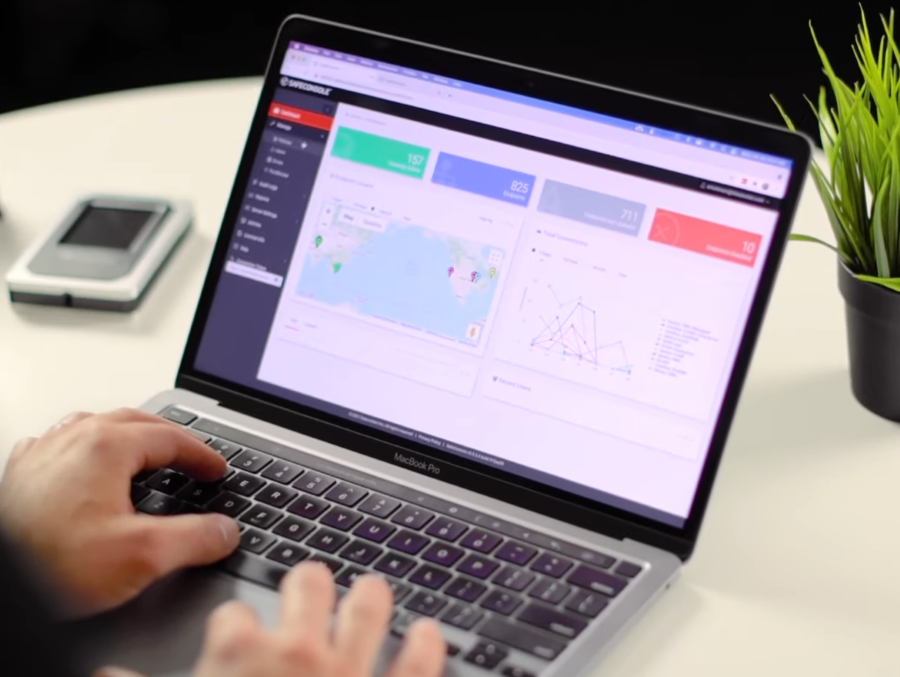
Multi-User Management
So, via the DataLocker SafeConsole Software users can conveniently manage both Individual Users as well as Groups of Devices by using pre-configured automated policies.
Data Geofencing
Not only that, but SafeConsole Software also uses geofencing, trusted networks, and ZoneBuilder to ensure the device changes its security posture based on its current location.
Brute Force Password Protection
Moreover, via the SafeConsole Software, Admin Users are also able to configure the unit’s Brute Force Password Protection function, meaning configuring how many failed password attempts are needed before the device self-destroys its payload (its current-data).
Remote Device Detonation
By using the SafeConsole Software, Admin Users are also able to functionally destroy the device and its data remotely to protect all of its currently stored files against data-theft and/or encryption-key-theft.
Comprehensive Audit Capabilities
Additionally, the SafeConsole Software also offers Admin users a a complete record of file activity, and these records include Name Changes made on the device, as well as all users’ Password Attempts, along with the device locations and machines where the flash drive was used, the device’s current health, and also all of its Automated Admin Policies and Data Recovery Policies that are currently in-use.
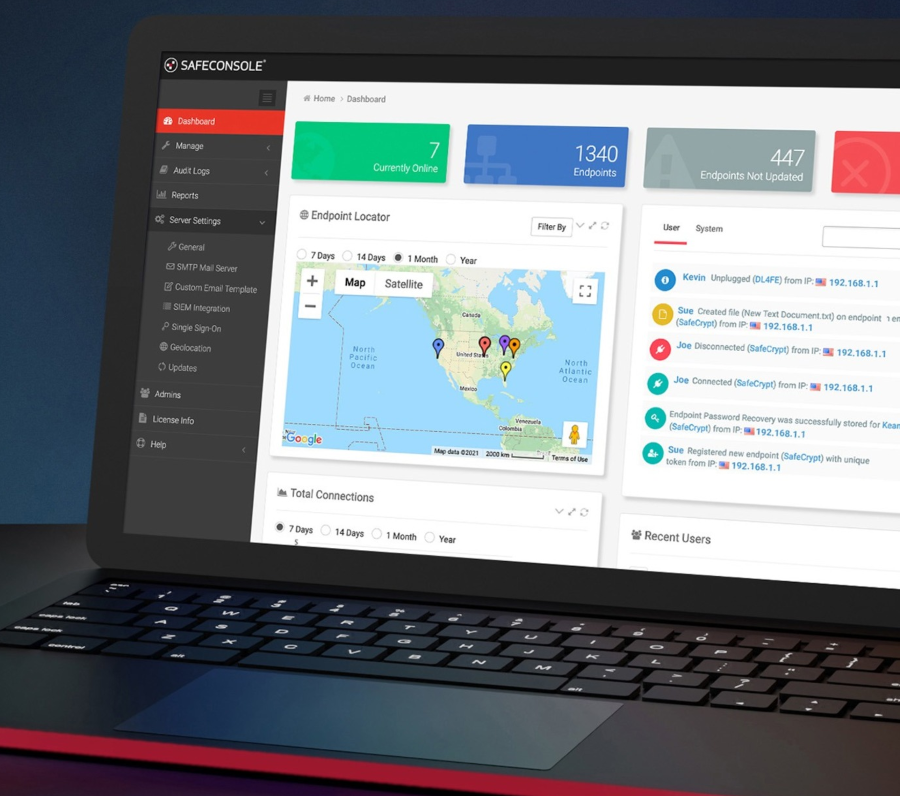
On Board Anti-Malware Configuration
Last but not least, Admin users can also thoroughly re-configure the drive’s On Board Anti-Malware function (within the SafeConsole Software’s Policy Settings) with their own preferred policy settings, which, once again, will enable the unit to automatically scan all of its currently-stored files and destroy any that pose a security threat.
FINAL THOUGHTS
The DataLocker Sentry K350 is a battery-powered PIN-authenticated encrypted USB Flash Drive that’s FIPS 140-2 Level 3 certified and safely encrypted by AES 256-bit XTS Hardware, featuring a built-in OLED screen that makes setup and operation easy and straightforward.
This encrypted USB Flash Drive also boasts multiple administrative features for easily setting up both Admin Policies and Data Recovery Policies, meaning that its encryption, administration, and authentication functions can all be performed directly on the device itself. As such, the DataLocker Sentry K350 doesn’t require users to install any sort of software / application, ultimately allowing them to use it straight out of the box.
Still, users can also use the DataLocker Sentry K350 together with the DataLocker SafeConsole Software, which allows them to manage multiple non-admin users, as well as to configure the drive’s Brute Force Password Protection function, or even to trigger a Remote Device Detonation function in case the device is lost, or in worst case scenario, stolen.

Last but not least, this encrypted USB Flash Drive also constantly runs an On Board Anti-Malware, which automatically scans files and quarantines / destroys bad Apps and/or files based on pre-configured policy settings.
All in all, this PIN-authenticated encrypted USB Flash Drive is the perfect safe-storage solution for anyone that’s looking to have their company’s files perfectly protected from data-breaches and/or data theft, and that includes anyone working in Manufacturing businesses, as well as anyone working in Finance, those working in Insurance Companies, and also those working in Healthcare.
If you’re interested in buying it, know that the 16GB capacity model is currently priced at just $189, while the 64GB capacity version is priced at around $270, and the 256GB capacity model is priced at $463, with each purchase coming backed by a Limited 3-Year Warranty. You can order yours online right now, directly from DataLocker’s official shopping page.





