If you’re someone who regularly works with a dual-monitor setup via your laptop or even with a Desktop PC, then chances are that you might need a display adapter in order to run a secondary monitor together with your device’s primary one. That’s because some laptops and PCs don’t come equipped with a second HDMI input and/or with a second DisplayPort input, as not all GPUs boast Dual-HDMI and/or Dual-DisplayPort inputs. As such, by using a display adapter, you are conventionality able to connect additional monitors to your laptop or to your Desktop PC, which ultimately makes it possible for you to still use any older / legacy monitors that you might still have, as well as making you able to run a dual-monitor setup for your laptop or PC. That said, if you’re looking for some decent display adapters for your current work station, then the Plugable Graphic Adapters are perfect for that.
The Plugable Graphic Adapters are designed with functionality in mind, boasting multiple connectivity options that ultimately allow you to run multiple monitors together via your Desktop PC or laptop.
Designed specifically for office work purposes, all of Plugables’s USB-enabled Display Adapters are extremely versatile, and overall, they’re great for working with web browsers as well as with productivity Apps, such as Google Docs, the Windows Office Suite, and internet use in general. (Note that these graphic adapters are not meant to be used for gaming, for graphics-intensive or for design work, so keep that in mind).
Now, Plugable sent us a few display adapters for us to review, including their USB-C & USB 3.0 to Dual HDMI Adapter, their USB-C & USB 3.0 to HDMI Adapter, and their USB-C & USB 3.0 to DisplayPort Adapter.
So, without any further, let’s have a more detailed look at each of these display adapters by Plugable and check out what each of them has to offer you.
Plugable USB-C & USB 3.0 to Dual HDMI Adapter (UGA-HDMI-2S)
DESIGN & SPECS
Starting with the Plugable USB-C & USB 3.0 to Dual HDMI Adapter, this display adapter is fairly compact and ultra-portable.

It features two (x2) HDMI input ports, and as such, it offers you support for two HDMI monitors, with its Dual HDMI inputs making each HDMI connection capable of being set either as an Extended Display View or as a Mirrored Display View, while also supporting Video Resolutions up to 1080p (1920 x 1080) at a 60Hz Refresh Rate (all through a single connection back to the host) – and even when adding multiple adapters.
In addition to its Dual HDMI input ports, this display adapter also boasts a Hybrid 2-in-1 USB-C & USB 3.0 Connection Cable, which makes it possible for you to connect it to a USB4 port, to a Thunderbolt 4 port, a Thunderbolt 3 port, a USB-C port, or a USB 3.0 port.
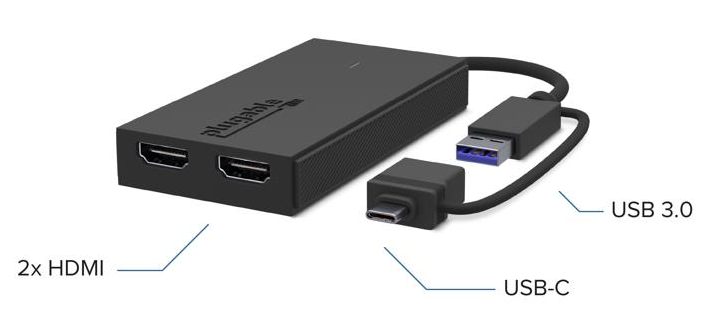
Since both of its connection options (USB-C and USB 3.0) automatically adapt themselves to the port you connect them to, you’ll never have to use a secondary adapter.
COMPATIBILITY
Regarding its compatibility, this USB-C & USB 3.0 to Dual HDMI Adapter is compatible with both Windows (Windows 10 and Windows 11) and Mac (macOS 10.14 or later).
It’s worth noting that a driver installation is required in order for this display adapter to work properly with either OS. For Windows, users will require to download the Silicon Motion driver (SMI).
Alternatively, for macOS, users are required to download the SMI Instant View driver. It’s also worth pointing out that on Mac, Screen Rotation is not available, and Clamshell Mode is only available on macOS 12, but only if the laptop is connected to its power adapter.
On Windows devices, you can ultimately combine it with additional adapters to add up to 8 monitors at once. Alternatively, on a Mac, you can combine it with extra adapters to add up to 3 monitors simultaneously.

On a side note, it’s also important to mention that this display adapter doesn’t support playback of HDCP-protected content on sites like Netflix and Hulu.
PRICING & AVAILABILITY
If you’re interested in buying the Plugable USB-C & USB 3.0 to Dual HDMI Adapter (UGA-HDMI-2S), note that this display adapter is currently discounted from its normal price of $99.99, and is now going for just $69.00 each (saves you $30.99), and each purchase also comes accompanied by a 2-Year Warranty.
You can order yours online right now, directly from Plugable’s official shopping page, or from multiple other online stores, for which Plugable’s website will also have those links available.
Plugable USB-C & USB 3.0 to HDMI Adapter (UGA-HDMI-S)
DESIGN & SPECS
Moving on to the Plugable USB-C & USB 3.0 to HDMI Adapter, this display adapter also comes at a fairly compact size, which also makes it quite portable.
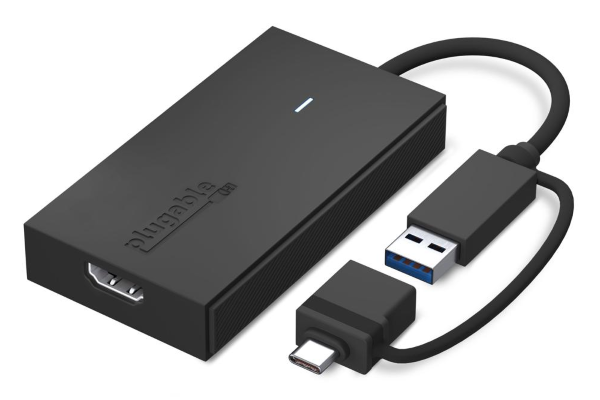
This second display adapter is a more simplified version of Plugable’s Dual HDMI Adapter. It only features one (x1) HDMI input port, offering support to a single HDMI monitor, with its HDMI connection having the potential of being set either as an Extended Display View or as a Mirrored Display View, while also supporting Video Resolutions up to 1080p (1920 x 1080) at a 60Hz Refresh Rate (all through a single connection back to the host) – and even when adding multiple adapters.
On top of its single HDMI input port, this display adapter also boasts a Hybrid 2-in-1 USB-C & USB 3.0 Connection Cable, which makes it possible for you to connect it to a USB4 port, to a Thunderbolt 4 port, a Thunderbolt 3 port, a USB-C port, or a USB 3.0 port.
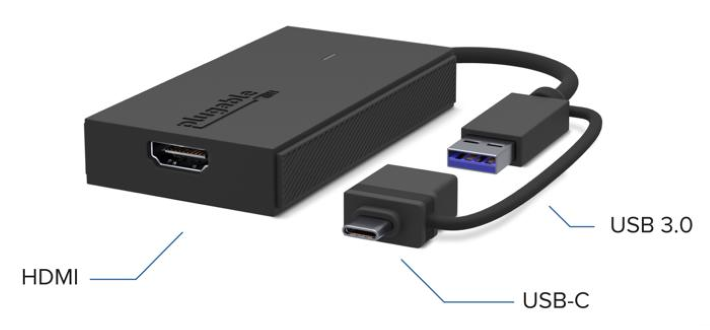
Since both of its connection options (USB-C and USB 3.0) automatically adapt themselves to the port you connect them to, you’ll never require a secondary adapter.
COMPATIBILITY
Regarding its compatibility, just like Plugable’s Dual HDMI Adapter, this USB-C & USB 3.0 to HDMI Adapter is equally compatible with both Windows (Windows 10 and Windows 11) and Mac (macOS 10.14 or later).
Once again, keep in mind that a driver installation is required in order for this display adapter to work properly with either OS. For Windows, users will require to download the Silicon Motion driver (SMI).
Alternatively, for macOS, users are required to download the SMI Instant View driver. It’s also worth to note out that on Mac, Screen Rotation is not available, and Clamshell Mode is only available on macOS 12, but only if the laptop is connected to its power adapter.
On Windows devices, you can ultimately combine it with additional adapters to add up to 8 monitors at once. Alternatively, on a Mac, you can combine it with extra adapters to add up to 3 monitors simultaneously.
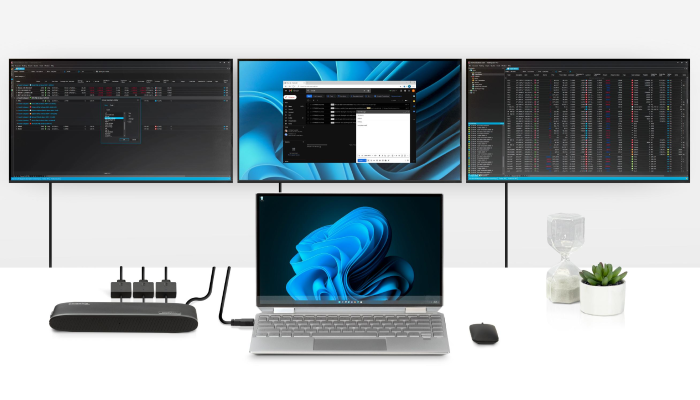
Moreover, it’s also important to mention that this display adapter doesn’t support playback of HDCP-protected content on sites like Netflix and Hulu.
PRICING & AVAILABILITY
If you’re interested in buying the Plugable USB-C & USB 3.0 to HDMI Adapter (UGA-HDMI-S), note that this display adapter is currently discounted from its normal price of $89.99, and is now going for just $63.00 each (saves you $26.99), and each purchase also comes accompanied by a 2-Year Warranty.
You can order yours online right now, directly from Plugable’s official shopping page, or even from other online stores, for which Plugable’s website will also have those links available.
Plugable USB-C & USB 3.0 to DisplayPort Adapter (UGA-DP-S)
DESIGN & SPECS
Last but not least, we have the Plugable USB-C & USB 3.0 to DisplayPort Adapter (UGA-DP-S). Just like the other two display adapters we’ve reviewed, this third one is also quite compact and extremely portable.

This display adapter features one (x1) DisplayPort input, thus offering support to a single DisplayPort monitor, with its DisplayPort connection having the possibility of being set either as an Extended Display View or as a Mirrored Display View, while also supporting Video Resolutions up to 1080p (1920 x 1080) at a 60Hz Refresh Rate (all through a single connection back to the host) – even when adding multiple adapters.
Other than its single DisplayPort input, this display adapter also boasts a Hybrid 2-in-1 USB-C & USB 3.0 Connection Cable, which makes it possible for you to connect it to a USB4 port, to a Thunderbolt 4 port, a Thunderbolt 3 port, a USB-C port, or a USB 3.0 port.
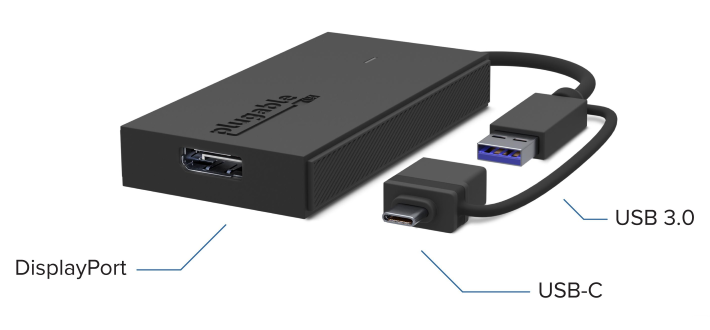
Since both of its connection options (USB-C and USB 3.0) automatically adapt themselves to the port you connect them to, you’re ensured to never need to use a secondary adapter.
COMPATIBILITY
Regarding its compatibility, just like Plugable’s Dual-HDMI and Single HDMI Adapters, this USB-C & USB 3.0 to DisplayPort Adapter is also compatible with both Windows (Windows 10 and Windows 11) and Mac (macOS 10.14 or later).
As a final reminder, note that a driver installation is required in order for this display adapter to work properly with either OS. For Windows, users will require to download the Silicon Motion driver (SMI).
Alternatively, for macOS, users are required to download the SMI Instant View driver. Again, remember that on Mac, Screen Rotation will not be available while using this display adapter, and Clamshell Mode is only available on macOS 12, but only if the laptop is connected to its power adapter.
On Windows devices, you can ultimately combine it with additional adapters to add up to 8 monitors at once. Alternatively, on a Mac, you can combine it with extra adapters to add up to 3 monitors simultaneously.
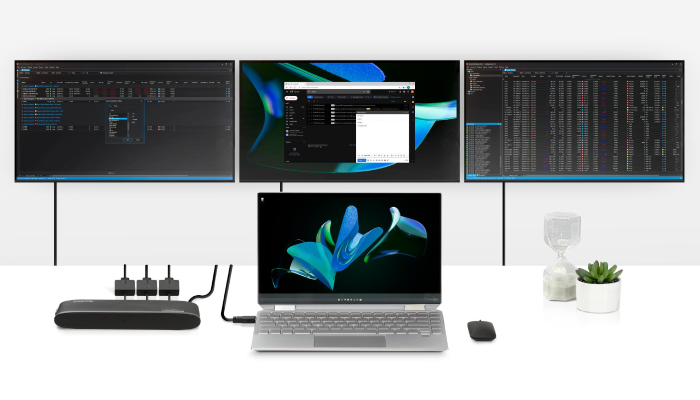
Lastly, it’s also important to mention that this display adapter doesn’t support playback of HDCP-protected content on sites like Netflix and Hulu.
PRICING & AVAILABILITY
If you’re interested in buying the Plugable USB-C & USB 3.0 to DisplayPort Adapter (UGA-DP-S), note that this display adapter is currently discounted from its normal price of $94.99, and is now going for just $66.00 each (saves you $28.99), and each purchase also comes accompanied by a 2-Year Warranty.
You can order yours online right now, directly from Plugable’s official shopping page, or from multiple other online stores, for which Plugable’s website will also have those links available.





