Nowadays, almost all of us are highly dependable on our Smartphones, not only for texting and calling our friends and family, but also to check our emails, perform work-related tasks, keep up with Social Media, and obviously, to wake up with our phone’s Alarm. In reality, many people spend a lot of time staring at the screens of their phones, even during the nighttime. According to a study conducted in early 2022, approximately 66% of Americans check their phones around 160 times per day. Shockingly, almost the same number of people (around 65.7%) in the US also admitted to sleeping with their Smartphones close to their beds at night. Now, it’s important to keep in mind that using your Smartphone right before bedtime can be abjectly bad for your sleep. In fact, a study from 2019 has shown that the blue light emitted by our devices can negatively impact our sleep, which consequently, can also affect our productivity and even our mood. That’s because that same blue light suppresses the body’s release of melatonin, a hormone responsible for making us feel drowsy / sleepy. While almost everyone depends on their Smartphone’s Alarm to wake up daily, it would be nice to have a better alternative. As a matter of fact, there is, and it’s called the Loftie Alarm Clock.
The Loftie Clock is a simplified and thoughtfully connected smart alarm clock that’s specifically designed to replace your smartphone’s alarms so that you can ultimately get more sleep, featuring a dimmable digital display, a warm nightlight, a built-in Bluetooth speaker, and a Two-Phase Alarm Clock.
Users can easily customize different settings for the Loftie’s Two-Phase Alarm according to their personal needs, including its alarm tone, the volume-level, and also the days of the week that they want it to be active.
Moreover, the Loftie also boasts a built-in Library of Custom Wellness Content that basically consists of different relaxing sounds, including Sleep-Time Playlists, Soundbaths, Breathwork Exercises for guided meditation, and even many different Background Noises.
Additionally, you can also add your own Media Content to this smart alarm clock and play it directly from its built-in Bluetooth Speaker.
Now, let’s have a more detailed look at the Loftie Alarm Clock and check out everything that this ultra-minimalist smart alarm clock has to offer you.
DESIGN & SPECS
Starting with the device’s size, the Loftie comes at a fairly compact size, measuring just 2.75 inches long by 6.5 inches wide by 2.75 inches tall. Moreover, this alarm clock is also fairly lightweight, as it only weights 1.8 pounds.

Now, since the Loftie Clock was designed as a simplified alarm clock, the device actually packs a truly minimalist and very discrete design, with its body only portraying a stealthy solid-black color all around.

Nevertheless, despite its very simple design, the Loftie still features a very durable construction, as its body mainly consists of a Polycarbonate Shell that’s made of really high-quality plastic, ultimately giving the device a really sturdy build.
Moreover, at the top-side of the device, we also have an integrated Steel Top Grill that covers the Loftie’s built-in Bluetooth Speaker, which is what’s used for playing the Loftie’s Alarm Sounds and all of its Custom Wellness Audio Content.
Last but not least, keep in mind that this minimalist smart alarm clock is designed to work as an electric-powered device, and as such, you need to have it powered to electricity via its included USB-C Power cable and its AC Power Adapter.

It’s also worth pointing out that the Loftie also comes equipped with a built-in Rechargeable Back-Up Lithium-Ion Battery that keeps the device powered in case your residence’s power goes out.
INTERFACE & CONTROL PANEL
Moving on to the Loftie’s interface and control panel (meaning its built-in Controls).
Starting at the front-side of the alarm clock, we have a built-in Dimmable Digital Display. At the center-side of the clock’s Dimmable Display we have a large digital timer that represents the current time of the day, while below it, there’s a slightly smaller digital timer that display your pre-configured Alarm Time.

Note that the Loftie’s Dimmable Display automatically adjusts / dims its screen’s brightness as the day goes by.
Not only that, but the Loftie’s Dimmable Display can also be set to work in a Full-Blackout Mode, which completely turns off its display, thus helping you maintain a completely dark sleeping space.
Furthermore, at the bottom-side of the clock, there’s also a built-in Adjustable Night Light that provides a warm and relaxing glow that can easily help you to fall asleep (unlike the blue light emmited by the screens of our devices, which can easily disrupt sleep).

Then, at the top-side of the unit, we have its Control Panel, which, going from left to right, basically consists of a Snooze / Nightlight Button that also doubles as a Return Button, a Previous and Next Option Switch (Dual Button), and a Select Button that doubles as an On/Off Power Button.

Clicking the clock’s Snooze / Nightlight Button allows you to enable the Snooze function for its pre-configured Alarm, turn the clock’s Nightlight On and Off, and also enable its Blackout Mode by holding that button.
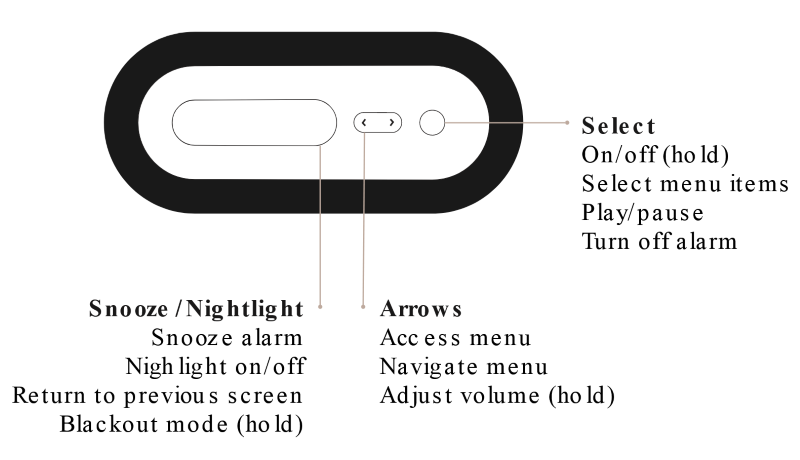
The clock’s Previous and Next Option Switch allows you to cycle between the options available within its different Menus.
Lastly, its Select Button can be used as an On/Off Power Button, or, as the name indicates, to select a Menu option, to Play / Pause music, or to stop / shut-down its pre-configured Alarm.
CONNECTIVITY
Regarding the device’s connectivity, since this is a smart alarm clock, the Loftie does in fact feature Wi-Fi Connectivity, requiring a 2.4 GHz Wi-Fi Connection for it to work.
NOTABLE FEATURES
Two-Phase Alarm Clock
Starting with its main feature, which is what replaces your Smartphone’s alarm function, we have the Loftie’s Two-Phase Alarm Clock.
This basically works as a Dual Alarm function, for which the first sound is a very smooth sound that gently lulls you awake, while the second sound is a little louder and more energetic in order to get you out of bed.

As said before, users can easily customize different settings for the Loftie’s Two-Phase Alarm according to their personal needs, including its alarm tone, the volume-level, and also the days of the week that they want it to be active.
Wellness Content
What’s more is that the Loftie also boasts a built-in Library of Custom Wellness Content that consists of different Menus with compilations of many relaxing sounds.
This includes Sleep-Time Playlists with bedtime stories, as well as Soundbaths that are great for making any bath into a truly relaxing experience, along with Breathwork Exercises from professional instructors that can be followed for guided meditation exercises.

In addition, the Loftie also boasts many different Background Noise Sounds (such as White, Gray, Brown, Violet, Green, Red, and Pink Noise, as well as multiple Forest Noises that bring different relaxing Nature soundscapes to your bedroom).

Media Sync
Additionally, you can also add your own Media Content – such as Music, Podcasts, or any other Sound File – to this smart alarm clock and play it directly from its built-in Bluetooth Speaker.
THE SMARTPHONE COMPANION APP – The Loftie App
When setting up the Loftie Alarm Clock’s different Settings for the first time, users will require to download its dedicated Smartphone Companion App, called the Loftie App, which is available to download for free for both iOS and Android devices.

Note that while the Loftie App gives you direct access to all the Settings for the Loftie’s different functionalities, users are still encouraged to keep their Smartphone away from their bed whenever its time relax or sleep.
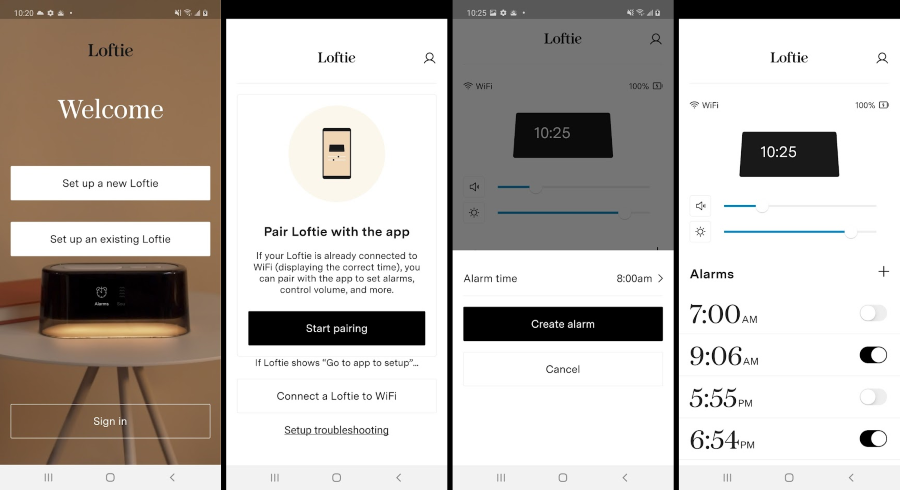
FINAL THOUGHTS
The Loftie Clock is a simplified and thoughtfully connected smart alarm clock that’s specifically designed to replace your smartphone’s alarms so that you can ultimately get more sleep, featuring a dimmable digital display, a warm nightlight, a built-in Bluetooth speaker, and a Two-Phase Alarm Clock.
Users can easily customize its alarm tone, the volume-level, and also the days of the week that they want its Two-Phase Alarm Clock to be active.
Moreover, the Loftie also boasts a built-in Library of Custom Wellness Content with different relaxing sounds, including Sleep-Time Playlists, Soundbaths, Breathwork Exercises for guided meditation, and even many different Background Noises.

Lastly, users can also add their own Media Content to the Loftie in order to play it directly from its built-in Bluetooth Speaker.
All in all, this ultra-minimalist smart alarm clock is designed to eliminate literally any excuse that you can possibly have to require going to bed with your Smartphone. With it, you can ensure that you keep your Smartphone outside your bedroom for a more relaxed nighttime and sleeping experience.
If you’re interested in buying it, each unit is currently going for just $149. You can order yours online right now, directly from Loftie’s official shopping page.





