If you’re someone who regularly enjoys playing video games on the PC, the PlayStation (PS4 / PS5), or even on both platforms, then you should know that having a high-end gaming headset is exactly what will make the difference between you having a more (or less) immersive sound experience. That’s because nowadays, most Singleplayer and Multiplayer video games are created with a fairly decent audio-quality, which ultimately allows for players to have a truly immersive gameplay experience. As such, it’s only by having a pair of high-end gaming headphones that you’ll be able to notice all the little sound details within each game’s virtual world, which are in fact crucial, not only to make a game’s cut-scenes and its different playable environments more enjoyable, but also to help you locate an enemy’s position when playing online Multiplayer games (i.e. FPS games, MOBA games, etc.). With all that said, if you’re looking for a reliable pair of gaming headphones, then we’d suggest for you to go with the SteelSeries Arctis Nova Pro.
The SteelSeries Arctis Nova Pro is a multi-platform wireless gaming headset equipped with Premium High Fidelity Drivers that deliver a high-fidelity audio-quality, while also featuring built-in Controls, a Multi-System Connect HUB for USB switching between PlayStation and PC, as well as Dual Wireless Low Latency 2.4GHz and Bluetooth 5.0 Connectivity, along with 2 separate Removable Batteries that offer up to 44 hours of battery life, and also a 15-minutes Fast Charging functionality that offers 3 hours battery-charge.
Not only that, but via SteelSeries’ Sonar Audio Software Suite, gamers are offered 360° Spatial Audio via a pro-grade Parametric EQ that allows them to adjust every individual sound-frequency in order to further enhance the Arctis Nova Pro’s overall sound-quality, ultimately allowing them to hear the sounds that matter the most for each specific video game, no matter if that’s a Singleplayer or a Multiplayer game.
With this multi-platform wireless gaming headset, any passionate gamer can have a lot of versatility between playing on the PC and on the PlayStation, all while the headset’s revolutionary 360° Spatial Audio delivers an excellent high-fidelity audio-quality for a truly immersive listening experience.
Now, let’s have a more detailed look at the SteelSeries Arctis Nova Pro and check out everything that this multi-platform wireless gaming headset has to offer you.
DESIGN & SPECS
Starting with the headset’s size, the SteelSeries Arctis Nova Pro come at a sleek and compact size, which not only makes them fairly lightweight, but also, easy to store away when not in use.

Regarding its design, this wireless gaming headset also features a gorgeous and minimalist Danish design that gives it a discrete and ultra-modern look.

Furthermore, the Arctis Nova Pro also come with a set of two (x2) Removable Magnetic Ear Plates that can be optionally attached to / used together with headset in order to give it a little more stylish look.
Then, it terms of the comfort-level while wearing the headset, the SteelSeries Arctis Nova Pro also feature a truly Ergonomic design, as their unique ComfortMAX System is designed to accommodate any size or shaped head, by offering its users four (x4) different points of adjustment.
To be a little more specific, the headset’s ComfortMAX System consists of a set of Height-Adjustable Rotating Ear Cups equipped with built-in pivoting hangers, a flexible Elastic Tension Headband, and a premium PVD-Coated Steel Headband Frame.

Starting with the headset’s Elastic Tension Headband, this basically consists of a flexible and quite stretchy elastic fabric headband that’s integrated right under the headset’s PVD-Coated Steel Headband Frame, for which users can adjust the headband’s overall tension via one of three (x3) separate tension points in order to achieve a personal and more comfortable fit, no matter a user’s headset.
Additionally, the SteelSeries Arctis Nova Pro also feature Height-Adjustable Rotating Earcups equipped with built-in pivoting hangers that further help users to achieve a perfect and truly comfortable fit, regardless of their ear-size, or even if they wear prescription glasses or reading glasses.

In sum, the headset’s ComfortMAX System ultimately allows users to stay perfectly comfortable while wearing this wireless gaming headset, and that goes especially for those long gaming sessions that could last multiple hours on end, even if that ends up turning into an all-day-long gaming session.
Last but not least, when it comes the headphones’ construction, the SteelSeries Arctis Nova Pro also feature a very durable construction, all while their premium PVD-Coated Steel Headband Frame ensures a long-term durability for the headset as a whole.
AUDIO SPECS & AUDIO QUALITY
Moving on to the headphones’ audio specifications. For their audio / sound, this wireless gaming headset comes equipped with a set of Premium High-Fidelity 40 mm Neodymium Drivers, which are thoroughly engineered to deliver a high-fidelity audio-quality for a truly immersive listening experience.
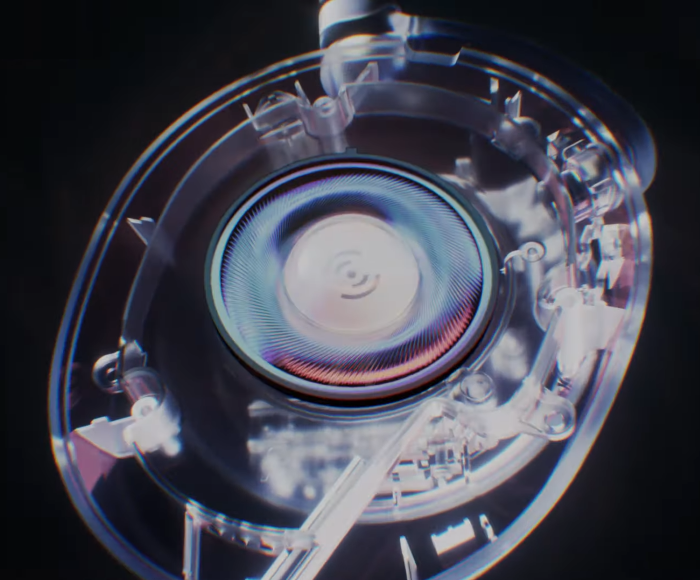
As said before, via SteelSeries’ Sonar Audio Software Suite, gamers are also offered a 360° High-Resolution Spatial Audio via a pro-grade parametric EQ that allows them to adjust every individual sound-frequency to further enhance the Arctis Nova Pro’s overall sound-quality (more on that at the Desktop App section of the article).
 This ultimately allows users to hear the sounds that matter the most for them for each specific video game, no matter if that’s a Singleplayer or a Multiplayer game.
This ultimately allows users to hear the sounds that matter the most for them for each specific video game, no matter if that’s a Singleplayer or a Multiplayer game.
As such, using the SteelSeries Arctis Nova Pro together with their dedicated SteelSeries Sonar Audio Software Suite will greatly help users to notice all the highs (high-frequency sounds), mids (mid-frequency sounds such as voices), and lows (low-frequency sounds) much more clearly, almost as if they were within (i.e. a part of) their game’s virtual world.

On a side note, we’d like to point out that the 360° Spatial Audio from SteelSeries’ Sonar Audio Software Suite is also fully compatible with Tempest 3D audio for PS5 / Microsoft Spatial Sound.
For specific audio specs, know that the Arctis Nova Pro feature a Sound Frequency Response that ranges between 10 Hz and 40,000 Hz (when wired) or between 10 Hz and 22,000 Hz (when using them via their Dual Wireless 2.4GHz and Bluetooth 5.0 Connectivity), along with a maximum Sound Sensitivity of 93 dBSPL.
Moreover, this wireless gaming headset also features a Sound Impedance rated at 38 Ω (making their impedance easy to drive by smartphones, tablets and portable players), as well as a Total Harmonic Distortion (THD) that’s rated to be below 1%.
In addition, this wireless gaming headset also integrates an Advanced 4-Mic Hybrid System that’s used for the headset’s Active Noise Cancellation functionality, which essentially helps to remove any sort of outside distractions, consequently helping users to stay fully immersed in their gameplay and their game’s virtual world, no matter if they’re playing a Singleplayer Action and/or Exploration Game, an MMORPG, a FPS Game, or any other type of game.

There’s also a Transparency Mode that users can optionally toggle On / Off with a simple button press (via the headset’s built-in Controls) in order to be able to listen to background noises if necessary, such as their home’s doorbell, or even their phone’s ring-tone, for example.
Not only that, but the SteelSeries Arctis Nova Pro also come equipped with an AI-powered ClearCast Gen 2 Noise-Cancelling Microphone that’s capable of silencing any sort of background noise in order to ultimately ensure that the user is capable of having a pristine voice-quality for his/her team’s voice-communications.

The headset’s AI-powered ClearCast Gen 2 Microphone also features a Fully Retractable Bom Mic design, meaning that you can retract it into the headset’s left-side earcup whenever you’re not using it for voice-comms with friends and/or random teammates.
Note that the headphones’ microphone is rated to have a Frequency Response that can vary between 100 Hz and 6500 Hz, a Microphone Sensitivity that’s set at just -38 dBv/Pa, and a Microphone Impedance of 2200 Ohm.
On a side note, for any PC users looking to use this wireless gaming headset for PC gameplay, it’s worth pointing out that the headset’s AI-powered ClearCast Gen 2 Microphone also works together with Sonar Software’s AI algorithms (this only works on Windows 10 and Windows 11) to further improve the noise-reduction of any potential background noise (including keyboard sounds).
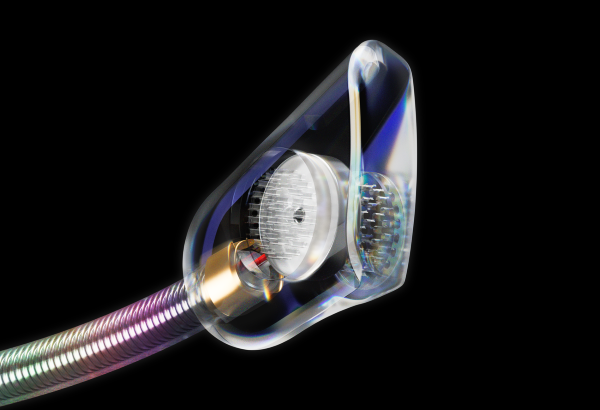
INTERFACE / BUILT-IN CONTROLS
The SteelSeries Arctis Nova Pro also feature built-in On-Ear Controls that are very accessible and super-easy to use, along with a 3.5mm AUX-In Connectivity option.

Starting with the headset’s built-in On-Ear Controls that come integrated at the back-side of the headset’s left ear-cup, going from top to bottom we have a Power Status LED and Power On/Off Button, followed by a Microphone Mute Toggle Button, which is then followed by a Volume Control Wheel.

The headset’s Microphone also comes equipped with a Microphone Mute Status LED that will shine in a bright Red light whenever its Microphone is muted.
 Close to the headset’s Volume Control Wheel, there’s also a 3.5mm Aux Input port (for Audio Sharing), and finally, a USB-C port (for Charging) that replaced the Micro-USB port from the older headphones model (the original Arctis 7).
Close to the headset’s Volume Control Wheel, there’s also a 3.5mm Aux Input port (for Audio Sharing), and finally, a USB-C port (for Charging) that replaced the Micro-USB port from the older headphones model (the original Arctis 7).

Finally, integrated at the back-side of the headset’s right ear-cup, there’s a Bluetooth Status LED, and sitting just below it, a Bluetooth Button (for enabling / disabling the headset’s Bluetooth Connectivity).

CONNECTIVITY
For their wireless connectivity, the SteelSeries Arctis Nova Pro use a Dual Wireless Low Latency 2.4GHz and Bluetooth 5.0 Connectivity, featuring a maximum Wireless Range of 40 ft. (12 m).

Thanks to the headset’s Dual Wireless 2.4GHz Connectivity and Bluetooth 5.0 Connectivity, users can conveniently mix together game-audio and mobile-audio for multimedia playback and phone calls at the same time.
On top of its Dual Wireless Connectivity, the Arctis Nova Pro also come together with a Multi-System Connect HUB that quickly allows for a seamless dual-USB-port switching between PlayStation and PC / MAC (or even the Nintendo Switch) with just the press of a button, and all without ever having to swap cables.

At the back-side of the headset’s dedicated Multi-System Connect HUB, we have a Line-In Aux port, a Line-Out Aux port, as well as a USB-1 and USB-2 ports (for the headset’s Multi-USB Connectivity).

Finally, via the small built-in LCD screen integrated at the front-side of the Multi-System Connect HUB, users can also check the headset’s Volume Level, as well as its battery-level, what USB Connection port they currently have selected,
 Not only that, but users are also offered a digital 10-band Custom Equalizer that allows them to fine-tune the headset’s Volume Settings, ranging from bass to treble, and all that without having to leave their game.
Not only that, but users are also offered a digital 10-band Custom Equalizer that allows them to fine-tune the headset’s Volume Settings, ranging from bass to treble, and all that without having to leave their game.

COMPATIBILITY
Regarding the headset’s compatibility, specifically for PC users, know that the SteelSeries Arctis Nova Pro are fully-compatible with Windows 8.1 and above, as well as with Mac OS 10.13 and above.
Note that the headset’s ChatMix functionality for balancing between in-game sound and team-voice sound will only work with Windows 10 and above.
Specifically for console users, the Arctis Nova Pro are fully-compatible with the PS4, PS5, and also with the Nintendo Switch.
Finally, this wireless gaming headset can also be used with Mobile devices (Smartphones or tablets) via its Bluetooth Connectivity.
BATTERY & BATTERY LIFE
For their battery-power, the Arctis Nova Pro come with 2 separate Removable Lithium-Ion Batteries that are capable of providing the headset with 18 to 22 hours of battery life each, ultimately offering users a total of up to 44 hours of battery life for both battery packs.
This basically means that users are ensured to never run out of power, all while being able to quickly swap between these two rechargeable removable batteries in order to keep playing for as long as they desire.

Note that the headset’s Battery Slot is found right under the Removable Magnetic Ear Plate of its right-earcup.
When it comes to recharging the headset’s 2 Removable Batteries, know that the headset’s Multi-System Connect HUB also works as its dedicated Battery-Charging Station, as it features a built-in Battery-Charging Slot at its right-side.
 The Battery-Charging slot from the headset’s Multi-System Connect HUB also boasts a Fast Charging functionality that offers users 3 hours of battery-power with just 15-minutes of charging one of the headset’s Removable batteries.
The Battery-Charging slot from the headset’s Multi-System Connect HUB also boasts a Fast Charging functionality that offers users 3 hours of battery-power with just 15-minutes of charging one of the headset’s Removable batteries.
THE DESKTOP APP(s) – SteelSeries Sonar Software & SteelSeries GG / Engine Software
Finally, and as said before, via SteelSeries’ Sonar Audio Software Suite, gamers are offered a 360° High-Resolution Spatial Audio via a pro-grade Parametric EQ (programmable within the Software’s U.I.), which allows them to adjust every individual sound-frequency in order to further enhance their Arctis Nova Pro’s overall sound-quality.
The SteelSeries Sonar Audio Software Suite also offers gamers a ChatMix functionality that allows users to fine-tune the Volume Balance between their game’s audio and their team’s Voice Comms, along with a few other cool sound functions.
Once again, remember that SteelSeries’ Sonar Software is only available for Windows 10 and above, which means that if you’re still on the previous Windows version (i.e. Windows 8.1), you’ll only be able to use the Arctis Nova Pro with the company’s previous Audio Software, the SteelSeries GG / Engine.
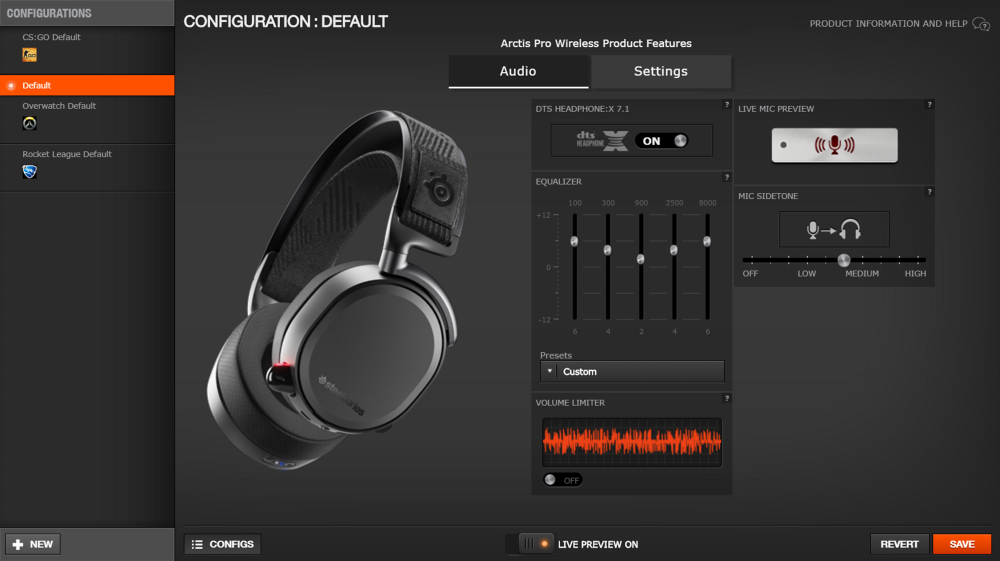
Via the SteelSeries GG / Engine, users are still offered a decent Audio Equalizer to fine-tune all of the headphones’ different Audio levels.
WHAT’S IN THE BOX?
Inside each package, users will find: their Arctis Nova Pro Wireless Gaming Headset, a set of two (x2) Removable Magnetic Ear Plates, a Microphone Pop Filter, along with the headset’s dedicated Wireless Base Station and its two (x2) Swappable Lithium Ion Batteries, as well as two (x2) USB-C System Connection Cables, one (x1) Line-In Audio Cable, one (x1) Line-Out Audio Cable, two (x2) USB-C to USB-A Connection Cables (5 ft / 1.5m), a 3.5mm to 3.5mm Audio Cable (5 pole to 4 pole — 4 ft / 1.2m), and finally, the headset’s Product Information Guide.
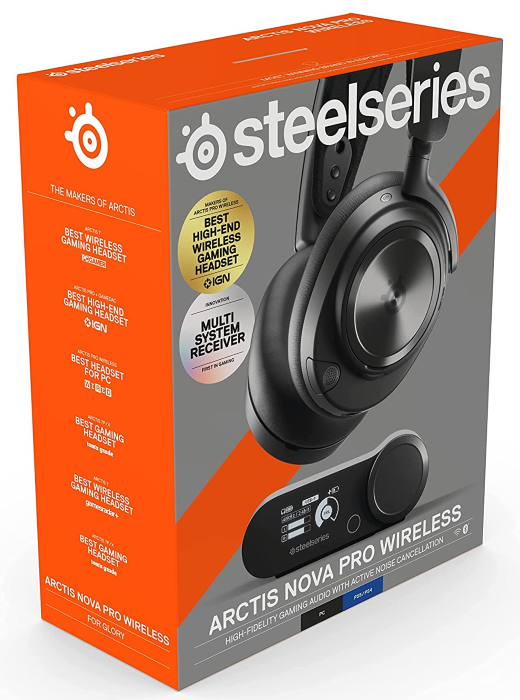
FINAL THOUGHTS
The SteelSeries Arctis Nova Pro is a multi-platform wireless gaming headset equipped with Premium High Fidelity Drivers that deliver a high-fidelity audio-quality, while also featuring built-in Controls, a Multi-System Connect HUB for USB switching between PlayStation and PC, as well as Dual Wireless Low Latency 2.4GHz and Bluetooth 5.0 Connectivity, along with 2 separate Removable Batteries that offer up to 44 hours of battery life, and also a 15-minutes Fast Charging functionality that offers 3 hours battery-charge.

Designed for both PlayStation gameplay (including both the PS4 and PS5) as well as for PC gameplay, this wireless gaming headset not only offers passionate gamers multi-platform versatility via its Multi-System Connect HUB’s simplified USB switching, but it also brings them an excellent high-fidelity audio-quality with its revolutionary 360° Spatial Audio for a truly immersive listening experience.
Best of all, the combination of its Dual Wireless Low Latency 2.4GHz and Bluetooth 5.0 Connectivity together with its 2 Swappable Long-Lasting Lithium-Ion Batteries makes this wireless gaming headset pretty much unbeatable in comparison to most other wireless gaming headsets out there.
If you’re interested in buying it, know that this wireless gaming headset is currently going for just price $349.99. You can order yours online right now, directly from SteelSeries’ official shopping page.





