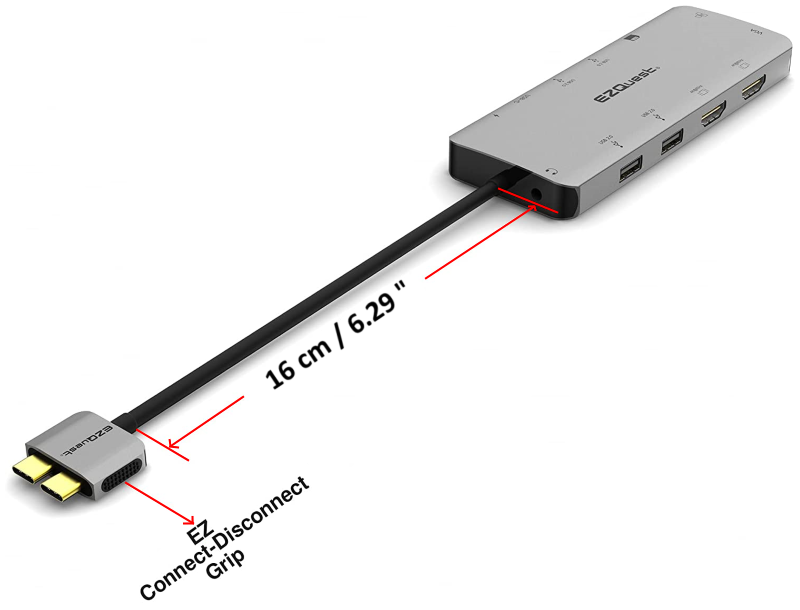While laptops allow us to work from pretty much anywhere, some laptop models can still feature a limited number of connections ports, which obviously, can greatly limit one’s workflow and productivity. Now, if you’re someone who regularly requires to work with multiple monitors, or even with multiple portable data-storage devices (like flash drives and SD cards), then you should definitely consider getting yourself a Multimedia Hub Adapter, as that will ultimately allow you to expand the amount of connection ports that you have available when working with your laptop. Essentially, by using a Multimedia Hub Adapter, you can greatly expand your laptop’s capabilities and ultimately turn it into a multi-port workstation that you can use for pretty much any work (or even entertainment) purposes while you’re on-the-go. So, if you’re someone who owns a MacBook Pro or a MacBook Air and you’re looking to expand the connectivity options that your laptop currently has, then the EZQuest Ultimate USB-C Multimedia Hub Adapter is a great choice for you to go with.
The EZQuest Ultimate USB-C Multimedia Hub Adapter is a 13-port Hub adapter powered by a Dual Thunderbolt 3 Power Connector that features two HDMI 4K 60Hz ports, a VGA 1080P 60Hz port, a USB-C 100W PD 3.0 Fast-Charging port, a USB-C 10Gb/s 7.5W port, two USB 3.0 5Gb/s 4.5W ports, two USB 2.0 2.5W ports, along with a 2-in-1 3.5mm Audio Jack with Microphone, one SD Card Reader and one MicroSD Card Reader that can be used simultaneously, and a RJ45 Gigabit Ethernet port.
Designed specifically for the MacBook Pro and MacBook Air, this 13-port Hub adapter features the latest USB-C PD (Power Delivery) 3.0 technology, which makes it capable of delivering up to 100 Watts of Pass-Through Output Charging Power,
Not only that, but it also utilizes an innovative USB PD 3.0 Fast Role Swap technology, which helps to prevent data loss as well as to keep a 2nd monitor turned On in case the USB-C power cable is disconnected from the hub while your MacBook display is open. (Except when bus powered external drive is connected)
Now, let’s have a more detailed look at the EZQuest Ultimate USB-C Multimedia Hub Adapter and check out everything that you can get from this ultra-versatile 13-port Hub adapter.
DESIGN & BASIC SPECS
Starting with the device’s size, the EZQuest Ultimate USB-C Multimedia Hub Adapter comes at a fairly compact size, with the main unit measuring just 5.66 inches long by 2.16 inches wide by a super-thin 0.57 inches tall (144 x 55 x 14.7 mm).

Not only is this 13-port Hub adapter quite compact, but is also super-lightweight, with the device only weighing a measly 5 oz. (141 g).
On top of its compact and ultra-thin size, this multi-port hub adapter also features an ultra-modern and fairly minimalist design, which perfectly matches the outer shell of both the MacBook Pro and the MacBook Air.

Not only that, but the device also features an extremely durable construction, as its outer shell is made of high-quality Anodized Aluminum, which further adds to its modern, high-tech aesthetic.
Last but not least, for its power-method, the EZQuest Ultimate USB-C Multimedia Hub Adapter utilizes a 6.29-inch (16 cm) Power Cable that’s equipped with a Dual Thunderbolt 3 Power Connector at the end.

On a side note, we’d also like to point out that the device’s Dual Thunderbolt 3 Power Connector features a EZ Connect-Disconnect Grip at its sides, which basically consists of a sturdy rubberized surface with a rugged traction-grip pattern that allows users to have a very solid and safe grip when holding the device’s Dual Thunderbolt 3 Power Connector.
INTERFACE / CONNECTION PANEL
Moving on to the device’s interface, meaning its multi-port connection panel. As said before, the EZQuest Ultimate USB-C Multimedia Hub Adapter is a multi-port Hub adapter that comes equipped with a total of 13 connection ports, along with a Dual Thunderbolt 3 Power Connector that features compatibility with both Thunderbolt 3 and Thunderbolt 4.

Now, as said before, this 13-port Hub adapter is designed to be specifically used together with a MacBook Pro or a MacBook Air,
With that said, we’ll now talk a little about its 13 different output ports. First and foremost, we have a set of two (x2) HDMI 4K 60Hz ports (which support a 4K resolution at 60Hz), along with a VGA 1080P 60Hz port (which can be set to work in a 3840 by 2160 Ultra-HD resolution at 60Hz or in a 1080p resolution at 30Hz), which can all be used to extend or mirror your MacBook Pro’s (or MacBook Air’s) display screen, whether that’s to improve your productivity during work hours or even to stream movies in full 4K HDMI.

Note that the hub’s two HDMI 4K 60Hz ports and its VGA 1080P 60Hz port can all be used simultaneously to expand your laptop’s display-capabilities throughout a 2nd, a 3rd, and even a 4th monitor, which will ultimately allow you to work more efficiently and faster.
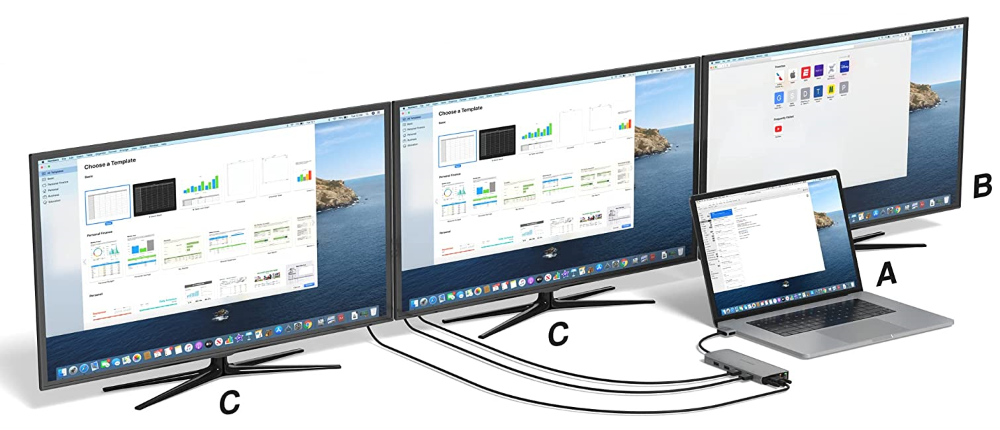
It’s worth to point out that the hub’s innovative USB PD 3.0 Fast Role Swap technology helps to keep a 2nd monitor turned On in case the USB-C power cable is disconnected from the hub while your MacBook display is open (except when a BUS-powered external drive is connected).
On another side note, we’d like our readers to keep in mind that due to Apple M1 Chip limitation on the MacBook Pro 13 inch and Air 2020, you’ll only be able to use one extended external display, and not two, even when using one of the hub’s HDMI ports together with its VGA port, as its VGA port will simply mirror what’s being displayed via the hub’s HDMI port.

Right next to the hub’s VGA 1080P 60Hz port, we also have a built-in high-speed RJ45 Gigabit Ethernet network connection port that allows users to have a secure and uninterrupted high-performance internet (or network) connection, along with a dedicated Dual LED Status Indicator Light that informs users about the current connection status of the hub’s RJ45 Gigabit Ethernet port.

Moreover, the EZQuest Ultimate USB-C Multimedia Hub Adapter also boasts a USB-C 100W PD 3.0 Fast-Charging Output port that’s powered by the latest USB-C PD (Power Delivery) 3.0 technology (making it capable of delivering up to 100 Watts of Pass-Through Output Charging Power), along with a USB-C 10Gb/s (5V / 1.5A) Port that’s capable of delivering 7.5W of Output Charging Power, as well as two (x2) USB 3.0 5Gb/s (5V / 0.9A) ports that are capable of delivering 4.5W of Output Charging Power.

In addition, the hub also comes equipped with a SD Card Reader, as well as a MicroSD Card Reader, which can be used simultaneously.

Note that the hub’s USB PD 3.0 Fast Role Swap technology also helps to prevent any sort of data loss when having an external flash drive, as well as a SD Card and/or Micro SD Card connected to the EZQuest Ultimate USB-C Multimedia Hub Adapter’s corresponding ports.
Not only that, but on the opposite side of the hub, sitting right next to its two (x2) HDMI output ports, we also have a set of two (x2) USB 2.0 ports, which boast 2.5 Watts (5V / 0.5A) of Output Charging Power.

Finally, integrated right next to its Power Cable, this 13-port Hub adapter also features a 2-in-1 3.5mm Audio Jack with Microphone (meaning that it also supports the use of a Microphone-based audio device, like a pair of Headphones equipped with a built-in Microphone).

FINAL THOUGHTS
The EZQuest Ultimate USB-C Multimedia Hub Adapter is a 13-port Hub adapter powered by a Dual Thunderbolt 3 Power Connector that features two HDMI 4K 60Hz ports, a VGA 1080P 60Hz port, a USB-C 100W PD 3.0 Fast-Charging port, a USB-C 10Gb/s 7.5W port, two USB 3.0 5Gb/s 4.5W ports, two USB 2.0 2.5W ports, along with a 2-in-1 3.5mm Audio Jack with Microphone, one SD Card Reader and one MicroSD Card Reader that can be used simultaneously, and a RJ45 Gigabit Ethernet port.
All in all, this 13-port Hub adapter can be used to connect a MacBook Pro or MacBook Air to additional external monitors, to re-charge the battery of any iOS devices, as well as to access the stored data on any USB flash drive, SD Card, or MicroSD Card.

With it, you can greatly extend the connectivity of a MacBook Pro or a MacBook Air in order to ultimately make your laptop a highly-versatile multi-port workstation.
If you’re interested in buying it, each unit is currently priced at just $99.99. You can order it online right now, either from EZQuest’s official shopping page, or alternatively, you can instead get it from Amazon, if you’d prefer.