Playing video games can be a fun and exciting experience as video games can easily transport us to new realities, all while also presenting us with multiple challenges that once beaten can ultimately satisfy our needs for achievement and recognition, along with many different mysteries that further help to make the story behind each game more interesting and more enjoyable.
On one hand, we have Single Player games, which exist in many different genres, including game-genres like Adventure Games (like the Witcher 3), Exploration Games, Survival Games, Racing Games, Zombie Games, and so on.

On the other hand, we have competitive online video games. As the name suggests, when playing any sort of competitive online video games, a player’s overall gaming experience tends to become a whole different story, as this type of games specifically put two (or more) teams of players competing against each other to see who can ultimately come out on top. As such, in comparison to Single Player Games, competitive online video games are usually much more demanding, and obviously, quite competitive, with their average skill-curve turning out to be higher and higher the more each player ranks up on that game’s player-leaderboards.
A great example of competitive video games would be FPS (or First-Person Shooter) Games, where games like CS:GO, as well as Valorant, PUBG: BATTLEGROUNDS, Fortnite, Apex Legends, Overwatch and Overwatch 2, or even Quake Champions will essentially put each player against multiple enemy players from a different team (or teams if we’re talking about Battle Royale Games) where what matters the most is how good each player’s aiming skills (i.e. their crosshair placement skills) are, all while simultaneously presenting all players with secondary objectives (like successfully planting and blowing-up or defusing a bomb within a specific bomb-site-area of the map like it is the case with CS:GO), which, if accomplished, can also win them a round instead of particularly having them defeat every enemy within the map. If you want to get really involved in the real life action, check out lc series simulator.

 Now, obviously, playing competitive online video games isn’t for everyone, as some people prefer the more-relaxing experience that Single Player Games have to offer. Nevertheless, if you’re someone who enjoys playing competitive online video games like FPS Games, and particularly if you have a CSGO account, then you should know that you can greatly improve your overall gaming experience while playing these games for as long as you have the right gaming equipment.
Now, obviously, playing competitive online video games isn’t for everyone, as some people prefer the more-relaxing experience that Single Player Games have to offer. Nevertheless, if you’re someone who enjoys playing competitive online video games like FPS Games, and particularly if you have a CSGO account, then you should know that you can greatly improve your overall gaming experience while playing these games for as long as you have the right gaming equipment.
This basically includes having a proper gaming mouse (so that you’re able to choose the specific mouse-sensitivity that you feel suits you the best), as well as having a high-end gaming monitor (as having a decent rate of FPS (frames-per-second) can make a huge different on your shooting-gameplay, meaning how well you preform), along with having a decent gaming headset (so that you can accurately hear enemy footsteps if your preferred FPS game supports that mechanic) and also a nice mechanical keyboard (so that your keystrokes are registered properly and as fast as possible).
In addition to having the right gaming equipment, you might also be interested in knowing more about an FPS Game like CS:GO before you make the decision of diving deep into that game, and once you do make that decision, you then might even want to know how to boost your FPS game’s overall performance (which can be done by changing several different settings within that game).
On that note, if you’re interested in knowing more about the basics of CS:GO (including the different player Ranks, the game’s rank-progress system, learn more about CS:GO skins, and more) or even knowing how to improve your gameplay within CS:GO (which includes knowing the callouts for the game’s different maps as well as knowing how to properly practice and improve your aim, and more), then head out to CSGO Captain, which has all sorts of CS:GO-related content, starting from CS:GO in-game Guides (including Guides on Player Account Progress, Guides for Map-Knowledge, Guides on the acquisition methods of different CS:GO Skins, and more), along with up-to-date CS:GO News, Reviews of CS:GO Case-Opening Sites where you can acquire new cool-looking CS:GO Skins, or even throughout lists of CS:GO Betting and CS:GO Gambling sites, accompanied by reviews of each of those websites.
Now, without any further ado, we’d like to tell you a little more about which are the best gadgets for esports games like Counter-Strike: Global Offensive that you can currently find available for purchasing in 2022.
Best Gaming Mouse for playing CS:GO & other Competitive FPS Games
When it comes to playing competitive online FPS Games, it all starts with having a proper gaming mouse, as this sort of gaming-focused peripheral is exactly what you’ll need to be able to choose the specific mouse-sensitivity that you feel suits you the best so that you can ultimately accurately place your in-game crosshair on top of each target, as well as transfer your aim (and in-game weapon’s bullet-spray) from one target to another.
Below you can find our top 3 picks for the best gaming mouse that you can get for playing CS:GO and other competitive FPS Games.
1. BenQ ZOWIE EC2 – Most Used Gaming Mouse by Professional esports Players
(used by CS:GO Pro-Players such as dev1ce, Ax1LE, and boombl4 – who for the latter, uses the original ZOWIE EC1)
Starting right of the bat, we have the BenQ ZOWIE EC2, a high-end gaming mouse for esports that was designed specifically for playing Counter-Strike competitively.
For designing this gaming mouse, Zowie teamed up with CS:GO legend and former team-captain of CS:GO team NIP (Ninjas in Pyjamas) Emil “HeatoN” Christensen (hence the “EC” in this mouse’s model-name), in which this partnership aimed to come up the most perfect mouse possible for playing Counter-Strike: Global Offensive, which to this day, is one of the world’s most popular FPS games ever released.

The BenQ ZOWIE EC2 features the right combination of functionalities for playing CS:GO at the highest possible competitive-level, boasting a great medium-shape that’s accompanied by a sleek ergonomic design, a total of 5 buttons (Left-Click, Right-Click, Middle-Mouse, and 2 Thumb-Buttons on the left), a cable length of 2-meters, both USB 2.0 and USB 3.0 Connectivity, and most importantly, an adjustable DPI that can be set either at 400, 800, 1,600 or 3,200 DPI, along with a 3360 Sensor that boasts a Report Rate of 125 Hz, 500 Hz, or 1,000 Hz.

The price-tag for this gaming mouse starts at around $90. You can find it available on Zowie’s official shopping page, or alternatively, you can also purchase it from Amazon, if you’d prefer.
2. Logitech G Pro X Superlight – Another Great Gaming Mouse for playing esports FPS Games
(used by CS:GO Pro-Players like s1mple, cadiaN, AmanEk, and more)
As a great second choice of a gaming mouse, we have the Logitech G Pro X Superlight, which is used by Oleksandr “s1mple” Kostyliev, who’s basically one of CS:GO’s most memorable players to have ever played the game.
The Logitech G Pro X Superlight is extremely lightweight (as its model-name suggests), weighing slightly less than 63 grams, all while also featuring an ergonomic design for a super-comfortable grip all day long.

Designed as a wireless gaming mouse, the Logitech G Pro X Superlight not only comes equipped with a HERO 25K Sensor that gives it a sub-micron precision for an ultra-accurate mouse-movement detection, but it also boasts Advanced Low-Latency LIGHTSPEED Wireless technology.
This gaming mouse’s DPI Settings can be set between 100 DPI to 25,600 DPI, with the mouse’s HERO 25K Sensor boasting a Report Rate of just 1 ms (at 1000 Hz).

Since this is a wireless gaming mouse, it also comes equipped with a built-in Lithium-Ion rechargeable battery that can offer players up to 70 hours of battery life.
If you’re interested in getting it, know that the Logitech G Pro X Superlight is currently under a $10 discount from its standard price of $159.99, and is now going for just $149.99. You can either get it directly from Logitech’s official shopping page, or alternatively, get it from Amazon.
3. SteelSeries Sensei Ten – Great Gaming Mouse for Playing Multiple Online Games (of different genres)
(used by CS:GO Pro-Players such as steel, AZR, and somebody (retired))
As a third and final option for a gaming mouse, we have the SteelSeries Sensei Ten, which is a gaming mouse that’s specifically designed to be suitable for playing multiple online games of different genres.
The main difference between this gaming mouse and the last two stands on its iconic ambidextrous shape, which was the same one used on SteelSeries’s original Sensei gaming mouse.
Not only does this gaming mouse feature a hyper durable build that allows it to withstand the most intense wear and tear, but its ultra-durable build is also guaranteed to be capable of delivering a crisp and consistent 60 million clicks before its buttons start showing signs of mass-usage.

Moreover, and as its name cleverly suggests, the SteelSeries Sensei Ten comes equipped with a total of 8 Programmable Buttons, which ultimately makes this gaming mouse great for playing both FPS games as well as MMORPG Games and MOBA Games.
For its mouse sensor, the Sensei Ten comes equipped with an All-new TrueMove Pro Sensor, which offers the best tracking possible on any type surface, meaning that if you’re planning to be playing on a wooden desk, then you won’t really need a mouse pad (but you should still get one because of smooth your mouse’s overall sensitivity will be). Moreover, the Sensei Ten also supports Tilt-Tracking for advanced stabilization during intense gameplay.
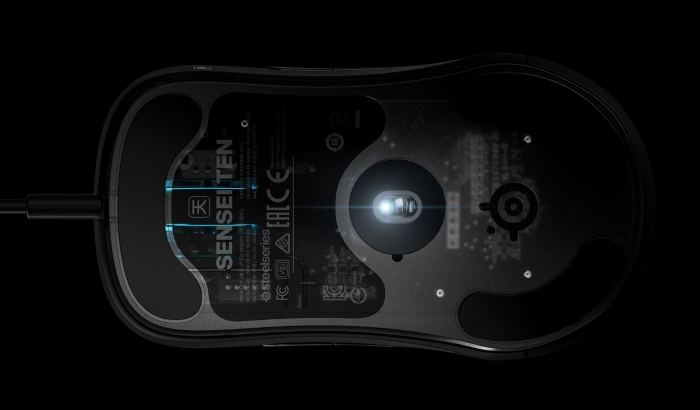
When it comes to its Connectivity, know that this gaming mouse boasts a cable length of 2-meters, with support to both USB 2.0 and USB 3.0 Connectivity.
Finally, for its DPI Settings, users can have the mouse’s DPI to be set from 50 DPI up to 18,000 DPI (in increments of 50 DPI), with the mouse’s All-new TrueMove Pro Sensor boasting a Report Rate that can work up to 1000 Hz.
If you’re interested in purchasing it, know that the SteelSeries Sensei Ten is currently going for $69,99. You can either get it directly from SteelSeries’s official shopping page, or alternatively, you could purchase it from Amazon instead, if you’d prefer.
Best Gaming Monitors for playing CS:GO & other Competitive FPS Games
On top of having a proper gaming mouse so that you’re able to peform the best that you possible can in terms of your aiming skill, having a high-end gaming monitor while allow you to further increase your overall gameplay and performance, as this is exactly what will allow you to have a decent FPS rate (i.e. the amount of frames-per-second that your game will be displayed), which obviously, can also make a huge different on your shooting-gameplay.
Below we have our top 3 picks for the best gaming monitors that you can currently purchase for playing CS:GO and other competitive FPS Games.
1. BenQ ZOWIE XL2546 – 240Hz Gaming Monitor w/ DyAc Technology (The Best for Esports)
As an honorable mentioned, it’s worth noting that while the BenQ ZOWIE XL2411Z (also available on Amazon) was recently considered to be the best default gaming monitor within the CS:GO scene for a long time, professional CS:GO players have started to move away from the 144Hz standard, as they’ve now been focused in moving towards higher-end gaming monitors that are capable of displaying a whopping 240 frames-per-second, such as the BenQ ZOWIE XL2546.
Available in 3 different sizes of 24″, 24.5″ and 27″, this gaming monitor features a gorgeous image-quality, working in a 1920p by 1080p resolution and at a 240Hz Refresh Rate, with its image being displayed in a 16:9 Aspect Ratio.

Not only does this high-end gaming monitor features a Black eQualizer and Color Vibrance functions, but it also boasts DyAc Technology, which is used to greatly help reducing motion blur seen in the monitor’s standard LCD technology.
For its Connectivity options, the BenQ ZOWIE XL2546 integrates HDMI 2.0, as well as HDMI 1.4, DP 1.2, DVI-DL, and even a 3.5mm headphone jack.

If you’re interested in purchasing it, you get it for around $429, either from ZOWIE’s official shopping page, or alternatively, from Amazon.
2. ASUS ROG SWIFT PG259QN – Full-HD 360Hz LED Gaming Monitor w/ G-Sync Technology (Great Alternative for Competitive Esports Games)
As a second option of a gaming monitor, we have the ASUS ROG SWIFT PG258Q.
Available in 24.5″ as its default size model (or 23″ if you prefer), this gaming monitor supports VESA wall-mounting, which allows you to save on desktop space.
This gaming monitor also features a unique frameless design, and even integrates customizable built-in Lighting Effects that allow users to create their own unique light projections while playing their favorite video games on this gaming monitor.
Then, in terms of its image-quality, note that the ASUS ROG SWIFT PG259QN has a Full-HD screen-quality, as this gaming monitor boasts in a 1920p by 1080p resolution and at a maximum Refresh Rate of 360Hz thanks to its NVIDIA G-SYNC technology, with its image being displayed in a 16:9 Aspect Ratio, along with support to HDR10.

Furthermore, this gaming monitor also comes equipped with a built-in ASUS-exclusive GamePlus hotkey that can be used for in-game enhancements while having GameVisual ON for optimized visual-effects during gameplay (best used for Adventure and Exploration Single Player Games).
What’s more impressive is that thanks to its ASUS Fast IPS technology, this monitor is capable of very quickly displaying its image at an ultra-fast response time of just 1ms, which helps to eliminate motion blur and tearing so that you can consequently have a super-smooth gameplay experience. Thanks to that, you can get sharp gaming visuals with high frame rates.
Last but not least, this gaming monitor also integrates multiple Connectivity options, including a HDMI 2.0 port, as well as Input/Output DisplayPort 1.4, along with 2 USB-A ports that offer additional connectivity to a wide array of multimedia devices.
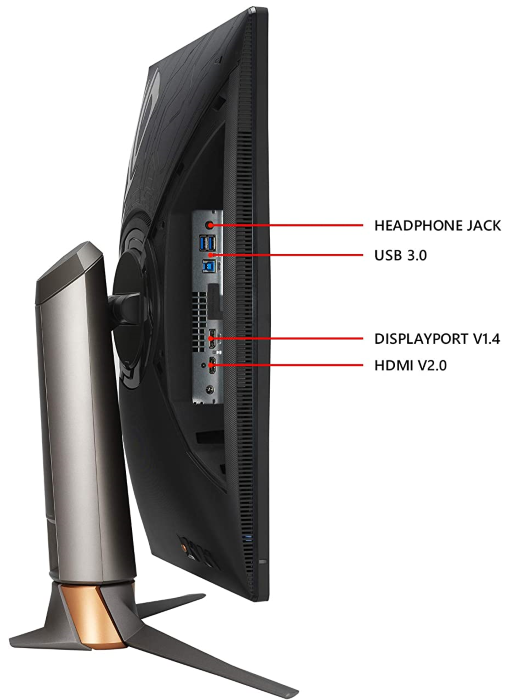
If you’re interested in getting it, know that this gaming monitor goes for around $429.99. You can purchase it online either from ROG’s official shopping page, or alternatively, from Amazon.
3. Dell AlienWare AW2521H –360Hz LED Gaming Monitor w/ G-Sync Technology & Multiple Connectivity Ports
As a third and final option for a gaming monitor, we have the Dell AlienWare AW2521H.
This gaming monitor comes in a 24.5” size, and also features an astonishing image-quality, working in a 1920p by 1080p Full-HD resolution and at a 360Hz Refresh Rate thanks to its NVIDIA G-SYNC technology, with its image being displayed in a 16:9 Aspect Ratio, along with support to HDR.
Its LED screen also comes neatly protected by a special Anti-Glare 3H Hardness Screen Coating, and even boasts a 99% sRGB color gamut coverage, meaning that you’re offered a wide array of colors for an even more immersive and astonishing gameplay experience.

Not only that, but this gaming monitor also boasts Fast IPS technology, which makes it capable of quickly displaying its image at an ultra-fast response time of just 1ms, which helps to maintain image clarity at all times, even when using it at its highest Refresh Rate of 360Hz.
On top of everything, the Dell AlienWare AW2521H also boasts a NVIDIA Reflex Latency Analyzer functionality, which allows the monitor to capture end-to-end response times from each mouse-click to the point each corresponding action takes place in-game. Essentially, all you have to do is to plug your mouse into the dedicated NVIDIA Reflex Latency port integrated on the Alienware 25 Gaming Monitor and you’ll then be able to get precise measurements from the monitor’s Latency Analyzer, which will inform you about how quickly the display updates after each time you perform a mouse click.
Last but not least, the AlienWare AW2521H integrates many different Connectivity ports, including 2 HDMI 2.0 ports, a DisplayPort 1.4, a SuperSpeed (5Gbps) USB 3.2 (Gen1) port, a Downstream Port that’s dedicated for using its NVIDIA Reflex Latency Analyzer, along with a 3.5mm Headphone Out Jack, as well as a SuperSpeed (5Gbps) USB 3.2 (Gen1) Downstream Port with BC1.2 charging capability at 2A (max), a SuperSpeed (5Gbps) USB 3.2 (Gen1) Upstream port (at the rear), a SuperSpeed (5Gbps) USB 3.2 (Gen1) Downstream Port (at the rear) (x2), and finally, an Audio Line-Out Jack.

If you’re interested in getting this power-house of a gaming monitor, then note that the AlienWare AW2521H is currently discounted from its normal price of $909.99, and is now going for just $679.99 (saves you $230). You can purchase it online either from Dell’s official shopping page, or alternatively, from Amazon.





