If you’re looking for ways to increase your comfort and productivity while working at your PC or laptop, then one of your best options is to get yourself a wireless keyboard and wireless mouse. Unlike wired keyboards, wireless keyboards and wireless mice have no cords, so they won’t clutter your desk and limit your movement. Thanks to their wireless connectivity, you can set them up in the most comfortable position for you, which will give you a more comfortable experience while working at your PC or laptop. Consequently, this will also improve your productivity. So, if you’re looking for a wireless keyboard and wireless mouse set that can improve both your comfort and productivity while working at your PC / laptop, then check out the Logitech Pebble 2 Combo for Mac.
The Logitech Pebble 2 Combo for Mac is a wireless keyboard and wireless mouse set for Apple devices, combining the Logitech Pebble Keys 2 K380s Bluetooth Keyboard with the Logitech Pebble Mouse 2 M350s Bluetooth Mouse, both of which are particularly designed for portability, comfort, and productivity. The keyboard’s keys feature a low-profile ergonomic design that ensures a comfortable and quiet laptop-like typing, while the mouse features an ambidextrous design, Silent Touch Technology that keeps clicking and scrolling noise to a minimum, and a high-end sensor powered by high-precision optical tracking technology which boasts an adjustable DPI between 400 to 4000 DPI. The keyboard also integrates 10 programmable FN shortcut keys that give you access to different default shortcut functions including screen capture, search, voice dictation, an emoji menu, and more, while the mouse integrates a programmable middle click button, and both devices can be assigned new shortcut functions via the Logi Options+ App. The keyboard and mouse boast Bluetooth Low Energy connectivity, support to Multi-device pairing for up to 3 Apple devices, and both devices also integrate easy-switch keys for quickly switching between 3 paired Apple devices. The keyboard boasts up to 36 months battery and also integrates a set of battery LED indicator lights, while the mouse boasts up to 24 months battery.
Designed with a focus on promoting comfort and productivity for digital work, this wireless keyboard and wireless mouse set for Apple devices can greatly enhance your productivity while also offering you countless hours of battery before needing to be recharged.
Now, let’s have a more detailed look at the Logitech Pebble 2 Combo for Mac and go over everything that this wireless keyboard and wireless mouse set for Apple devices has to offer you.
DESIGN & SPECS
Starting with the size of both devices, bot the keyboard and mouse feature an ultra-slim and lightweight form-factor. The Logitech Pebble Keys 2 K380s Bluetooth Keyboard measures just 10.98 inches long by 0.63 inches wide by 4.88 inches tall (279 x 16 x 124 mm), and weighs exactly 14.64 oz. (415 g) (with its batteries already installed).

The Logitech Pebble Mouse 2 M350s Bluetooth Mouse is also fairly compact and noticeably lightweight, measuring just 2.31 inches long by 1.05 inches wide by 4.20 inches tall (58.7x 26.62 x 106.7 mm), and weighing just 2.68 oz. (76 g) (with its batteries already equipped).
On top of their ultra-slim form factor, this wireless keyboard and wireless mouse set also features a stylish and super-minimalist design, which gives them a very professional look in any set up, whether you’re using them to work with a desktop or a laptop, or even with smaller devices such a smartphone or tablet.

Moreover, this wireless keyboard and mouse also pack a durable and Eco-friendly construction, as the outer shell of both devices is made with more than 45% recycled plastics.

Moving on to the main components that make this wireless keyboard and wireless mouse set for Apple devices so great. The Logitech Pebble Keys 2 K380s Bluetooth Keyboard’s keys feature a low-profile ergonomic design that ensures a comfortable and quiet laptop-like typing.

In addition to the keyboard’s ergonomic design, the Logitech Pebble Mouse 2 M350s Bluetooth Mouse features an ambidextrous design that makes it comfortable and easy to use for both right-handed and left-handed people. What’s more is that the mouse also boasts Silent Touch Technology, which greatly helps to keep any clicking and scrolling noises to a minimum.

For tracking its movement, this wireless mouse comes equipped with a high-end sensor which is powered by high-precision optical tracking technology, while boasting an adjustable DPI that can be set between 400 to 4000 DPI, which can be thoroughly adjusted in 100 DPI increments.
INTERFACE / CONTROLS
We’ll now go over all of the special control functionalities that this wireless keyboard and wireless mouse integrate.
The set’s Pebble Keys 2 K380s Bluetooth Keyboard integrates 10 programmable FN shortcut keys that give you access to different default shortcut functions including screen capture, search, voice dictation, an emoji menu, and more.
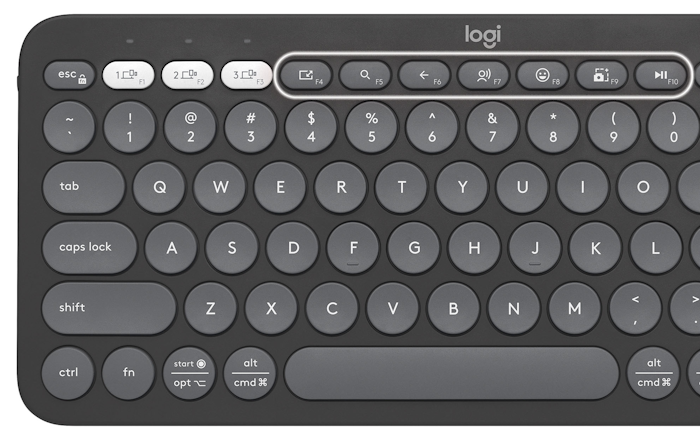
Then, there’s also the Pebble Mouse 2 M350s Bluetooth Mouse, which only features 3 default mouse buttons, including its left click button, right click button, and a scrolling wheel (boasts line-by-line scrolling) that has a built-in mouse click.

Just like the keyboard’s FN shortcut keys, the mouse’s middle click button is also programmable.
Best of all, users can also assign new shortcut functions to the keyboard’s FN shortcut keys and the mouse’s middle click button via the Logi Options+ App (available to download for free), which features an intuitive and straightforward user interface throughout its few settings menus.
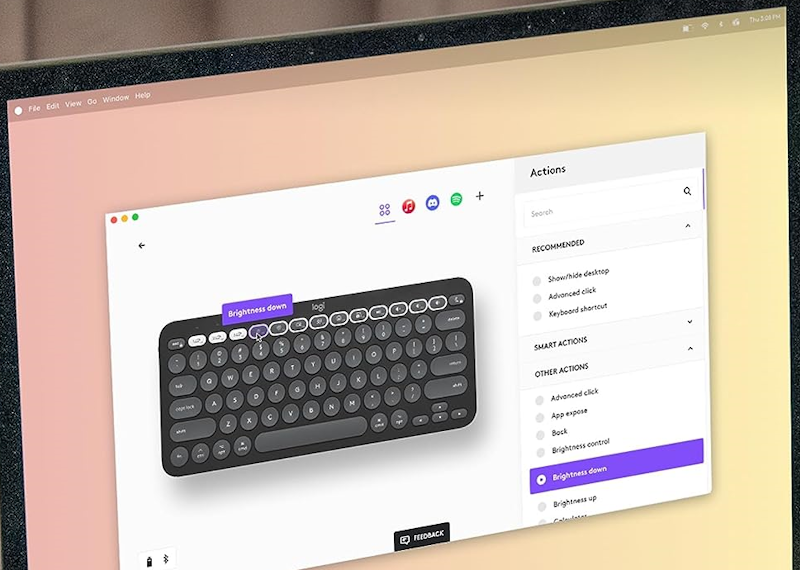
CONNECTIVITY & COMPATIBILITY
For establishing their wireless connection with your Apple devices, both the keyboard and mouse boast Bluetooth Low Energy connectivity, boasting a maximum wireless range of 32.8 ft. (10 m), while also featuring support to Multi-device pairing, which allows you to pair the keyboard and mouse with up to 3 Apple devices at the same time.
In regards to their compatibility, know that this wireless keyboard and wireless mouse set are fully compatible with macOS PCs and laptops running on macOS 11 (or later), with iPhones running on iOS 14 (or later), and with iPad tablets running on iPadOS 14 (or later).
Both the keyboard and mouse also integrate easy-switch keys (the keyboard at the top-left, and the mouse at its base) that can be used for quickly switching between 3 paired Apple devices at the push of a button.

BATTERY & BATTERY LIFE
For its power, the Pebble Keys 2 K380s Bluetooth Keyboard utilizes two (x2) AAA alkaline batteries, which can offer you up to 36 months of battery life (depending on how regularly you use it).
They keyboard also also integrates a set of battery LED indicator lights that conveniently inform you about its current battery level.

As for the Pebble Mouse 2 M350s Bluetooth Mouse, for its power, this wireless mouse utilizes one (x1) AA alkaline battery, which can offer you up to 24 months of battery life (depending on your usage).
WHAT’S IN THE BOX?
Inside their package, users will find: their Logitech Pebble Keys 2 K380s Bluetooth Keyboard (with 2 AAA batteries already pre-installed), along with their Logitech Pebble Mouse 2 M350s Bluetooth Mouse (with 1 AA battery already pre-installed), plus the set’s User Manual and an Important Information Document (IID).

FINAL THOUGHTS
All in all, the Logitech Pebble 2 Combo for Mac is a really nice wireless keyboard and wireless mouse set for Apple devices. The combination of both devices’ slim dimensions with their ergonomic and ambidextrous designs make it very comfortable for users to work with the keyboard and mouse pretty much anywhere, all while their long-lasting battery life allows for users to work any time and anywhere without having to worry about the devices running out of power.

If you’re interested in purchasing it, know that each set is priced at just $59.99, and each purchase also comes accompanied by a 1-Year Warranty. You can order yours online right now, directly from Logitech’s official shopping page.





