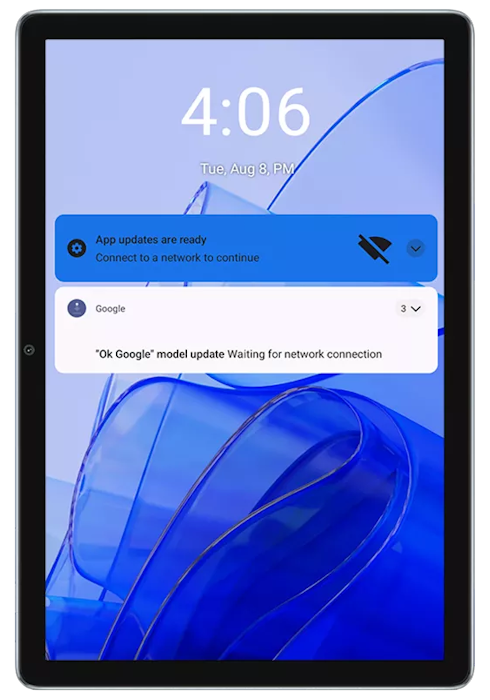Tablets have become an essential part of our lives, as they’ve completely revolutionized the way we consume and interact with digital content. Now, there are certainly many reasons for investing in a tablet. Firstly, tablets are more compact and more lightweight than laptops, making them an ideal device for working on-the-go. Secondly, most tablets nowadays also have a longer battery life than most laptops (even when using a laptop’s power-saving settings), so you can use them for longer periods of time without needing to recharge their battery. In addition, tablets are also better than laptops for taking notes during meetings. Furthermore, tablets can also offer you some advantages over a smartphone, such as their larger screen size for example, which makes them a better device for simple work tasks like sending emails, as well as for entertainment purposes like watching videos. The main problem with purchasing a decent tablet for yourself is their price tag, as it can be somewhat hard to find a tablet that suits your needs but doesn’t cost a fortune. Luckily, you don’t have to spend a lot of money to get a good tablet, as nowadays there are some great mid-range tablets on the market that actually have a great performance. One great example is the Blackview Tab 70 WiFi.
The Blackview Tab 70 WiFi is a mid-range Android 13 tablet PC which features a 10.1″ HD+ IPS touchscreen display that has a 1280 x 800 resolution, adjustable brightness with 3 Eye Comfort Modes, and support to Split-screen View, while also integrating a 5MP Rear Dual Camera that comes with Google Smart Lens built-in, offering support for scanning, text-recognition, and translation, plus a 2MP Front Camera for selfies. It also features a high-end Quad-core Rockchip RK3562 processor that offers lightning-fast processing speeds up to 2.0GHz, 64GB of onboard Storage which can be expanded via a TF card up to 1TB, 3GB RAM by default which can be expanded up to 6GB of RAM total, and Doke OS_P 3.0 as its Operative System, which has a really useful Smart Pre-loading function that helps to preload your Apps for a faster launching. Other handy functionalities include Digital Wellbeing Tools for setting daily timers for Apps, Parental Controls for adding content restrictions, a Privacy Dashboard to see App usage at any moment, and a Permission Manager that lets you control each App’s access to all of your data. This Android tablet PC also comes equipped with a set of Dual Box Speakers powered by Smart-K technology that make it capable of delivering a rich and dynamic stereo sound, and also a 3.5mm headphone jack. It also boasts Bluetooth 5.0 as well as Wi-Fi 6 connectivity, and support to Widevine L1 for acessing 1080P FHD video streaming on platforms such as YouTube, Amazon Prime Video, and others, along with a large-capacity 6580 mAh Li-Ion battery that can offer you up to 32 hours of battery life, and support to USB-C Fast Charging.
When accounting for all of its modern-day functionalities, it’s safe to say that this mid-range Android 13 tablet PC can offer you an extremely smooth user-experience, whether you’re using it for work or even for entertainment purposes.
Now, let’s have a more detailed look at the Blackview Tab 70 WiFi and check out everything that this mid-range Android 13 tablet PC has to offer you.
DESIGN & SPECS
Starting with the tablet’s size, the Blackview Tab 70 WiFi has a very compact and slim form factor, measuring just 9.68 inches long by 6.41 inches wide by 0.38 inches thick (246.5 x 163 x 9.9 mm). The tablet is also ultra-lightweight, as it only weighs 1.14 lbs. (520.5 g).
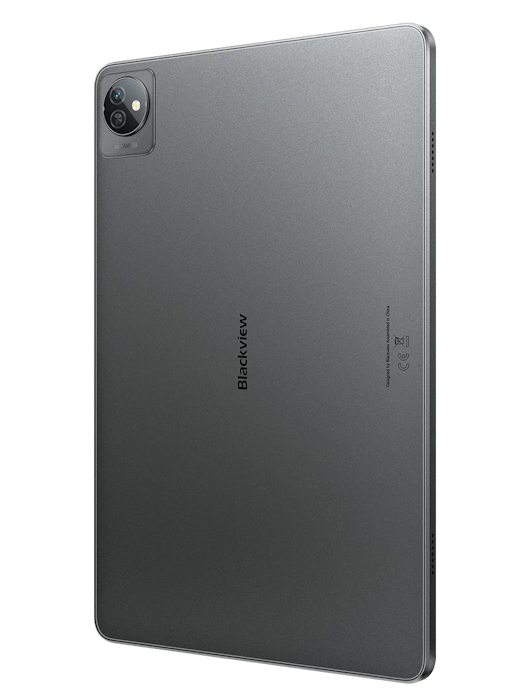
Its slim dimensions make it very easy for you carry the tablet with you at any time, no matter if that’s in your hand when you’re at home, or even inside a handbag, a backpack, a tablet case, or a suitcase whenever you’re out and about.
In addition to its sleek form factor, the Blackview Tab 70 WiFi also sports a super-minimalist design, as its body comes in a single solid color, which can be either Space Grey or Twilight Blue.

For our review unit, the company (Blackview) was kind enough to provide us with the Space Grey color model, which we absolutely love.
Furthermore, the Blackview Tab 70 WiFi also packs a very high-quality and durable construction.

Moving on to the tablet’s different components. Starting with the tablet’s display screen, the Blackview Tab 70 WiFi comes equipped with a large 10.1-inch HD+ IPS touchscreen display that offers users a wide-viewing angle for any sort of task, whether they’re using the tablet for working or studying, or even for entertainment purposes such as watching videos.

The tablet’s 10.1″ HD+ IPS touchscreen display boasts a 800p resolution (1280 x 800 resolution) with an approximate 149 ppi density and a 16:10 Aspect Ratio, and has approximately a 73.6% screen-to-body ratio.
Furthermore, the Tab 70 WiFi’s 10.1″ HD+ IPS display also boasts adjustable brightness, with 3 different Eye Comfort Modes to choose from.
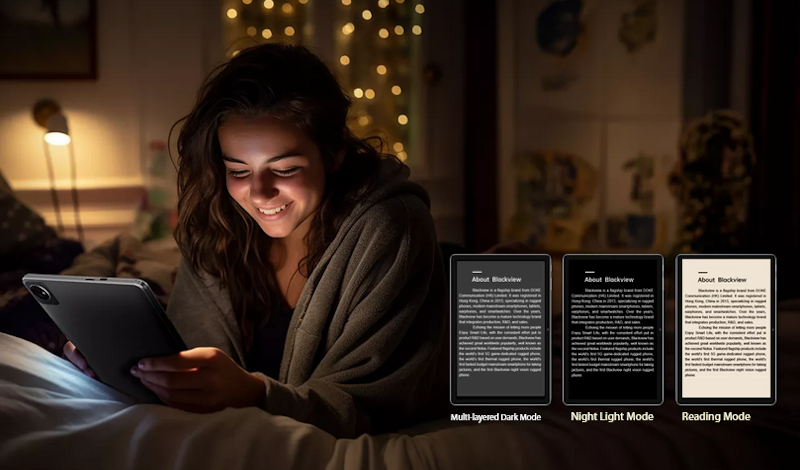
Those include a Multi-layered Dark Mode which has a soft Grey background that helps to prevent eye strain, a Reading Mode which displays text-based content such as online articles, essays, or even e-books in a Kindle-like format over a light Beige background that makes it easy to focus on what you’re reading, and a Night Light Mode which combines a Black background with a warm yellow text color that makes it comfortable to read at night, especially when you’re tired, thus helping you to fall asleep more easily.
In addition, the tablet’s 10.1″ HD+ IPS touchscreen also supports Split-screen View, allowing you to keep multiple Apps open on its screen so that you can multitask with ease.

Then, when it comes its performance, the Blackview Tab 70 WiFi comes equipped with a powerful, high-end Quad-core Rockchip RK3562 processor that combines four (x4) Cortex-A53 cores for its CPU which allows it to reach lightning-fast processing speeds up to 2.0GHz, while also integrating a Mali-G52 as its GPU.
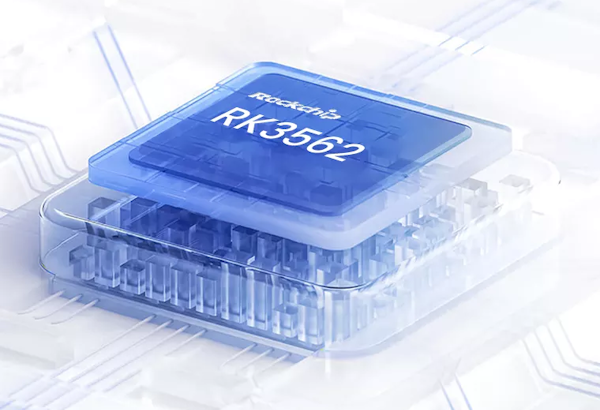
For the tablet’s remaining hardware specs, the Tab 70 WiFi features 64GB of onboard Storage, which can be further expanded via a TF card up to 1TB. Thanks to that, you can conveniently store all of your media and favorite content, including all of your music, loads of photos, and even videos.
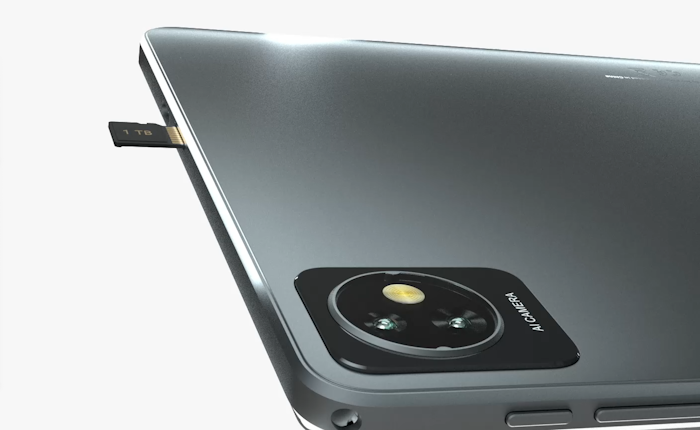
Moreover, the tablet also features 3GB RAM by default, which can also be expanded with an additional 3GB of RAM for up to 6GB RAM in total, allowing you to have a really smooth user-experience in which you can run heavier (i.e. higher-demanding Apps, seamlessly switch between Apps and multimedia, and even tab out from mobile games, all with lightning speed.

Lastly, for its Operative System, know that the Blackview Tab 70 WiFi comes running on Doke OS_P 3.0 as its dedicated Operative System, which is essentially a custom Operative System that’s based on Android 13 OS.
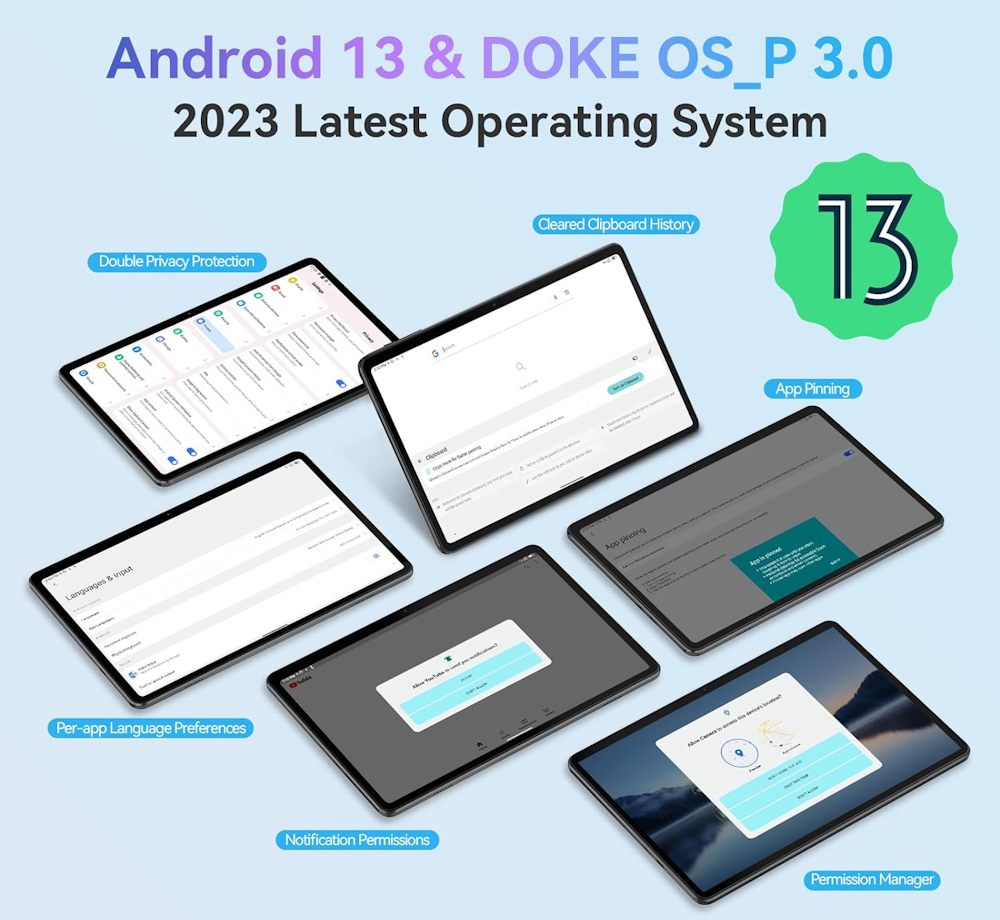
NOTABLE OS FUNCTIONALITIES
Great OS User-Customization (Versatile Desktop / Smooth Animations / Smart Floating Windows / Notification Locks)
Firstly, the tablet’s Doke OS_P 3.0 Operative System has a very versatile desktop in which you can group Apps together, dismiss folders, or lock desktop layouts in a breeze.
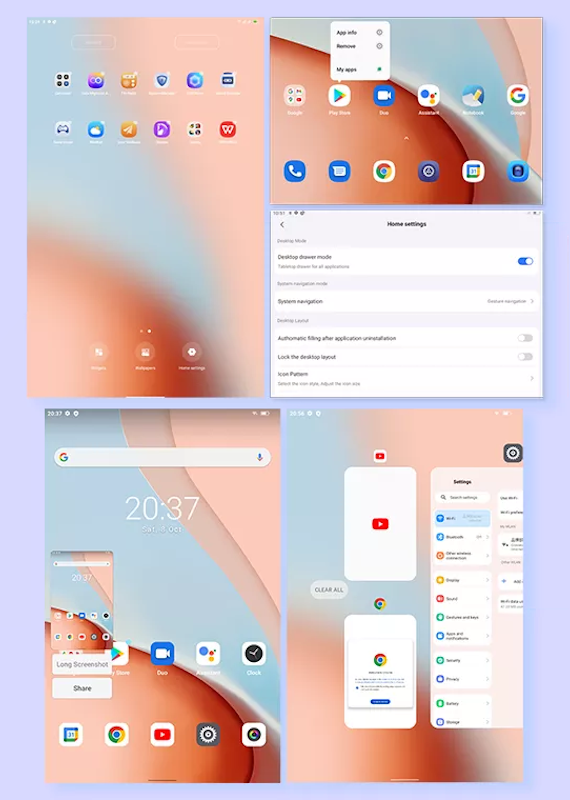
Not only that, but its Doke OS_P 3.0 OS also has faster and smoother animations than the standard Android 13 OS for all of its windows, so you can always be in sync without experiencing any latency.
What’s more is that it also has Smart Floating Windows that facilitate your control when opening and accessing files as well as when operating different Apps. Users can conveniently swipe up, down, right, left, and can also resort to other gestures to navigate DokeOS_P 3.0.

Users can also choose to have the tablet showing all notification content from all of their Apps on its lock screen, or customize each App’s notifications to not show according to their personal preferences.
The tablet’s Doke OS_P 3.0 Operative System has a really useful Smart Pre-loading function that helps to preload your Apps, allowing for a faster application launching time for all of your Apps.
Per-App Language
The Tab 70 WiFi also lets you assign different language settings to individual Apps, allowing you to seamlessly switch between languages depending on what type of App you’re using.

Digital Wellbeing Tools & Parental Controls
Moreover, the tablet’s Doke OS_P 3.0 OS also integrates Digital Wellbeing Tools for setting daily timers for Apps, along with Parental Control settings that parents can resort to for adding content restrictions to specific Apps (such as mobile games) and other limitations in order to ensure their kids have a proper usage of the tablet when they’re on it.

Privacy Dashboard & Permission Manager
Additionally, the tablet’s custom Operative System also integrates a Privacy Dashboard that lets users (especially parents) see App usage at any moment, plus a built-in Permission Manager that allows users to control each App’s access to all of their personal data, including notifications, their current location, as well as the tablet’s Rear and Front cameras, and more.
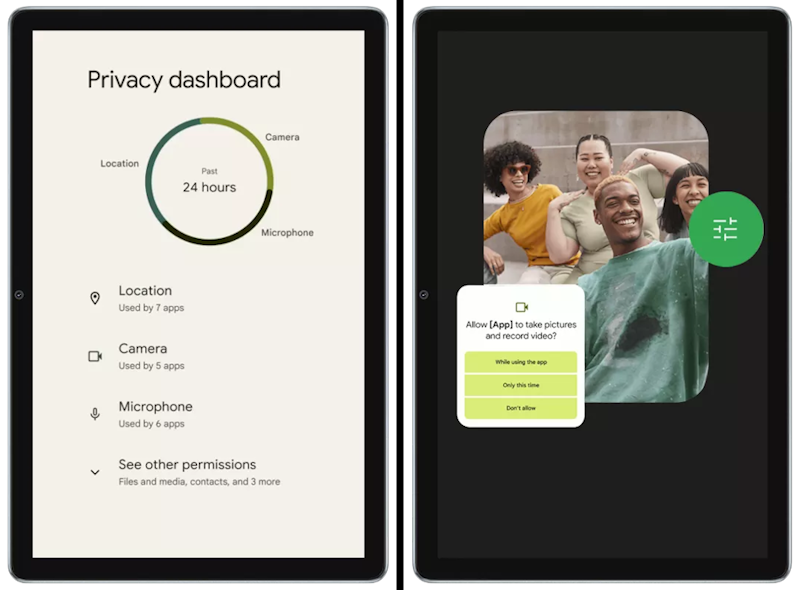
CAMERAS
Moving on to the Blackview Tab 70 WiFi’s two camera setups. Starting at the back-side of the tablet, there’s a 5MP Rear Dual Camera which also integrates an LED flash.

The tablet’s 5MP Rear Dual Camera setup can record videos and shoot photos with a 720p quality.
Its 5MP Rear Dual Camera also comes with Google Smart Lens built-in, offering you support for scanning text, for text-recognition, for translating texts between different languages, as well as for other necessities, such as taking specific actions on text blocks (such as cutting, copying, and pasting), identifying unknown animals and plants, solving homework queries, and more.
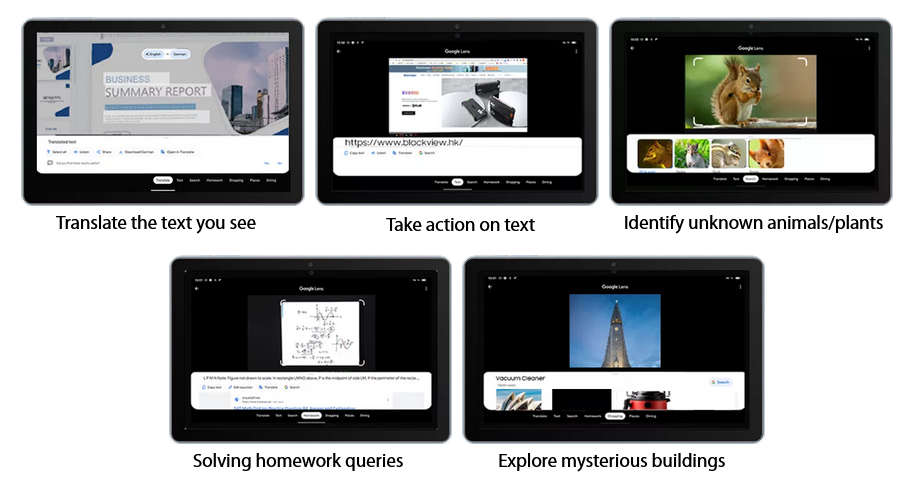
Then, at the front-side of the tablet, there’s a 2MP Punch-Hole Front Camera which is discretely integrated at the top-center of the tablet’s 10.1″ HD+ IPS touchscreen that allows users to shoot front-facing videos as well as take selfies and frontal group photos with ease.
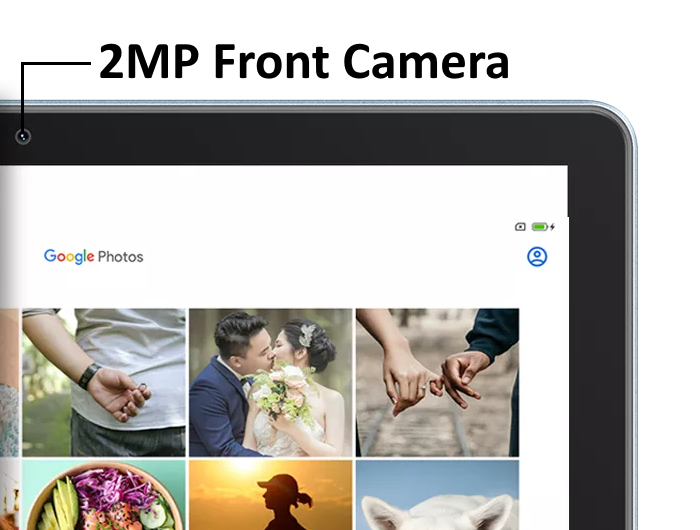
INTERFACE
As for the tablet’s interface, just like you’d expect from any modern tablet released in 2023, the Blackview Tab 70 WiFi also features a sleek and very simple interface.
Integrated at the top-right-side of the tablet, we have its dedicated Power On/Off button, and below it, its Volume Switch for increasing and decreasing its volume level.
 Sitting above the tablet’s power button, there’s also a 3.5mm headphone jack.
Sitting above the tablet’s power button, there’s also a 3.5mm headphone jack.
Then, integrated at the very top-side of the phone, you’ll find its TF card slot, followed by its dedicated USB-C charging port below it.
 At the top-left corner of the tablet’s body, there’s also a reset pin slot for resetting the tablet back to its factory settings.
At the top-left corner of the tablet’s body, there’s also a reset pin slot for resetting the tablet back to its factory settings.
Finally, integrated on the left-side of the tablet’s body, we have a set of two (x2) Dual Box Speakers which are powered by Smart-K technology, making it capable of delivering a rich and dynamic stereo sound for an immersive listening experience.
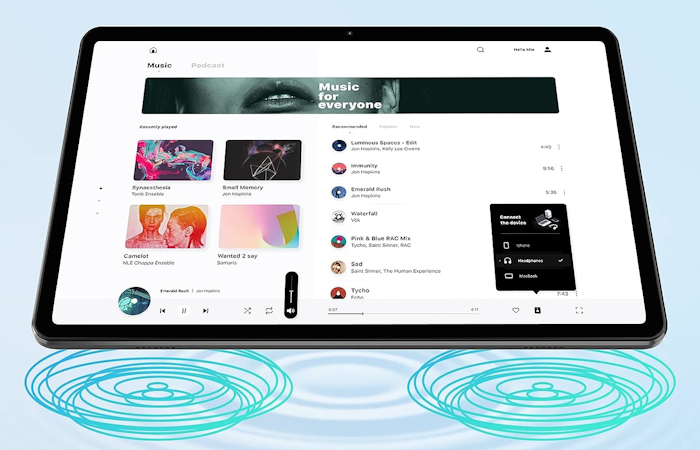
CONNECTIVITY
Regarding the Blackview Tab 70 WiFi’s wireless connection methods, know that this mid-range Android tablet PC boasts Bluetooth 5.0 connectivity (with support to A2DP and LE), allowing you to connect it with Bluetooth-enabled devices such as a Bluetooth speaker for audio playback.
In addition, it also features Wi-Fi 6 connectivity (with support to the most common wireless standards including 802.11 a/b/g/n/ac/6), which ensures a stable and ultra-fast internet connection when necessary, allowing you to perform large file downloads and uploads, have really low-latency when playing mobile games for a more responsive gameplay, and even seamlessly stream movies at a high-quality (including 8K for services that have it) without experiencing any sort of buffering.

On top of that, the tablet also features support for Widevine L1, so you can get access to 1080P Full HD video streaming on platforms such as YouTube, as well as Amazon Prime Video, Disney+, and Hulu.

BATTERY & BATTERY LIFE
For its power, this mid-range Android tablet PC utilizes a large-capacity 6580 mAh Lithium-Ion battery that can offer you up to 32 hours of battery life, and up to 48 days of standby.

When it comes to charging the tablet’s battery, know that its 6580 mAh Li-Ion battery supports USB-C Fast Wired Charging via 10W USB-C PD 3.0. This can be achieved simply by using its dedicated 10W Power Adapter and USB-C charging cable, which comes included in its package.
WHAT’S IN THE BOX?
Inside their package, users will find: their Blackview Tab 70 WiFi, along with the tablet’s 10W Power Adapter and its USB-C charging cable, plus a pin tool (used for performing a factory reset if necessary), and also a User Manual.

FINAL THOUGHTS
All in all, this mid-range Android 13 tablet PC features one of the latest and most advanced versions of Android 13 OS that’s currently available for tablets on the market, which offers you unmatched levels of customization. On top of that, its hardware specs make it a really versatile device for work productivity as well as entertainment when you’re looking to relax.
The Blackview Tab 70 WiFi is currently available in two (x2) different color models: Space Grey and Twilight Blue.

If you’re interested in buying it, know that the each unit is currently discounted from its normal price of $189.99, and is now going for just $109.99 (saves you $80), and each purchase also comes accompanied by a 2-Year Warranty. You can order yours online right now, either directly from Blackview’s official shopping page, or alternatively, you can instead get it from Blackview’s Amazon page, if you’d prefer.
For our beloved readers GadgetGram that do decide to order the Tab 70 WiFi from Amazon, Blackview was also kind enough to provide us with a 15 COUPON + 5% Discount Code (2TAB70WFLY) available from Nov-13-2023 to Nov-19-2023 that will lower your final purchase price to 70.49$.