A tiny but mighty computer, the Raspberry Pi has caught the interest of technology lovers and enthusiasts all over the world. It provides amazing methods to explore the worlds of gadgets, and do-it-yourself projects, regardless of expertise level.
The original goal of the Raspberry Pi was to serve as an instructional tool for aspiring developers and engineers. But its influence goes beyond academic walls and into homes, and creative spaces all across the world. Its limitless possibilities are what draw people to it.
This post aims to give you a general explanation of the components and functionalities of the Raspberry Pi along with instructions on how to begin with your first invention, hopefully clearing any myths.
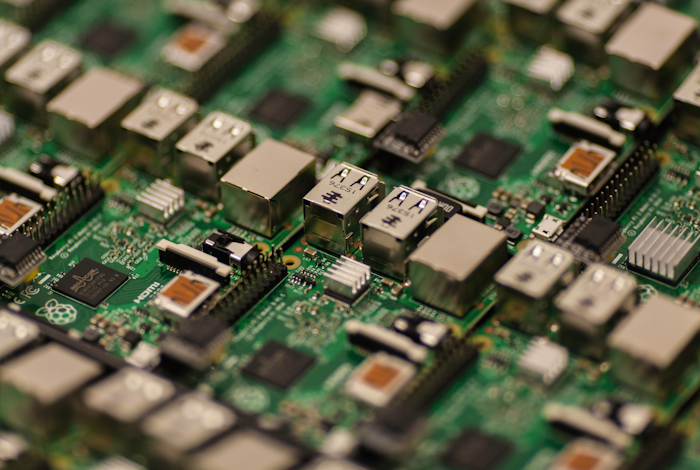
Raspberry Pi Explained
The Raspberry Pi, developed by the Raspberry Pi Foundation, resembles a single-board computer about the size of an ATM card.
Simplicity and affordability have been two major advantages of computer science education from its beginnings. All of these resulted in its broad use in a variety of disciplines, including Artificial Intelligence, which can be integrated in several environments, such as automated homes, as well as schooling.
What You Need to Know About its Hardware?
A standard Raspberry Pi is made up of several essential hardware parts, each of which contributes to its operation:
RAM and Processor
The Pi’s core component is its ARM-based CPU, which comes in many variants and offers a range of efficiency capacities. The Pi’s ability to perform multiple tasks at once is also influenced by its RAM amount, which varies between 1GB and 8GB in different variants.
General Purpose Input/Output (GPIO) Connectors
To facilitate communication with the real world, these tiny screws act as a link for attaching external electronics. They serve as the foundation for many projects, making it easier to integrate detectors, LEDs, engines, and other parts.
Storage Space
The computer’s operating system and user information are stored on microSD cards, which are the Pi’s main data storage source. The Pi’s effectiveness in operation and memory capacity are determined by the card’s size.
Connections
Various models of the Pi come with a variety of networking options, such as Ethernet, USB connections, Wi-Fi, and Bluetooth.
These ports increase the Pi’s versatility for a range of tasks by offering options for external connectivity and networking.
How to Start Your First Project With It?
Starting your first Raspberry Pi project is a thrilling adventure into the realm of do-it-yourself computing:
1. Compile the Necessities
Put your equipment together, which should include the Raspberry Pi board, an HDMI cable, a power source, a display, and a microSD card that works with the software of your choice.
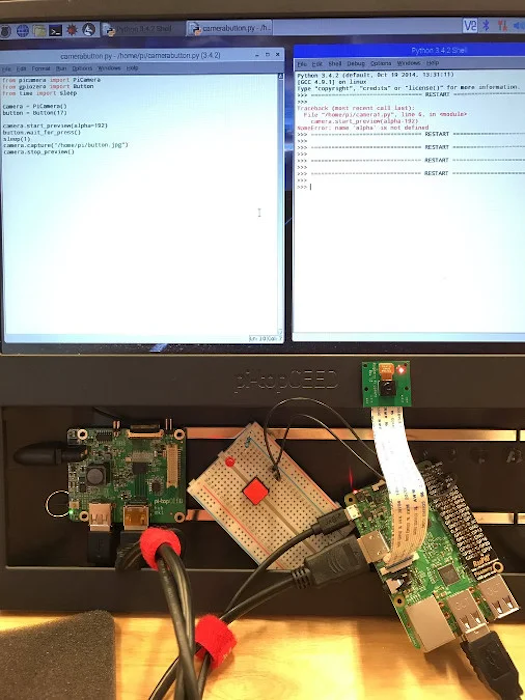
2. Configure the Hardware
To set your computer’s choices, connect the external devices, turn on the Raspberry Pi, and follow the on-screen instructions.
3. Examine GPIO In-Depth
Discover the GPIO (General Purpose Input/Output) pins, which serve as a gateway for attaching external parts. Start with basic tests, controlling components like LEDs with programs like Python.
4. Select Your Project
Choose a project that is appropriate for beginners and use internet-based tutorials as a guide. Consider employing the Raspberry Pi’s skills to create an appealing and lively experience, rather than merely using it for standard computer chores. For example, you could create a custom interface for fans of mobile games and even slots machines, as seen on the video below:
With the help of the Raspberry Pi’s GPIO pins and processing capability, a customized gaming system that goes beyond a standard mobile screen might be created.
The gaming experience might be improved by including sensors, LEDs, and possibly even actual input devices. This would give the online environment of mobile slot machines a more interactive and tangible feel.
If you’re passionate about game development and enjoy playing on the go, mobile pokies may be perfect for you. It is an easy project with straightforward game mechanics. Learn more about mobile pokies, commonly known as slot machines, at specialized websites like https://www.australiainternetpokies.com/mobile-pokies/ to indulge in games of this nature.
5. Execute Your Initiative
Take on the project piece by piece, resolving issues as you go. Recall that conquering challenges is frequently the first step toward learning.
6. Think Back and Repeat
Look back for a moment on what happened. Think about how you may improve or expand your project, and interact with the active Raspberry Pi community to gain knowledge and ideas.
Start with this continual method of learning and experimenting; it will enhance your comprehension and stimulate your imagination in the fascinating realm of https://projects.raspberrypi.org/en/projects/raspberry-pi-getting-started, the Raspberry Pi creations.





