If you’re a business owner looking for a portable computing solution that can be used for personal work or even for enterprise computing purposes, then your best option is to get a mini PC. Unlike traditional desktop towers which are bulky and take up quite a bit of desk space, mini PCs are small-sized portable computers which are particularly designed to take almost no space while still being powerful enough to perform most work-related computing tasks, including web browsing, running web-based applications, creating and editing documents, as well as audio and video playback. Not only are mini PCs significantly more affordable than a typical PC rig, but they also have a much lower power consumption than most standard desktop PCs. All that makes mini PCs the perfect computing solution for business workers who require a computer that’s compact enough to bring with them anywhere, but still powerful enough for performing any work-related tasks while they’re on-the-go. So, if you’re looking for a portable computing solution that’s compact, powerful, and versatile, then the Azulle Access4 Essential is an outstanding option for you to go with.
The Azulle Access4 Essential is a portable and ultra-compact mini PC stick which features a fanless construction to ensure a whisper-quiet operation. It comes equipped with the latest Intel Gemini Lake J4125 processor, for which it combines an Intel Celeron CPU that can reach processing speeds up to 1.10 GHz (2.0 GHz for the Azulle Access4 Pro model) together with an Intel HD Graphic 500 as its GPU, making it capable of executing just about any computing task at high processing speeds, while also featuring 64GB of onboard storage and 4GB of LPDDR4 RAM. It supports various operating systems such as Windows 11 Pro and Linux. It also integrates multiple connection ports, including a Gigabit LAN Ethernet port with POE supporting data transfer speeds of 10/100/1000 Mbps, an HDMI Output connector that allows for high-definition graphics supporting up to 4K resolution at 60 Hz, a USB-C port that can be used to connect a second monitor for having a dual monitor setup, a USB 3.0 port for connecting other peripherals, a micro SD card slot for expanding its storage space with cards up to 512GB, a 3.5mm audio jack, and a built-in Kensington Lock. It also boasts both Bluetooth 4.2 and dual-band Wi-Fi connectivity (2.4 Ghz and 5.0 Ghz) via a built-in antenna.
Designed as a powerful computing solution for performing any work-related computer task, this portable fanless mini PC stick can be easily connected to any compatible TV, monitor, projector, or screen display, allowing you to turn it from a small computing solution into a cost-efficient desktop replacement device that can operate just like any full-fledged computer, but without the bulky hardware that would typically take up valuable desk space.
Its wide range of connectivity options not only make it the ideal option for when you need computing power on the go, but also a great computing solution for performing computer tasks within any office setup with limited space.
Now, let’s have a more detailed look at the Azulle Access4 Essential and check everything that this portable fanless mini PC stick has to offer you.
DESIGN & SPECS
Starting with the device’s size, this mini PC stick has an ultra-compact form factor, measuring just 5.1 inches long by 2 inches wide by 0.8 inches tall / thick. Furthermore, this mini PC is also incredibly lightweight, as it only weighs 1.28 lbs.
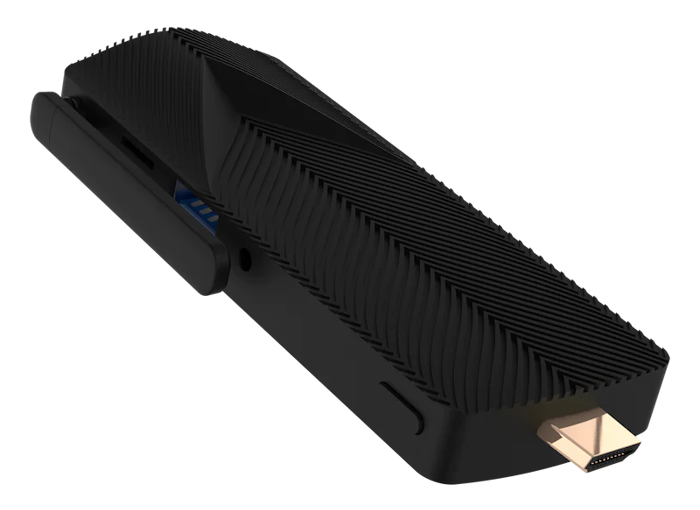
On top of its sleek dimensions, the Azulle Access4 Essential also sports a minimalist and ultra-modern design, which gives it a very discreet and professional look. The device also packs a sturdy and high-quality construction.

What’s more is that this mini PC stick also supports VESA mounting, allowing you to have it mounted to any desk, computer rack, server rack, or even an office wall, requiring only the use of a small-sized VESA mount and a set of two (x2) rubber handles.

It’s also worth noting that this mini PC also features a fanless construction, which essentially ensures a whisper-quiet operation at all times. Thanks to that, you can use it to work literally anywhere without worrying about disturbing other people around you.

Moving on to its internal components. When it comes its performance, the Azulle Access4 Essential comes equipped with the latest Intel Gemini Lake J4125 Quad-Core processor, for which it combines an Intel Celeron CPU that can reach processing speeds up to 1.10 GHz (2.0 GHz for the Azulle Access4 Pro model) together with an Intel HD Graphic 500 as its GPU, thus making it capable of executing just about any computing task at high processing speeds.
As for its remaining hardware specs, know that this portable fanless mini PC stick features 64GB of onboard storage default (which can be further expanded via the use of a micro SD card up to additional 512GB), allowing you to conveniently store all of your media without worrying about running out of storage space, including all of your work files, Desktop Apps, as well as music, photos, and even videos.

Moreover, the Access4 Essential also features 4GB of LPDDR4 RAM, making it capable of running several programs at a high-speed and allowing you to smoothly tab (i.e. toggle) between those programs.
Lastly, for its Operative System, know that the Azulle Access4 Essential comes pre-installed with one of two different operating systems, which can be either Windows 11 Pro, or alternatively, Linux.
INTERFACE / CONNECTION PANEL
We’ll now go over the Azulle Access4 Essential’s interface, meaning its connection panel, for which this mini PC stick integrates a wide range of connection ports. Thanks to that, you’re offered tons of versatility for connecting it to any external device, whether that’s a TV screen, a monitor, a projector, other peripherals for working, etc.
Starting at the front-side of the device, we have an HDMI Output connector that allows for high-definition graphics supporting up to 4K resolution at 60 Hz, thus allowing users to stream and watch video content at a really high-quality from services such as Netflix, Youtube, Spotify, Amazon Prime, and more. Alternatively, you can run its video output at a Full HD 1080p resolution or a 720p resolution (for standard monitors that only support that).
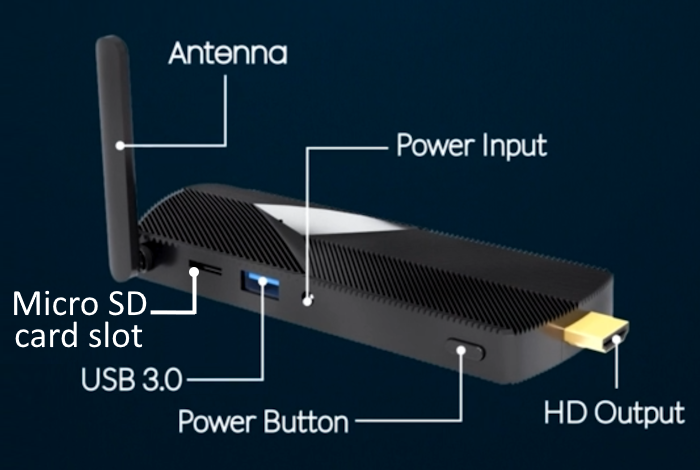 Then, at the left-side of the device, and going from left to right, there’s a built-in antenna that’s used for establishing its Bluetooth and/or Wi-Fi wireless connection(s), followed by a micro SD card slot that can be used for expanding its storage space with cards up to 512GB, which is then followed by a USB 3.0 port for connecting other peripherals, the device’s dedicated power port, and finally its On/Off Power button.
Then, at the left-side of the device, and going from left to right, there’s a built-in antenna that’s used for establishing its Bluetooth and/or Wi-Fi wireless connection(s), followed by a micro SD card slot that can be used for expanding its storage space with cards up to 512GB, which is then followed by a USB 3.0 port for connecting other peripherals, the device’s dedicated power port, and finally its On/Off Power button.
Swapping over to the right-side of the device, there’s a USB-C port that can be used to connect a second monitor, which is great if you require a dual monitor setup for work or even for entertainment purposes.
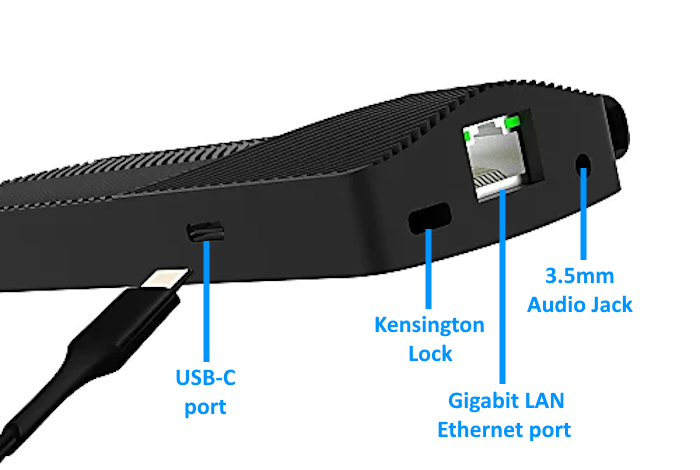 Lastly, at the back-side of the unit, there’s a built-in Kensington Lock that allows you to physically secure the device (which is a great feature to have integrated, as it allows you to keep the device protected from being stolen whenever you’re using this mini PC stick for working within office environments or even public places).
Lastly, at the back-side of the unit, there’s a built-in Kensington Lock that allows you to physically secure the device (which is a great feature to have integrated, as it allows you to keep the device protected from being stolen whenever you’re using this mini PC stick for working within office environments or even public places).
In addition, there’s also a Gigabit LAN Ethernet port with POE supporting data transfer speeds of 10/100/1000 Mbps, along with a 3.5mm audio jack that can be used to connect either a pair of wired headphones or wired earbuds that feature a 3.5mm AUX input, or alternatively, a set of speakers with a 3.5mm AUX cable.
CONNECTIVITY & COMPATIBILITY
Last but not least, the Azulle Access4 Essential also boasts both Bluetooth 4.2 and dual-band Wi-Fi connectivity (2.4 Ghz and 5.0 Ghz) via its built-in antenna, allowing you to respectively connect it to most Bluetooth-enabled devices, or even to any Wi-Fi network for surfing the web, whether that’s your own home network, the network within your workplace, or even a wireless network from a hotel or airport.

We’d also like to note that this mini PC stick can also be used for participating in Video Conferencing Apps such as Zoom for participating in business meetings, whether you’re working from home or even while you’re traveling.
That said, it’s also worth mentioning that you can also get the Azulle Access4 Essential pre-installed with Zoom or with Custom ChromeOS Flex.
WHAT’S IN THE BOX?
Inside their package, users will find: their Azulle Access4 Essential Mini PC Stick, along with its dedicated power adapter (5V / 3A), an HDMI adapter / extender (for connecting it to a monitor that supports HDMI), a Quick Guide, and a Support Card.
FINAL THOUGHTS
All in all, this portable fanless mini PC stick offers you an extremely versatile computing solution for multiple applications, whether that’s for home use or for business environments. You can use it for standard computing tasks such as web browsing, running web-based applications, and creating and editing documents, use it as part of your home theater setup to stream your favorite TV shows, movies, and games in 4K, use it for participating in business meetings without experiencing latency or loss of video-quality, or ultimately use it to enhance your business with content rich digital signage (like setting up a digital kiosk).
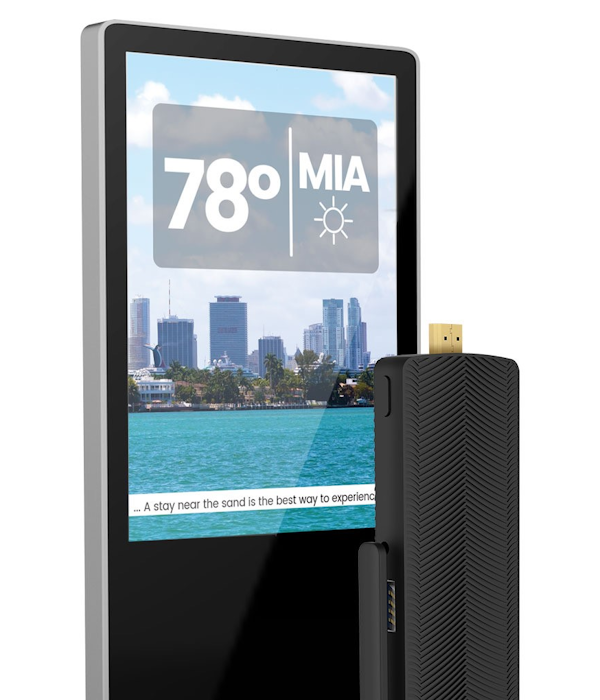
If you’re interested in purchasing it, know that the pricing options for each unit start at $259.99, depending on if you choose to go with the standard Essential model, the Essential model with Zoom or with Custom ChromeOS Flex, or if you choose the Pro model.
You can order yours online, either directly from Azulle’s official shopping page, or you can instead get it from Amazon, if you’d prefer.





