When it comes to playing golf at an intermediate or professional level, it all comes down to your technique, as that will determine how well you perform on average. As far as a golf player’s technique goes, one of the most important skills to have is the ability to effectively swing your golf club(s) and accurately hit the ball. However, with work schedules, weekly chores, and the time spent driving between your home and the golf course, you probably won’t have much time left available to spend perfecting your club swing techniques, especially since there’s around five main types of golf swings. This is where having a golf launch monitor comes into play. Essentially, these devices come equipped with high-precision cameras that can record your golf club’s and the ball’s movement at a very high speed, making them capable of analyzing important metrics related to your club swing to provide you with valuable feedback regarding that data, which you can then use to change and improve your club swing techniques. If you’re thinking about investing in a golf launch monitor that you can use to perfect your golf club swing skill-set from the comfort of your home, then the Uneekor EYE MINI LITE is an outstanding option for you to go with.
The Uneekor EYE MINI Lite is a compact, high-end golf launch monitor which comes equipped with dual photometric high-speed cameras which leverage advanced camera technology to record you in real-time at 180fps for a comprehensive view of your golf swing, giving you with both down the line and face-on views that provide you with crucial insights to help perfect your form and technique. It also integrates a set of infrared sensors that track ball and club movement in the form of 19 data points, including 15 ball data points like speed, spin, and flight time, plus 4 club data points like impact speed, attack angle and path, providing you with actionable data that can elevate your training. The system offers a quick out-of-the-box set up after connected with a Windows 10 and 11 PC and can be used with all of Uneekor’s golf simulation software such as View, Refine+, and GameDay, all of which offer users a versatile and comprehensive golf simulation experience, through which you can dial in your ball striking and see what you are feeling in real-time as well as view video of your club swings before, during and after impact at a stunning frame rate. Plus, it also features compatibility with a wide range of third-party software, including popular choices like GSPro, E6 and TGC 2019.
With a focus on ease of use, this high-end golf launch monitor offers you a powerful tool that can help improve your golf club swinging skills at home, on your free time and at your own pace. Simply plug in the system to your computer and you’ll be able to practice your golf techniques as well as experience the fun you’d typically have at the golf course, but indoors.
WHO IS UNEEKOR? (THE COMPANY’S STORY)
Uneekor, who’s the company behind this newly released golf launch monitor specializes in high-quality launch monitors and simulation systems that cater to both home users and professional setups. The company originally started as a small-scale project by an engineer looking to enhance his golf skills through technology. Nowadays, Uneekor has a strong footprint in the golf tech industry in Korea, for which they account with over 14 years of experience.
According to the company, this golf launch monitor is designed to make golf more accessible for everyone without the need for a complicated setup and installation.
Below you can find our comprehensive review of the Uneekor EYE MINI Lite, where we discuss in detail how this high-end golf launch monitor is designed to work and also go over the many different features that it has to offer you.
DESIGN & SPECS
Starting with the device’s size, this golf launch monitor has a sleek and compact footprint, measuring just 6.5 inches long by 3.8 inches wide by 13.9 inches tall (165 x 96 x 353mm), meaning it won’t take up too much space within the room where you choose to install it in, whether that’s your garage or even a spare room in your house. The device is also somewhat lightweight, as it weighs exactly 8.4 lbs. (3.814 kg), which facilitates its transportation for times when you want to store it away after you’re done using it, while still ensuring its stability at all times.

The Uneekor EYE MINI Lite also has an ultra-modern design, which gives it a sophisticated look at all times, no matter if you use it alone just with a golf simulation software or ultimately use it together with other standalone golf analysis devices or complete golf analysis systems.

More importantly, this golf launch monitor also packs a premium and highly durable construction, as its outer case is built of high-quality materials.

Moving on to the main components that comprise this high-end golf launch monitor. For recording your golf club swings, the Uneekor EYE MINI Lite comes equipped with dual photometric high-speed cameras that record you in real-time at a high frame rate of 180fps for a comprehensive view of your golf swing, giving you with both down the line and face-on views that provide you with crucial insights to help perfect your form and technique.

In addition, the device also integrates a set of infrared sensors that track ball and club movement in the form of 19 data points, including 15 ball data points like speed, spin, and flight time, plus 4 club data points like impact speed, attack angle and path, providing you with actionable data that can elevate your training.

Here’s a more detailed list with all the 19 ball and club data points that the system can analyze:
15 Ball Data Points
- Ball Speed – traveling velocity when the ball leaves the club face after impact.
- Side Spin – horizontal spin measurement affecting golf ball movement left or right during flight.
- Back Spin – Measurement of reverse rotation of the golf ball relative to its trajectory.
- Side Angle – angle at which the ball starts its flight, relative to a straight target line (horizontal launch).
- Side Total – left or right deviation of the target while the ball is in the air.
- Launch Angle – initial vertical launch angle of the ball post-clubface impact (relative to the ground).
- Angle of Descent – descent angle of the ball after reaching its peak trajectory.
- Flight Time – total amount of time the ball is in the air.
- Spin Axis – imaginary line around which a spinning object rotates. In the context of golf, it specifically refers to the axis around which the ball is spinning, for which the spin axis affects the ball’s trajectory, determining whether it will curve to the left or right during flight.
- Distance to Apex – distance covered by the ball in the air until it reaches the highest point of its trajectory.
- Apex – peak height of the ball’s trajectory.
- Ball Flight Type – description of the ball’s initial start direction and shot shape.
- Carry Distance – total distance the ball traveled in the air.
- Run Distance – distance measurement the ball travels after making contact with the ground.
- Total Distance – total distance the golf ball traveled including both its measured carry and run distances.
4 Club Data Points
- Club Speed – speed of the golf club at impact with the ball.
- Smash Factor – value that quantifies the efficiency of impact between the club face and the ball, which is calculated by dividing the speed of the ball by the speed of the club head at impact (a higher smash factor indicates a more efficient transfer of energy from the club to the ball, typically resulting in greater distance and accuracy).
- Attack Angle – angle at which the clubhead approaches the ball during a golf swing, which is measured relative to the ground and indicates whether the clubhead is moving downward, level, or upward at impact (a positive attack angle means the clubhead is descending into the ball, while a negative angle indicates the clubhead is ascending or sweeping upwards).
- Club Path – the in to out, or out to in movement of the club head’s geometric center at the center at the time of impact (essentially refers to the direction (right or left) the club head is moving at impact, which is measured relative to the target line).

Note that for reading club data points, the system requires users to utilize the club stickers that are provided with the device, which the system’s cameras and infrared sensors can then detect to record, analyze, and interpret said club data (consult the official User Manual to see how to apply the stickers).
SET UP / INSTALLATION
When it comes to the device’s installation, know that the Uneekor EYE MINI Lite is designed to offer its users a quick out-of-the-box set up.
Its setup is relatively straightforward, as all you have to do is connect the system to a Windows PC (either running on Windows 10 or 11), and you’re ready to enjoy a comprehensive practice and full golf simulation experience.
INTERFACE / CONNECTION PANEL
Located at the back of the EYE MINI Lite, users can find the device’s connection panel, which is integrated at the bottom, close to its base.
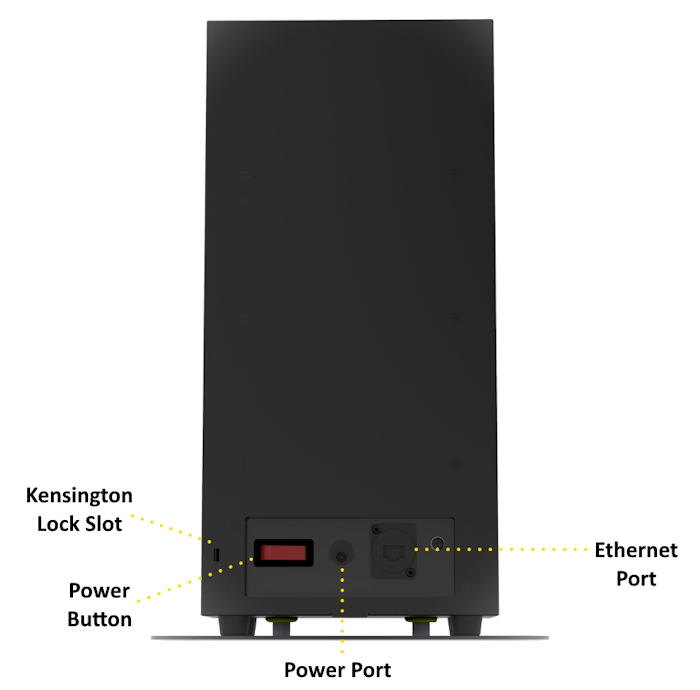
Going from left to right, there’s a Kensington Lock Slot that can be used to easily secure the golf launch monitor (which is a really neat feature to have for indoors golf clubs to prevent device theft), followed by the device’s dedicated Power button, which is then followed by its Power port and its Ethernet port (for establishing connectivity with your golf simulation software of choice).
CONNECTIVITY
As for its connectivity, know that this golf launch monitor was designed to be used with either a Windows 10 and 11 PC (both equally required to be a 64-bit OS version for the device to be used together with any golf simulation software), for which the recommended system specification are an Intel i7 CPU or higher (10th Gen or later), at least 200GB of free storage space and 16GB of RAM, plus a NVIDIA RTX 30 series GPU (or later), and a Windows 11 OS if possible.
Nevertheless, according to the company, the minimum recommended system specs for your Windows 10 / 11 PC are an Intel i5 8400 CPU, 200GB free storage and 16GB of RAM, a GeForce GTX 1060 GPU, and at least a Windows 10 OS.
For its internet connectivity, the EYE MINI Lite utilizes a direct cabled connection via its Ethernet port, for which it supports up to 1Gbps of data transfer speed.
AVAILABLE GOLF SIMULATION SOFTWARE & COMPATIBILITY
In regards to the different softwares that you can use this golf launch monitor with, know that the Uneekor EYE MINI Lite can be used with all of Uneekor’s golf simulation software such as View, Refine or Refine+, and GameDay, through which you can play countless top-quality virtual golf courses.

It’s worth noting that all of Uneekor’s golf simulation software choices offer users a versatile and comprehensive golf simulation experience, through which you can dial in your ball striking and see what you are feeling in real-time as well as view video of your club swings before, during and after impact at a stunning frame rate (up to 180fps, as mentioned earlier).

Obviously, the more accurate the data, the better your simulated round of golf.
What’s more is that the system also features compatibility with a wide range of third-party software, meaning you can also integrate it with popular classics like GSPro, E6 and TGC 2019.
WHAT’S IN THE BOX?
Inside their package, users will find: their Uneekor EYE MINI LITE golf launch monitor, along with the device’s power cable, an ethernet cable, 20 sheets with 60 club stickers each, and a pair of club sticker tweezers to apply those stickers to your golf clubs.
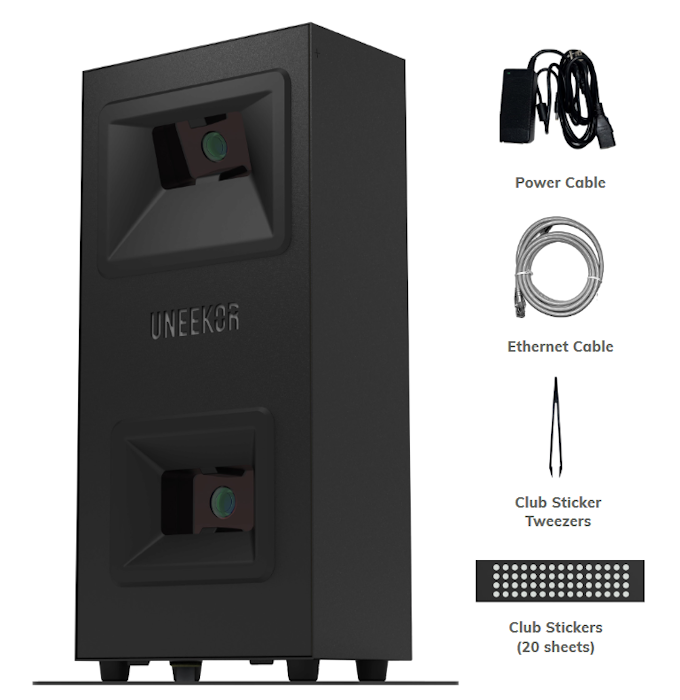
FINAL THOUGHTS
All in all, this high-end golf launch monitor is a no brainer for golf players looking for a powerful and versatile system that can help you elevate your golf club swinging skills to a professional-like level.

The Uneekor EYE MINI LITE is currently available in two stylish color options: White and Black.

If you’re interested in purchasing it, know that each unit is priced at $2,749, and each purchase also comes accompanied by a 1-Year Warranty. You can order it online directly from Uneekor’s official shopping page.
We’d like to note that the system itself doesn’t require a subscription to play, as the unit also provides you with access to the Uneekor View software which gives you access to ball and club data points, and also offers you a single profile with which you can run 15 sessions.
However, for those looking to do virtual simulations, know that you’ll need a yearly subscription. For that, Uneekor has a entry-level subscription called the Pro Package (priced at $199 p/ year), which in addition to the data offered by the system itself, also offers users a Power U Report, a third-party connector, the ability to create 5 profiles for which you run a total of 100 sessions and connection to the Uneekor Refine software where you can practice your golf skills on 5 virtual courses.
Lastly, there’s the higher-end subscription called the Champion Package (priced at $399 p/ year), which on top of the basic system’s functionalities, offers users a Power U Report, a third-party connector, the ability to create 50 profiles, run 500 sessions, and connection to their Uneekor Refine+ software where you can improve your golf skills on 20 virtual courses.
OTHER AVAILABLE GOLF ANALYSIS DEVICES FROM UNEEKOR
Uneekor Balance Optix – Biomechanical Golf Analysis Mat
For users looking to expand the golf analysis capabilities of their Uneekor EYE MINI LITE golf launch monitor, know that you can ultimately pair the system together with the Uneekor Balance Optix.

This golf analysis device consists of a biomechanical golf mat comprised of over 1100 sensors that provide a real-time weight shift analysis, a vivid foot heat map and precise weight distribution bars, allowing you to see any subtle shifts impacting your game.

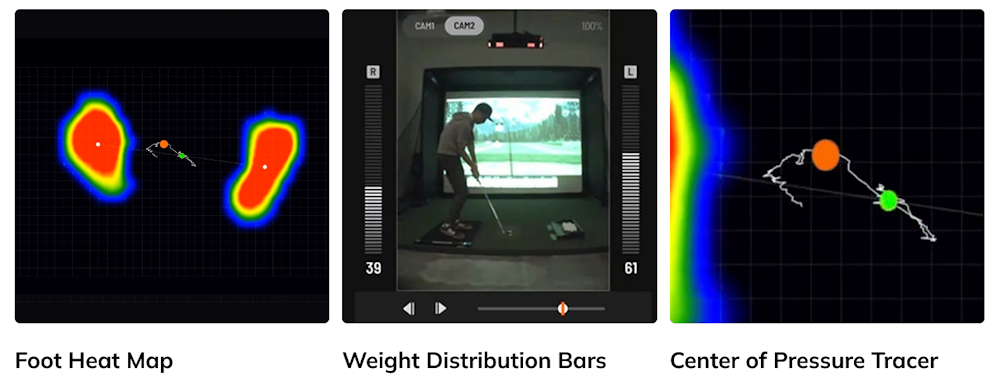
As every golf player should know, balance is an essential aspect of a player’s golf swing, playing a crucial role in helping you maintain control, generate power, and achieve consistent results.
Just like all of Uneekor’s other golf devices, this biomechanical golf mat also packs a premium construction, as it is built of highly-durable materials.
 The Uneekor Balance Optix is priced at $1,800 and can be purchased through Uneekor’s respective shopping page.
The Uneekor Balance Optix is priced at $1,800 and can be purchased through Uneekor’s respective shopping page.





