Tablets aren’t just great devices for engaging in leisure activities like watching YouTube videos, listening to Spotify and playing mobile games, as they can also be used for working. While most office workers use a laptop or a desktop computer for working, many people prefer to use tablets for simple work tasks due to them being more compact and portable. Since most tasks can be performed through your tablet’s touch screen, you normally wouldn’t need any extra accessories. However, for office workers and students who need to type and work a lot, purchasing a wireless keyboard would definitely be a worthy investment. These devices utilize Bluetooth to establish a connection with your tablet, allowing you to type faster and more comfortably than by using your tablet’s digital keyboard, thus offering you increased productivity. Plus, since they don’t require any wired connections to function with your tablet, they also reduce cable clutter on your desk. For a wireless keyboard that can bring you a comfortable and efficient typing experience when working with your tablet, go with the Logitech Keys-To-Go 2.
The Logitech Keys-To-Go 2 is a portable wireless tablet keyboard that can be used to type on any screen, including not only tablets, but also laptops and even smartphones. It features a slim, lightweight, and durable Eco-friendly construction, a low-profile design with perfectly spaced scissor keys that offer you a comfortable, quiet, and accurate typing experience with just 1mm travel, and a built-in cover that keeps its keys protected from damage. The keyboard also integrates a full row of shortcut keys that provide one-tap access to adjust volume, media playback, screen brightness levels, and more, and its keys are also programmable via the Logi Options+ App, through which you can configure time-saving Smart Actions as secondary key functions for skipping repetitive actions by automating multiple tasks with a single keystroke. It also boasts BLE connectivity with support to multi-device connectivity for pairing with up to three devices, compatibility with most systems including Android, iPad OS 17 and iOS 17, Windows 10 and 11, MacOS 14, and ChromeOS, compatibility with Logitech Flow technology enabled mouse, and up to 3 years of battery life.
Designed with a focus on increasing productivity for digital work, this wireless tablet keyboard allows you to type comfortably and precisely on any screen, whether that’s on your mobile devices or on a laptop.
Here’s our hands-on review of the Logitech Keys-To-Go 2, where we go over all the different features that this wireless tablet keyboard has to offer you.
DESIGN & SPECS
Starting with its size, this wireless tablet keyboard has a small footprint, measuring just 9.84 inches long by 4.13 inches wide by just 0.17 to 0.35 inches tall (250 x 105 mm x 4.35-8.97 mm) respectively when used without or with its protective cover under it to slightly elevate and tilt its keys for achieving a more ergonomic typing experience. The keyboard is also incredibly lightweight, as it only weighs 7.84 oz. (222 g).

On top of its slim form factor, the Logitech Keys-To-Go 2 also has a beautiful minimalist design that gives it a very professional look, allowing it to seamlessly blend in with the rest of your workspace.

Moreover, this wireless keyboard also packs a durable and Eco-friendly construction, as it is built from certified post-consumer recycled plastic and low-carbon aluminum.

Not only that, but the keyboard also comes equipped with a built-in cover that protects its keys from getting damaged against scratches and accidental bumps or drops.

As for its keys, the Logitech Keys-To-Go 2 features a low-profile design with perfectly spaced scissor keys that offer you a comfortable, quiet, and accurate typing experience with lots of room to type without mistypes.

The keyboard’s keys have a key pitch (i.e. spacing) of 18mm between keys both vertically and horizontally and are also rated to have a very short travel distance of just 1mm per key stroke.
INTERFACE / BUILT-IN CONTROLS
We’ll now have a closer look at the keyboard’s interface, including both its key layout and its built-in controls.
In regard to the keyboard’s layout, the Logitech Keys-To-Go 2 features a QWERTY keyboard layout, for which it has a total of 78 keys.
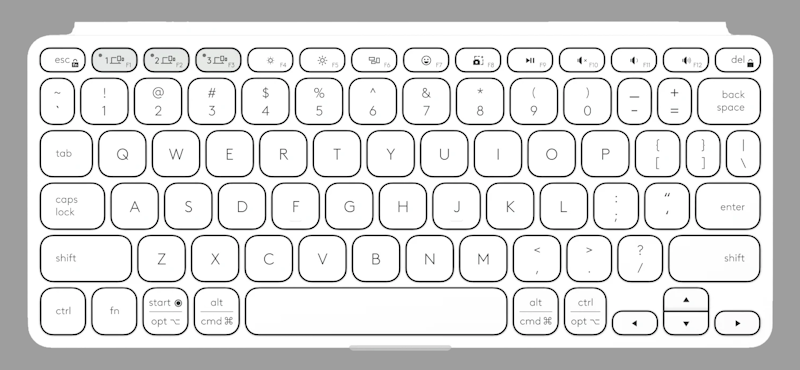
In addition, the keyboard also features a full row of shortcut keys (from F4 to F12) integrated at its top side that provide users with one-tap access to system functions like adjusting volume, media playback, screen brightness levels, and other functions.
What’s more is that its keys are also programmable via the Logi Options+ App (only available for Windows and macOS systems), through which you can configure time-saving Smart Actions as secondary key functions that allow you to skip repetitive actions by automating multiple tasks with a single keystroke.
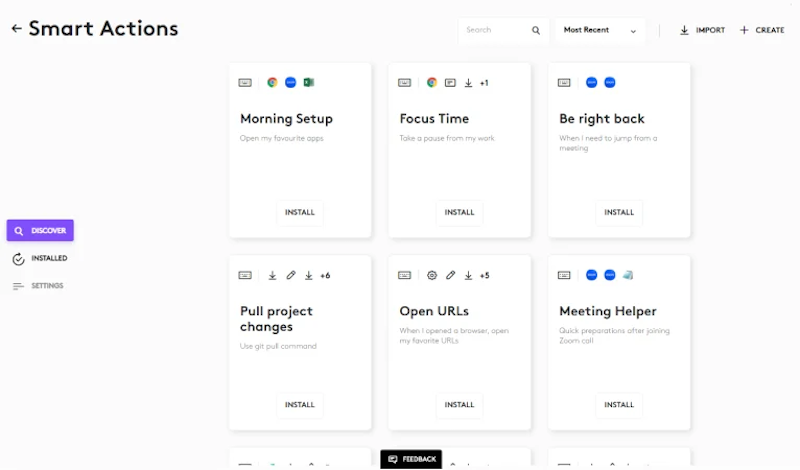
CONNECTIVITY & COMPATIBILITY
For establishing a wireless connection with your devices, this wireless keyboard utilizes BLE (Bluetooth Low Energy) connectivity, which allows it to be paired with tablets as well as laptops and smartphones. Its BLE connectivity also helps to extend its battery life significantly.

Furthermore, the Logitech Keys-To-Go 2 also supports multi-device connectivity through its three dedicated Bluetooth pairing keys, which allows users to pair it with up to three devices on demand. Thanks to this functionality, you can work seamlessly across a tablet, a laptop and a smartphone all at once.
As for its compatibility, know that this wireless keyboard is compatible with most systems including Android, iPad OS 17 and iOS 17, Windows 10 and 11, MacOS 14, and ChromeOS. Plus, it also features compatibility with any Logitech Flow technology enabled mouse.
BATTERY & BATTERY LIFE
For its power, the keyboard utilizes a replaceable coin cell battery that offers users up to 3 years of battery life.
WHAT’S IN THE BOX?
Inside their package, users will find: their Logitech Keys-To-Go 2 Wireless Keyboard, along with 2 replaceable coin cell batteries (for its power), and a User Manual.
FINAL THOUGHTS
All in all, this wireless tablet keyboard allows you to type comfortably and accurately just about anywhere, meaning you can use it to work with your tablet, your laptop, your smartphone, or ultimately all of them combined for a more productive workflow. The keyboard itself is very portable and extremely comfortable to type on thanks to its low-profile design, even when working with it for long periods of time.

The Logitech Keys-To-Go 2 is currently available in three (x3) stylish color options: Graphite (Dark Gray), Pale Gray (Light Gray) and Lilac (Soft Purple).

If you’re interested in purchasing it, know that each unit is priced at just $79.99. You can order it online directly from Logitech’s official shopping page.





